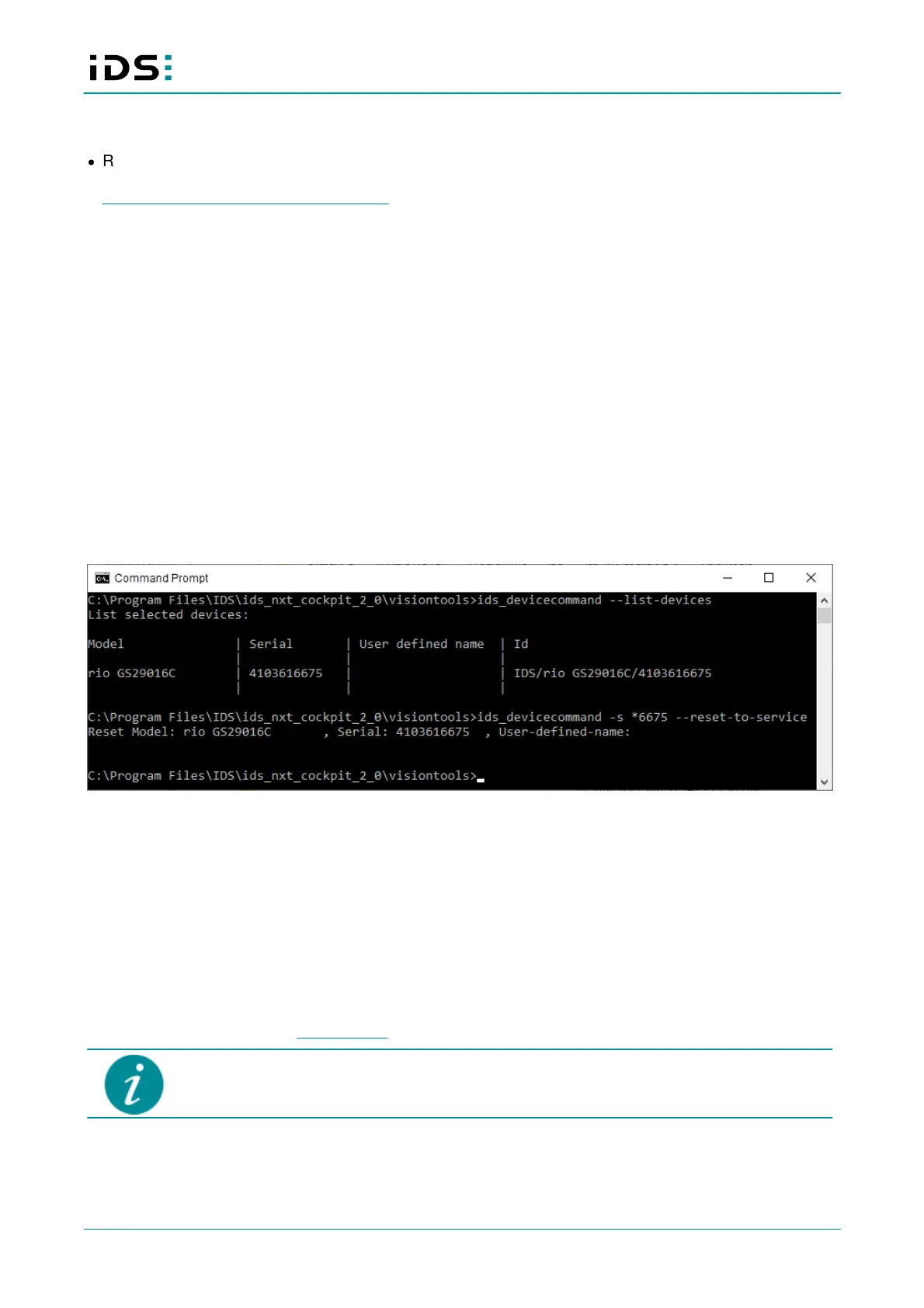2021-04-13
26
IDS NXT: Setup IDS NXT rio
After a factory reset, no vision apps are available on the camera?
·
Resetting the camera to factory settings deletes the camera settings and vision apps. You have to reinstall
the vision apps you want to use. You can download the vision apps in the download area of the IDS website:
https://en.ids-imaging.com/downloads.html
12.1 Booting the camera in service mode
With IDS NXT cockpit version 2.2 or higher
Use the IDS NXT cockpit to boot the camera in service mode.
1. Open the IDS NXT cockpit.
2. In the Finder, select the camera with the mouse.
3. Press and hold the left mouse button until the button displays "Boot into service" (instead of "Connect").
4. Click on "Boot into service".
The camera powers off briefly and is booted in service mode.
Using command line
Use the “ids_devicecommand” tool to boot the camera in service mode. The "ids_devicecommand" tool can be
found in the installation directory of the IDS NXT cockpit, e.g. under "C:/Program
Files/IDS/ids_nxt_cockpit_2_0/visiontools".
Fig. 14: Boot in service mode
1. Open the “ids_devicecommand” tool at the command prompt.
2. You can first display all available cameras to identify the serial number:
ids_devicecommand --list-devices
3. You use the serial number to define which camera should boot in service mode:
ids_devicecommand -s 4103616675 --reset-to-service
The camera powers off briefly and is booted in service mode.
12.2 Resetting the camera to factory settings
When the camera is booted in service mode, you can reset the camera to factory settings.
After the camera is booted in service mode, you have to call the command to reset the
camera within 120 seconds.
With IDS NXT cockpit version 2.2 or higher
The IDS NXT cockpit is open.
1. In the Finder, select the camera.
