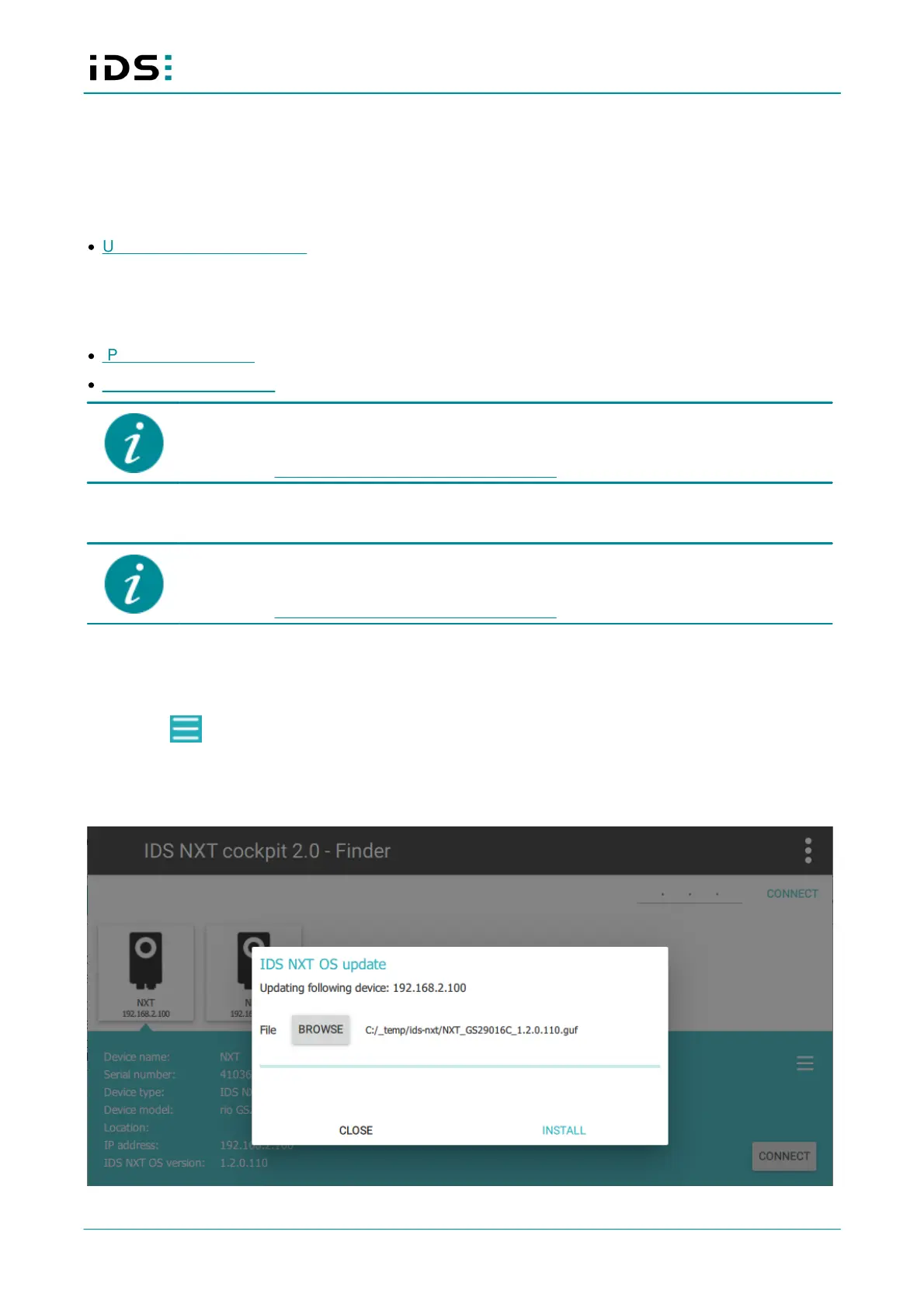2021-04-13
23
IDS NXT: Setup IDS NXT rio
11 Updating IDS NXT OS
The IDS NXT rio cameras are based on the Vision standard and are updated using a GUF file, just like a
Vision camera.
Use the IDS NXT cockpit 2.0 version 2.2 (or higher) to update IDS NXT OS:
·
Updating per IDS NXT cockpit
Use the “ids_deviceupdate” tool to update IDS NXT OS. The "ids_deviceupdate" tool can be found in the
installation directory of the IDS NXT cockpit, e.g. under "C:/Program
Files/IDS/ids_nxt_cockpit_2_0/visiontools". The procedure varies depending on how the camera obtains its IP
address:
·
IP address with DHCP
·
IP address without DHCP
Updating cameras with IDS NXT OS 1.0
If a camera is to be updated that is still running IDS NXT OS 1.0, it is recommended that the
camera gets its IP address via DHCP, since the camera uses DHCP in service mode by
default (see Network configuration in IDS NXT cockpit).
11.1 Updating per IDS NXT cockpit
Updating cameras with IDS NXT OS 1.0
If a camera is to be updated that is still running IDS NXT OS 1.0, it is recommended that the
camera gets its IP address via DHCP, since the camera uses DHCP in service mode by
default (see Network configuration in IDS NXT cockpit).
You can use the IDS NXT cockpit version 2.2 or higher to upload the update to the camera using the GUF file.
1. Open the IDS NXT cockpit.
2. Select the camera to be updated in the Finder.
3. Click on on the right and select "IDS NXT OS update" in the menu.
4. Select the GUF file.
5. Click on "Install".
The IDS NXT OS update can take several minutes. Wait until it is finished.
Fig. 13: Update IDS NXT OS
