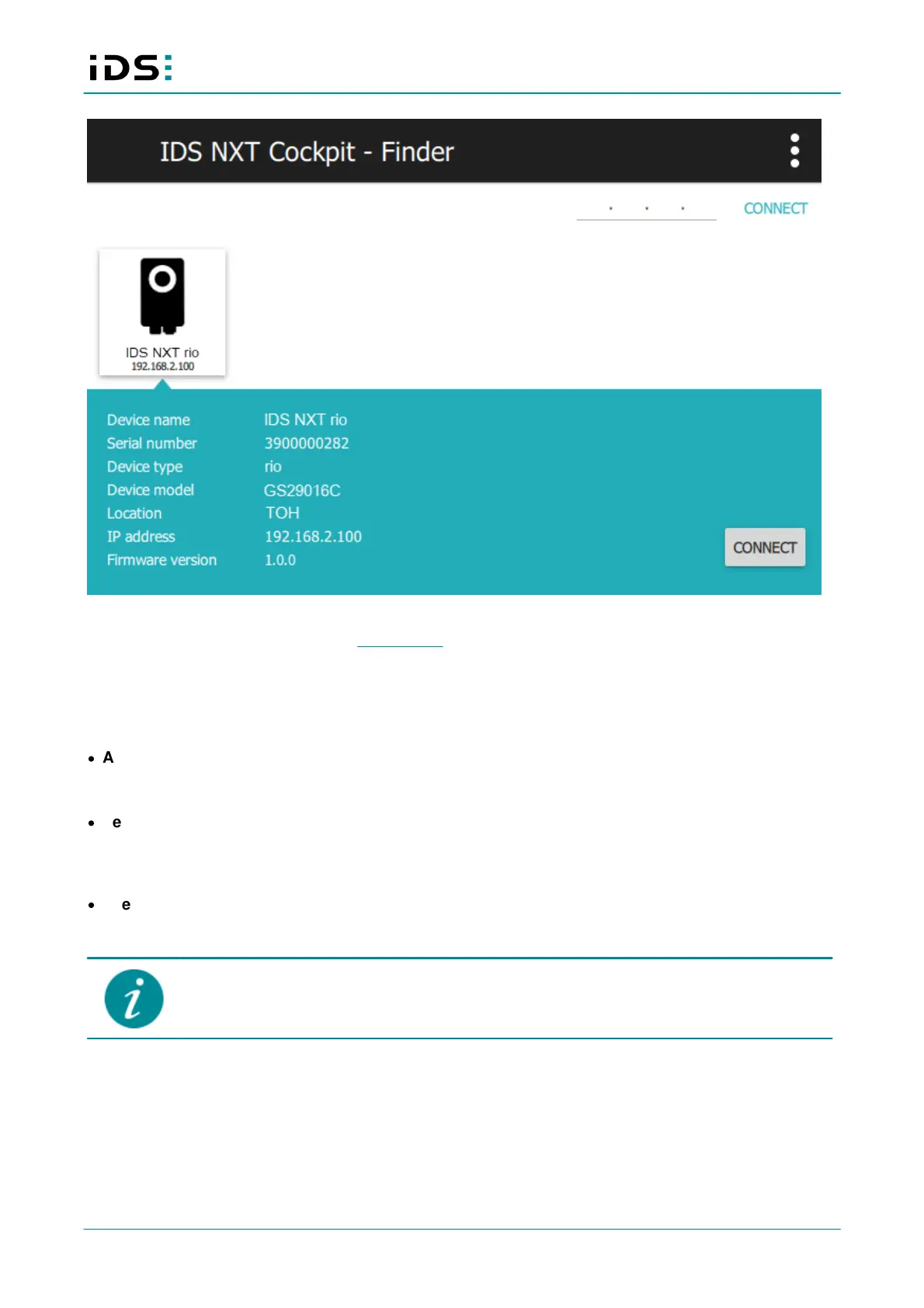2021-04-13
16
IDS NXT: Setup IDS NXT rio
Fig. 6: IDS NXT cockpit shows a camera with its device information
Via "Connect" you get to the respective device logon.
8.4 Logging on to the device
Via the selection, select the user class that you want to use to log on to the device. There are three basic user
classes that are used.
·
Administrator
The administrator profile allows full access to the IDS NXT camera’s configuration. You can do everything
from firmware updates to installing and setting up IDS NXT vision apps.
·
Service
This user profile can be used to perform service activities. Specified settings can be changed, for example
to respond to changed production specifications. These include camera settings (brightness, gain, ...) and
settings for the IDS NXT vision apps.
·
User
This user profile provides shop floor employees, for example, with status information for an IDS NXT camera
so that they can directly find information about fault conditions.
By default, the password for each user class is "ids". At the first login, you have to change
the password to be able to log on. When you log on with the administrator profile, you can
change the passwords for the user classes "Service" and "User". The procedure for this is
described in the IDS NXT cockpit manual.