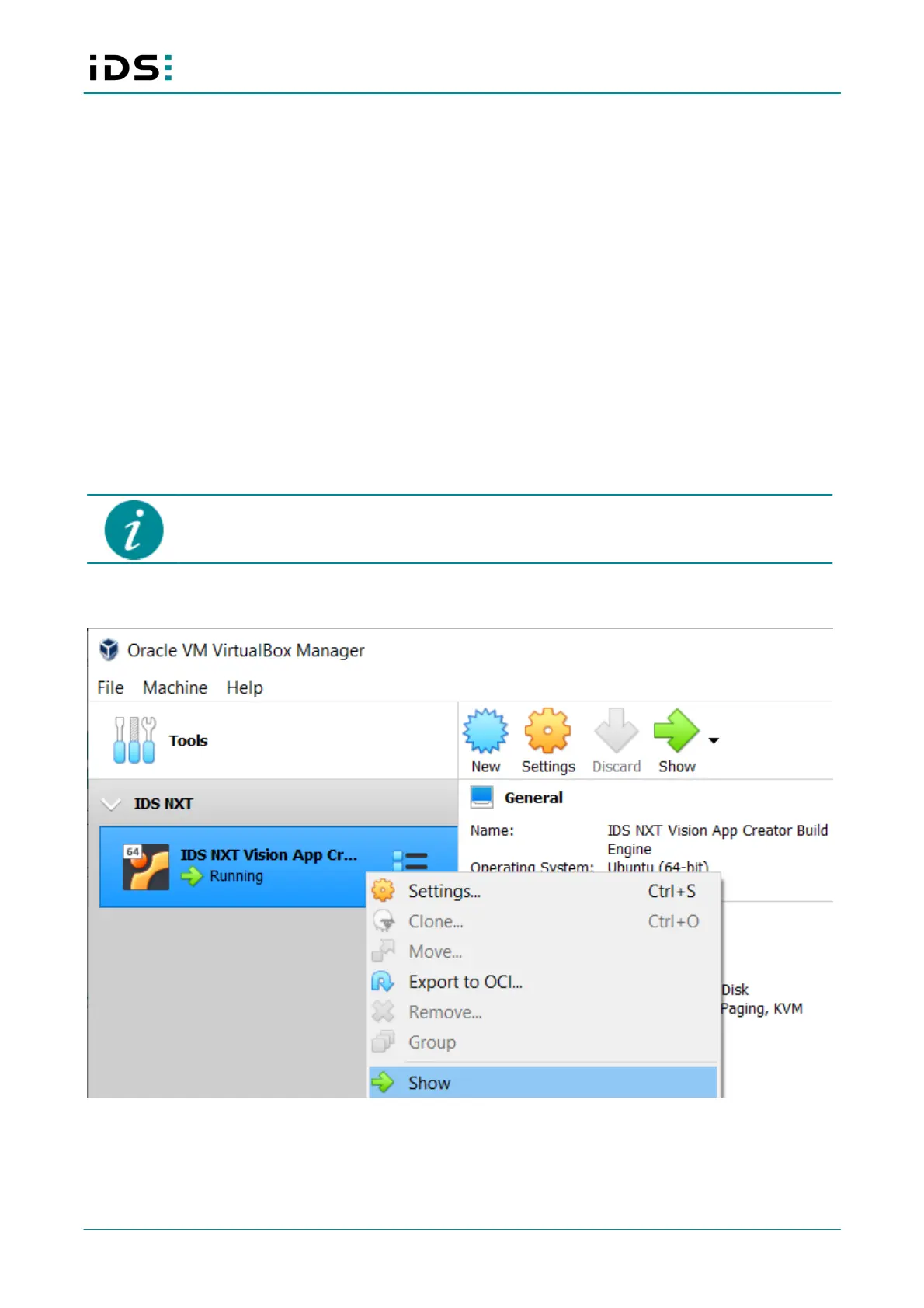2021-04-13
21
IDS NXT: Setup IDS NXT rio
2. Unpack the archive into the shared folder under “C:/Users/<user name>/Documents/NXT/customsslcerts”.
The archive contains the following file: generate_nxt_package.py
Creating SSL package
1. Create a folder named "myCertificates" under "C:/Users/<username>/Documents/NXT/customsslcerts"
where you place your SSL certificate files.
2. Create the file "ssl.json" in the "myCertificates" folder.
3. Open the “ssl.json” file in a text editor.
{
"issuer": "YourOrganisation",
"key-file": "server.key",
"cert-file": "server.cert",
"chain-files":
[
"server.cert"
]
}
Under "chain-files", you must enter all certificates of the chain, i.e. also the certificate of the
server itself.
Make sure to write the file names correctly, as no further verification takes place.
4. Open Oracle virtual box.
5. Select "Show" in the context menu of the virtual machine.
Fig. 12: Open a virtual machine
6. The virtual machine runs with an English keyboard by default. You can activate the German keyboard with:
sudo loadkeys de