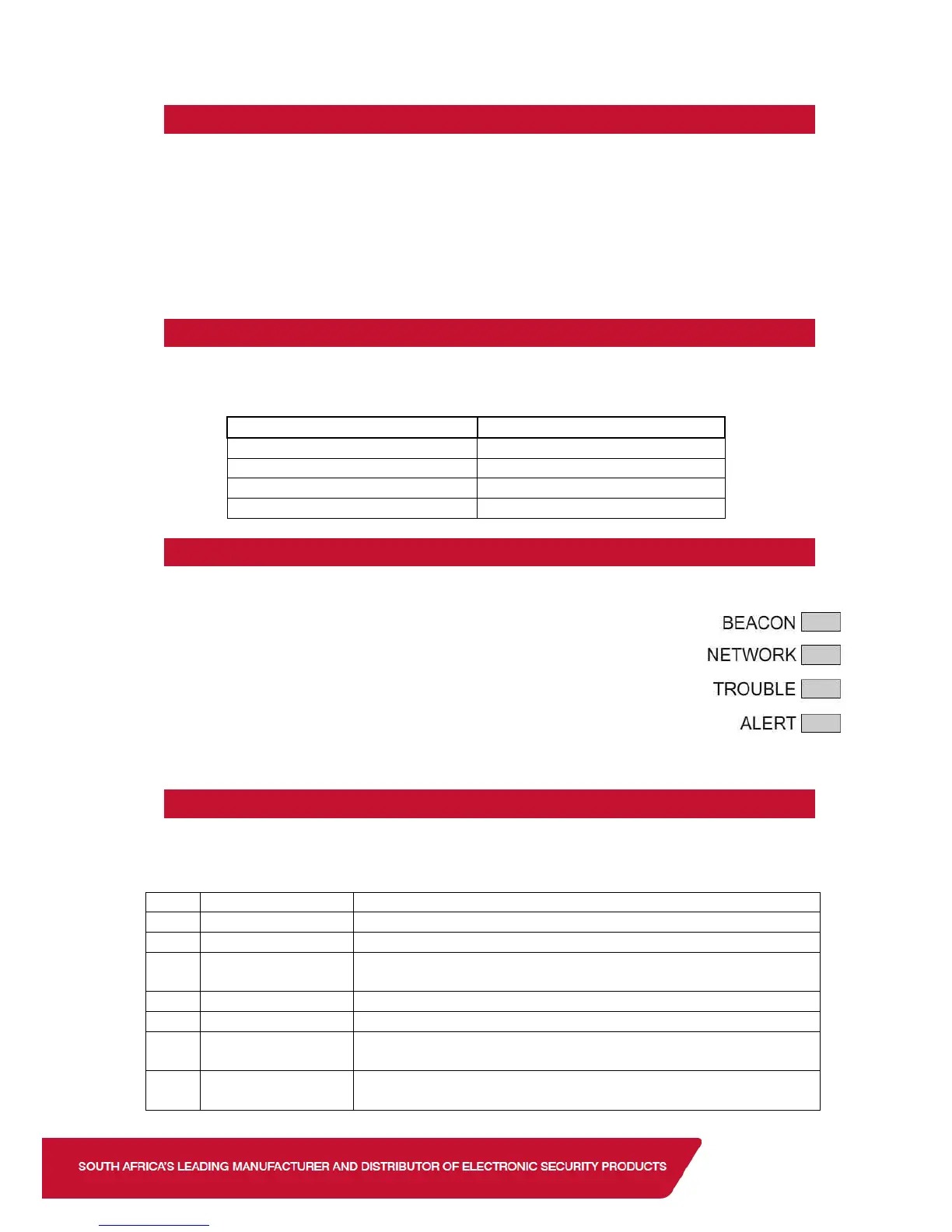1.2. Xwave
2
and Other Wireless Expanders
The Xwave
2
Hub can work in conjunction with Xwave/Duevi. You can either have the Xwave
2
operating with a different address to an Xwave/Duevi Expander using a different zone range or,
if needed, with the same address as an Xwave/Duevi Expander in which case it will share the
zone range.
Remember you can only have 1 wireless device learnt to a zone, so if you have a Duevi
detector learnt to zone 4, you cannot learn an Xwave
2
detector to zone 4. You will have to use
another zone number or delete the Duevi detector in zone 4.
1.3. Xwave
2
Hub Outputs
The Xwave
2
Hub has two onboard programmable outputs. The address of these outputs are
based on the hubs ID.
1.4. Xwave
2
Hub LEDs
There are 4 LEDs on the board marked “BEACON”, “NETWORK”, “TROUBLE” and “ALERT”.
BEACON: LED will flash when transmitting information.
NETWORK: LED indicates the bi-directional networks information. The LED
will be ON in normal operation with no errors. If there are errors
it will start pulsing the error number.
TROUBLE: LED indicates troubles with the Hubs connection to the X-
Series bus. The LED will be OFF if there are no troubles. If
there are errors it will start pulsing the error number.
ALERT: LED will pulse to indicate a message is being received.
1.5. Xwave
2
Hub Trouble Display
The Xwave
2
Hub will indicate any errors by pulsing the Network or Trouble LED. The LED will
pulse according to the error number shown below.
Network Pulse Number:
The hub is in learn mode to add new devices to its network.
A panic has been received from a remote transmitter.
A detector has reported that its battery needs to be replaced.
A device has reported a tamper.
A device has not checked in at the required time.
A device on the network has a very low signal strength.
A signal at the same frequency has been detected and could
interfere with signals to and from detectors.
