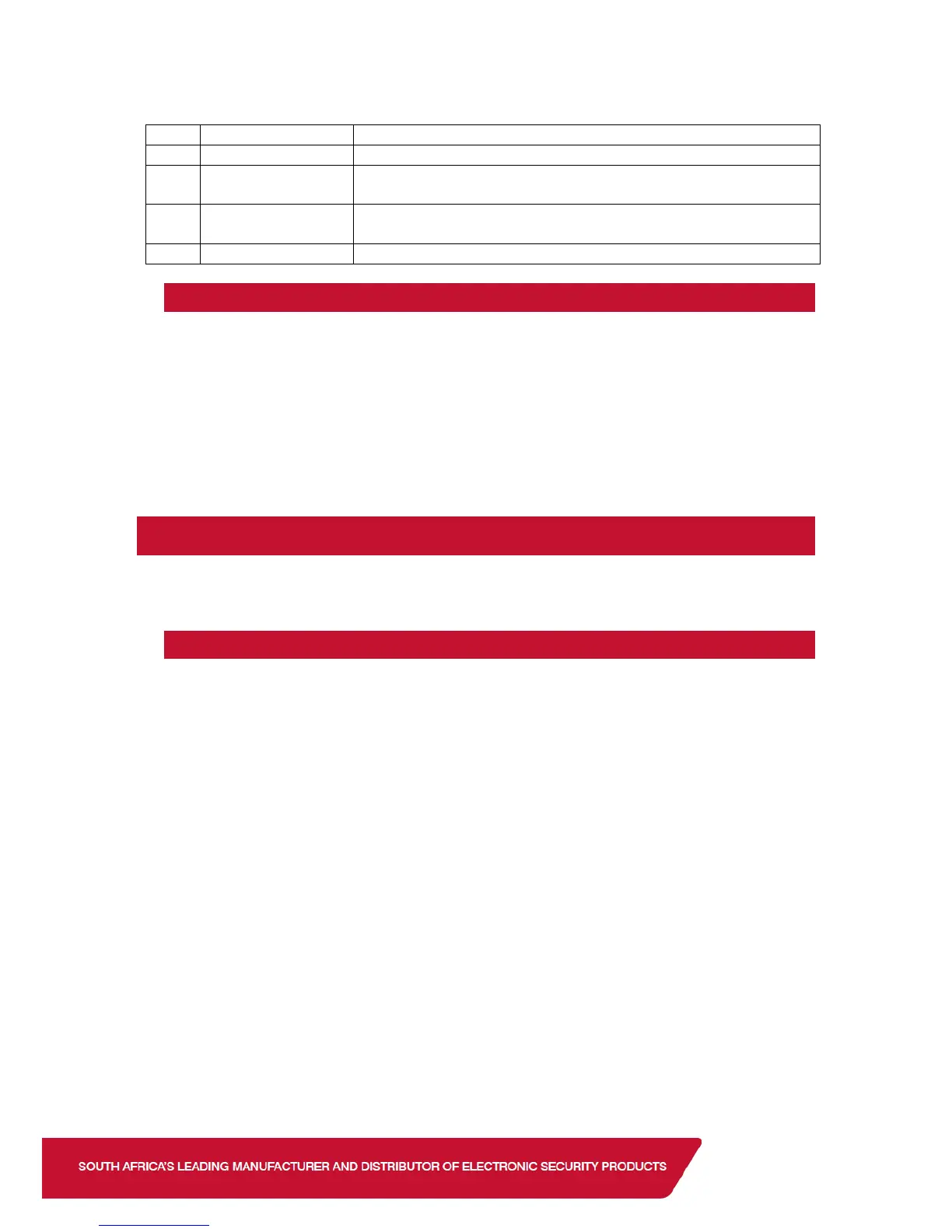1.6. Defaulting
If an Xwave
2
Hub has been registered to a panel it would have received a unique network ID
and to remove the hub and attached it to a different X-Series panel it must be defaulted.
To default the Xwave
2
Hub:
1. Remove all power
2. Put all dipswitches ON
3. Power the unit up and wait three seconds
4. Power the unit down
2. Location 260
All Xwave
2
programming is done in location 260. Here you can learn a detector, delete a
detector and change a detectors configuration.
2.1. Learning an Xwave
2
Detector (Sub Location 1)
If a detector is not learnt to a hub it will send out join requests every 20 seconds.
There are two ways you can learn an Xwave
2
detector:
1. Go to Location 260 Sub Location 1, select the zone number and type in the serial
number of the detector.
If the detectors serial code is listed in the hub then the hub will learn the detector once it
receives a join request from that detector.
2. Go to Location 260 Sub Location 1, select the zone number and release the tamper of
the detector.
A hub will only learn a detector if it receives the detectors join request with a tamper signal. If
you have multiple defaulted detectors with their covers off then the hub will learn the first signal
it gets. NB: Only have 1 defaulted detector tampered at a time.
There will be a slight delay when moving a detector from one hub to another. You can learn a
learned detector to another hub by deleting the serial code from the existing hubs zone and
then entering the serial code into the new hubs zone. The detector can take up to 3 mins to
default once removed from the first hub, at which point it will join the new hub it is learned to.
