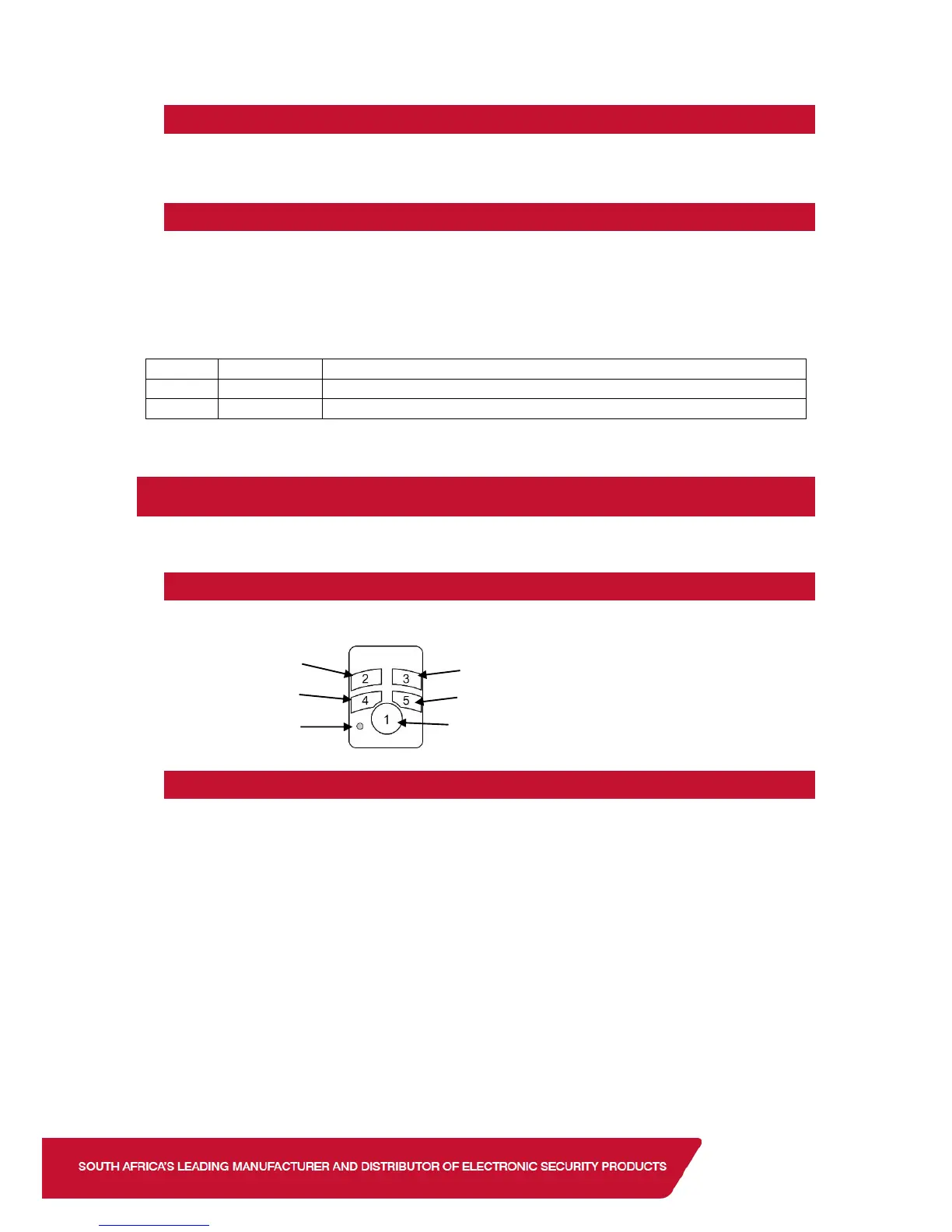2.2. Deleting an Xwave
2
Detector
To delete a detector go to location 260 sub location 2, select the zone and press * to delete.
The detector will default itself within 3 minutes allowing it to be learned to another hub.
2.3. Xwave
2
Configuration Settings
Due to the intelligence of Xwave2 you can now change the detectors configuration settings,
LED and Pulse count, from the X-Series panel.
Go to location 260 sub location 5, select the zone and enable/disable the bitmaps according to
your needs. See bitmap values below.
On for a pulse count of 2 and Off for a pulse count of 4.
3. Xwave
2
Remotes
The user menu is used to add/edit/delete remotes.
3.1. Remote Transmitter
Each remote transmitter has five buttons to control the alarm panel or query its status.
3.2. Defaulting
If the remote transmitter was learnt to a different bi-directional installation it must be defaulted
before joining a new installation.
Defaulting procedure 1:
1. Remove the battery from the unit
2. Hold down button 1
3. Insert the battery while holding button 1
4. Release button 1.
Defaulting procedure 2:
1. Press and hold a remote transmitter button until it stops sending panics (Red Led
comes on) when out of range or if the bi-directional hub is off.
