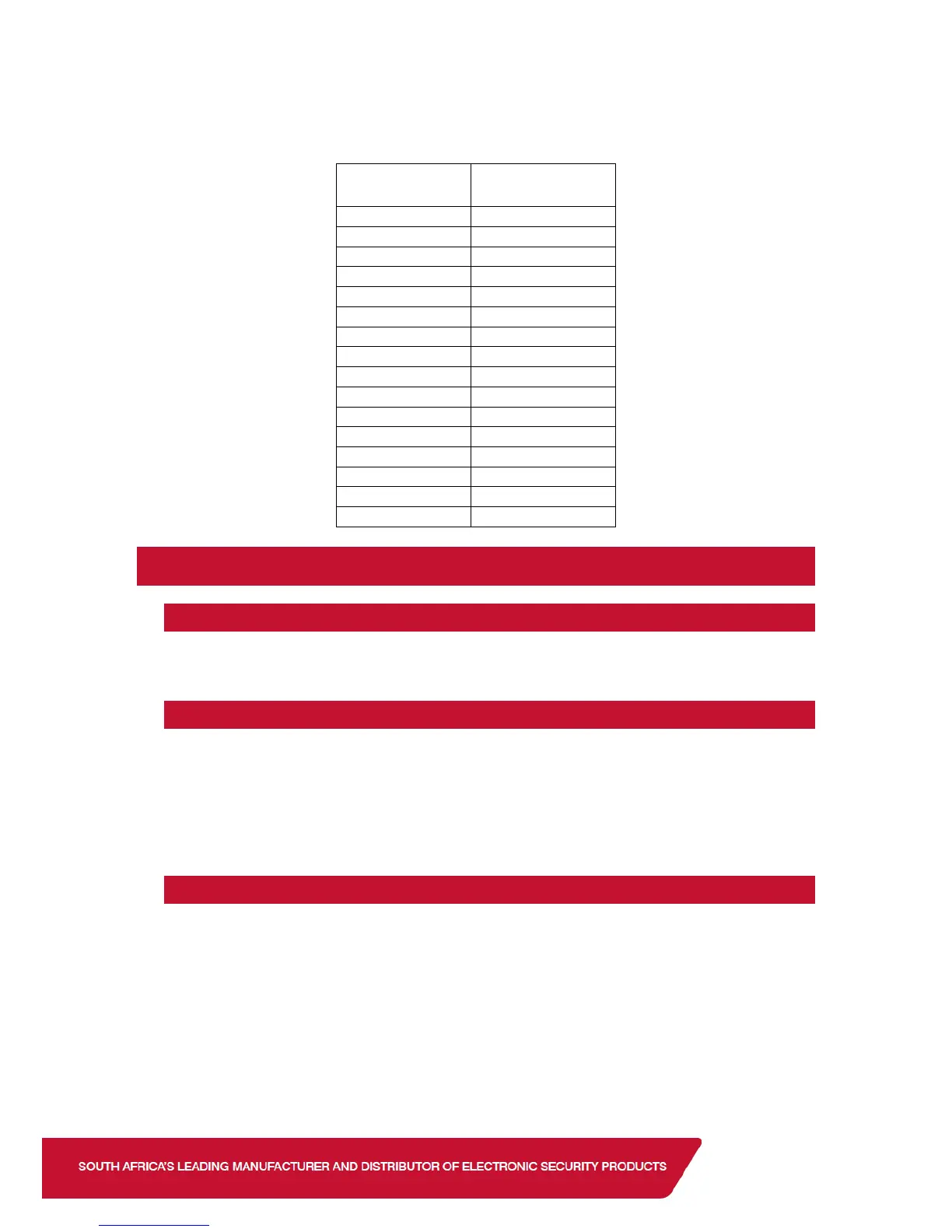The module has one programmable output, the address of the output is based on what zone
the I/O Module is learned to.
6. Other New Features
6.1. Location 56 Dialler Retry Wait Time
Location 56 has been added to X-Series 2.7 communication settings. This allows you to set the
time the dialler waits before trying to dial again in the event it failed to report to the basestation.
6.2. Location 251-258 Keypad Options
Sub-locations 7 and 8 have been added to the keypad options in locations 251-258.
Sub-location 7 (Buzzer follows Siren) will enable the keypads buzzer to sound when the siren
sounds.
Sub-location 8 (Global Chime) will set the keypad to chime for all chime zones in all partitions.
6.3. User Code or User Slot
In the User Menu you can now edit all user properties using either the user code or the user
slot, including remote programming. This allows you to edit user properties without knowing the
users’ code.
