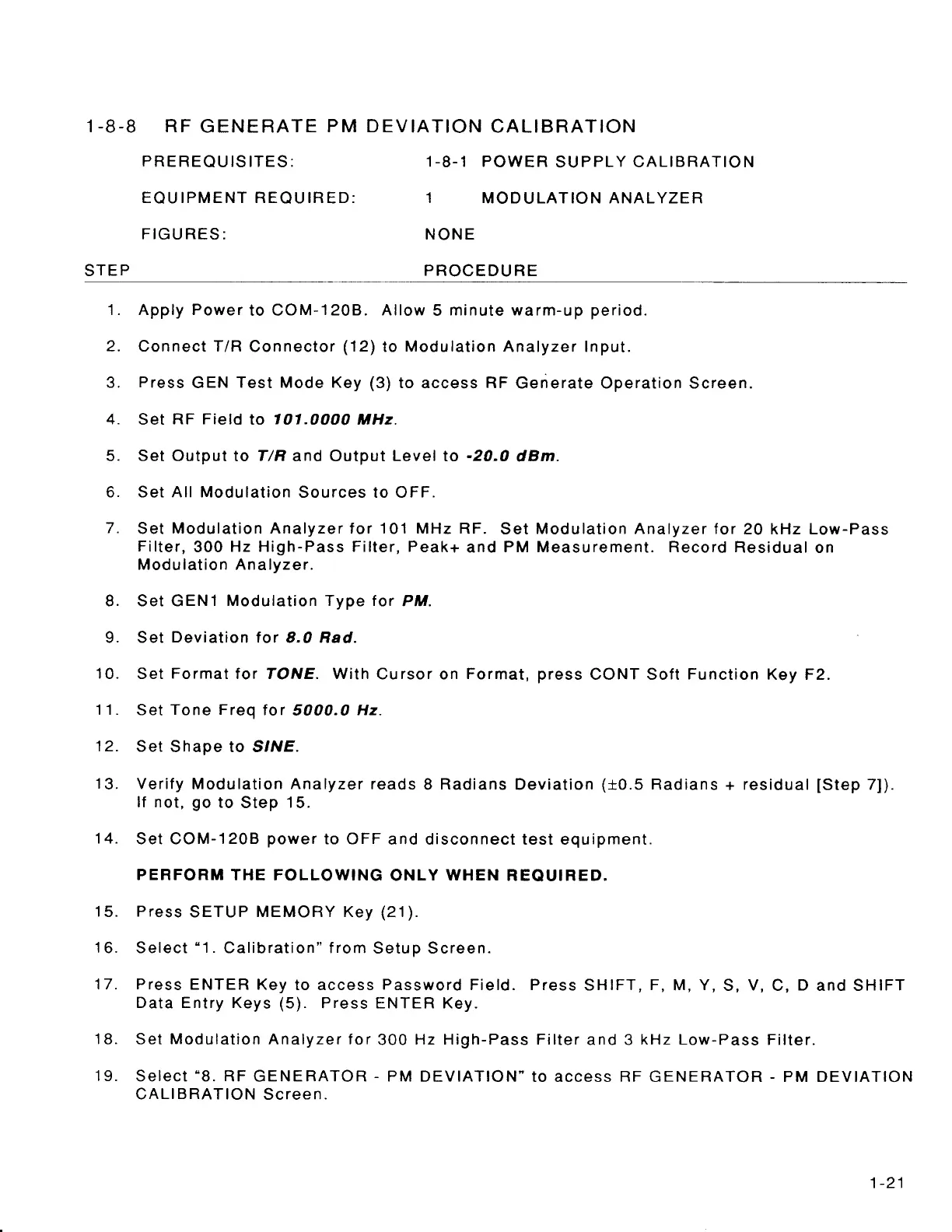1-8-8 RF
GENERATE
PM DEVIATION
CALIBRATION
PREREQUISITES:
1-8-1 POWER
SUPPLY
CALIBRATION
EOUIPMENT REOUIRED: 1
MODULATION ANALYZER
FIGURES:
NONE
STEP
PROCEDURE
1. Apply Power
to COM-120B.
Allow
5
minute warm-up
period.
2. Connect T/R
Connector
(12)
to
Modulation
Analyzer lnput.
3.
Press
GEN
Test Mode Key
(3)
to
access
RF
Generate Operation Screen.
4.
Set
RF Field
to
101.0000
MHz.
5. Set Output
to
T/R
and Output
Level
to
-20.0
dBm.
6. Set All Modulation
Sources to OFF.
7.
Set
Modulation Analyzer tor 101
MHz RF.
Set
Modulation Analyzer tor
20 kHz Low-Pass
Filter,300
Hz High-Pass Filter, Peak+
and
PM Measurement. Record
Residual
on
Modulation Analyzer.
8. Set GENl
Modulation Type for
PM.
9. Set
Deviation
for 8.0 Rad.
10.
Set
Format
for TOAIE. With
Cursor on
Format,
press
CONT Soft
Function
Key F2.
11.
Set
Tone Freq
for
5000.0
Hz.
12.
Set
Shape to SlAtE.
13.
Verify Modulation Analyzer
reads
8
Radians
Deviation
(10.5
Radians
+
residual
[Step
7]).
lf not,
go
to Step
15.
14.
Set COM-120B
power
to OFF
and disconnect test equipment.
PERFORM
THE FOLLOWING
ONLY
WHEN
REQUIRED.
15. Press
SETUP
MEMORY Key
(21).
16.
Select
"1.
Calibration" f
rom
Setup Screen.
17. Press
ENTER Key
to access
Password
Field. Press
SHIFT,
F,
M,
Y,
S,
V,
C,
D
and SHIFT
Data Entry Keys
(5).
Press ENTER Key.
18.
Set Modulation Analyzer for
300
Hz High-Pass Filter
and 3
kHz Low-Pass
Filter.
19.
Select
"8.
RF
GENERATOR
-
PM DEVIATION"
to access
RF
GENERATOR
-
PM DEVIATION
CALIBRATION
Screen.
1-21
1-8-8
RF
GENERATE
PM
DEVIATION
CALIBRATION
PREREQUISITES:
1-8-1
POWER
SUPPLY
CALIBRATION
EQUIPMENT
REQUIRED:
1
MODULATION
ANALYZER
FIGURES:
NONE
STEP
PROCEDURE
1.
Apply
Power
to
COM-120B.
Allow
5
minute
warm-up
period.
2.
Connect
T/R
Connector
(12)
to
Modulation
Analyzer
Input.
3.
Press
GEN
Test
Mode
Key
(3)
to
access
RF
Generate
Operation
Screen.
4.
Set
RF
Field
to
101.0000
MHz.
5.
Set
Output
to
TIR
and
Output
Level
to
-20.0
dBm.
6.
Set
All
Modulation
Sources
to
OFF.
7.
Set
Modulation
Analyzer
for
101
MHz
RF.
Set
Modulation
Analyzer
for
20
kHz
Low-Pass
Filter,
300
Hz
High-Pass
Filter,
Peak+
and
PM
Measurement.
Record
Residual
on
Modulation
Analyzer.
8.
Set
GEN
1
Modulation
Type
for
PM.
9.
Set
Deviation
for
B.O
Rad.
10.
Set
Format
for
TONE.
With
Cu
rsor
on
Format,
press
CONT
Soft
Function
Key
F2.
11.
Set
Tone
Freq
for
5000.0
Hz.
12.
Set
Shape
to
SINE.
13.
Verify
Modulation
Analyzer
reads
8
Radians
Deviation
(±0.5
Radians
+
residual
[Step
7]).
If
not,
go
to
Step
15.
14.
Set
COM-120B
power
to
OFF
and
disconnect
test
equipment.
PERFORM
THE
FOLLOWING
ONLY
WHEN
REQUIRED.
15.
Press
SETUP
MEMORY
Key
(21).
16.
Select
"1.
Calibration"
from
Setup
Screen.
17.
Press
ENTER
Key
to
access
Password
Field.
Press
SH
1FT, F, M,
Y,
S,
V,
C,
D
and
SH
1FT
Data
Entry
Keys
(5).
Press
ENTER
Key.
18.
Set
Modulation
Analyzer
for
300
Hz
High-Pass
Filter
and
3
kHz
Low-Pass
Filter.
19.
Select
"8.
RF
GENERATOR
-
PM
DEVIATION"
to
access
RF
GENERATOR
-
PM
DEVIATION
CALIBRATION
Screen.
1-21
Scans by ArtekMedia © 2008