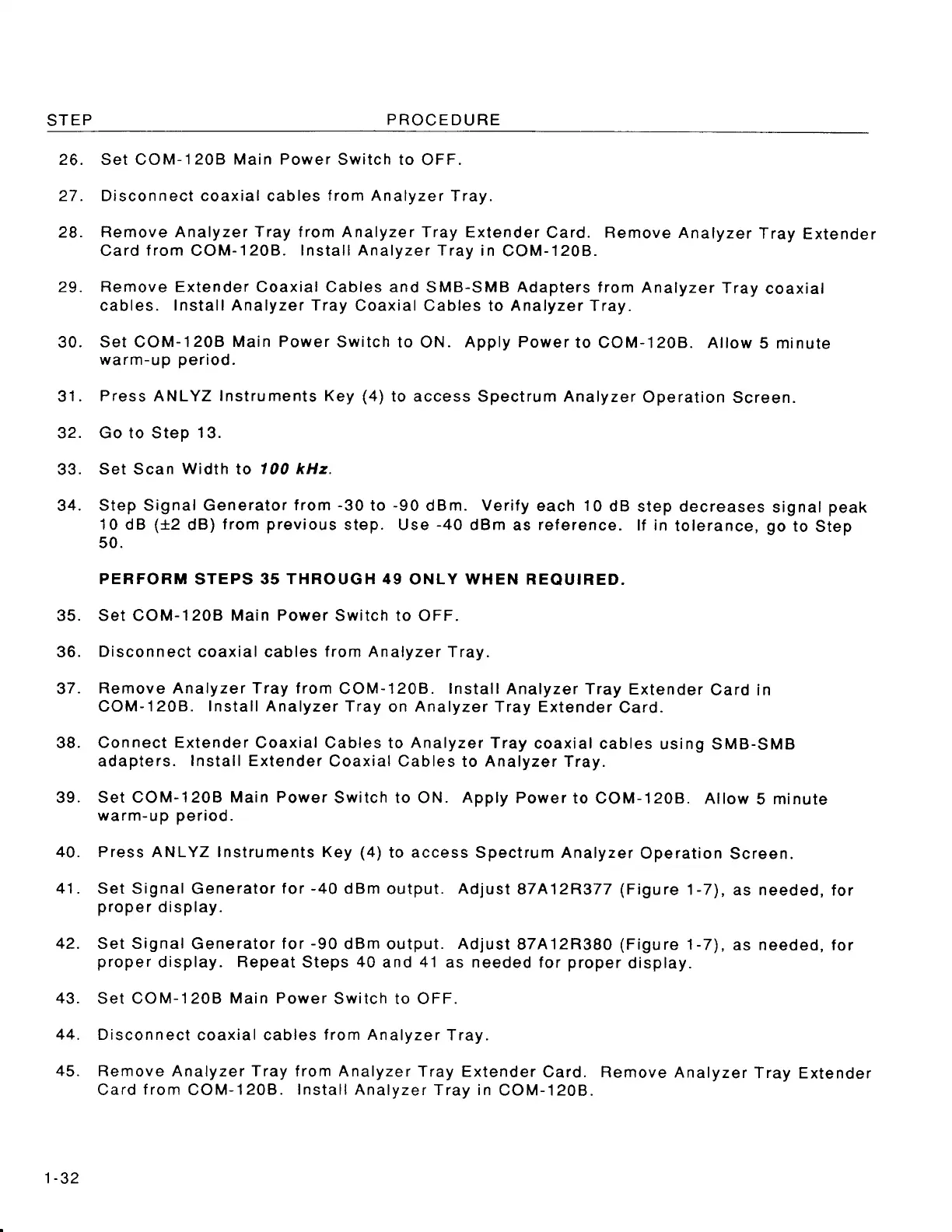STEP
PROCEDURE
26. Set COM-1208
Main Power
Switch to
OFF.
27. Disconnect coaxial
cables
f rom
Analyzer Tray.
28.
Remove Analyzer Tray from Analyzer Tray
Extender
Card. Remove Analyzer
Tray
Extender
Card
f rom
COM-1208.
Install Analyzer Tray
in
COM-1208
.
29. Remove Extender Coaxial
Cables and SMB-SMB Adapters from
Analyzer
Tray
coaxial
cables.
Install Analyzer Tray
Coaxial Cables
to
Analyzer Tray.
30.
Set
COM-12O8
Main Power
Switch
to ON.
Apply Powerto
COM-'1208.
Allow
5 minute
warm-up
period.
31.
Press ANLYZ
Instruments Key
(a)
to access Spectrum Analyzer
Operation
Screen.
32. Go to Step
13.
33.
Set Scan
Width
to
100 kHz.
34.
Step
Signal
Generator
from
-30
to
-90
dBm.
Verify
each
10
dB
step decreases
signal
peak
10 dB
(12
dB)
from
previous
step. Use
-40
dBm
as
reference.
lf in
tolerance,
go
to
Step
50.
PERFORM
STEPS 35
THROUGH 49
ONLY WHEN REOUIRED.
35. Set COM-1208
Main Power
Switch to OFF.
36.
Disconnect
coaxial cables
f rom Analyzer
Tray.
37.
Remove
Analyzer
Tray f rom
COM-1208.
lnstall
Analyzer Tray
Extender
Card in
COM-1208.
Install Analyzer
Tray
on
Analyzer
Tray Extender
Card.
38. Connect
Extender
Coaxial Cables to
Analyzer
Tray
coaxial
cables
using SMB-SMB
adapters.
lnstall Extender
Coaxial Cables
to
Analyzer
Tray.
39.
Set COM-1208 Main Power
Switch to ON.
Apply
Powerto
COM-1208. Allow
5
minute
warm-up
period.
40. Press ANLYZ lnstruments Key
(4)
to access Spectrum Analyzer
Operation
Screen.
41.
Set Signal
Generator
tor
-40
dBm
output. Adjust
87A12R377
(Figure
1-7),
as needed,
for
proper
display.
42. Set Signal
Generator
for
-90
dBm output. Adjust
87A12R380
(Figure
1-7'1,
as needed, for
proper
display.
Repeat
Steps
40
and
41
as needed for
proper
display.
43.
Set COM-120B
Main Power
Switch to OFF.
44. Disconnect
coaxial
cables
f rom Analyzer
Tray.
45. Remove
Analyzer Tray f rom Analyzer
Tray Extender
Card. Remove Analyzer
Tray Extender
Card
f rom
COM-1208.
Install Analyzer
Tray in
COM-1208.
1-32
STEP
PROCEDURE
26.
Set
COM-120B
Main
Power
Switch
to
OFF.
27.
Disconnect
coaxial
cables
from
Analyzer
Tray.
28.
Remove
Analyzer
Tray
from
Analyzer
Tray
Extender
Card.
Remove
Analyzer
Tray
Extender
Card
from
COM-120B.
Install
Analyzer
Tray
in
COM-120B.
29.
Remove
Extender
Coaxial
Cables
and
5MB-SMB
Adapters
from
Analyzer
Tray
coaxial
cables.
Install
Analyzer
Tray
Coaxial
Cables
to
Analyzer
Tray.
30.
Set
COM-120B
Main
Power
Switch
to
ON.
Apply
Power
to
COM-120B.
Allow
5 mi
nute
warm-up
period.
31.
Press
ANL
YZ
Instruments
Key
(4)
to
access
Spectrum
Analyzer
Operation
Screen.
32.
Go
to
Step
13.
33.
Set
Scan
Width
to
100
kHz.
34.
Step
Signal
Generator
from
-30
to
-90
dBm.
Verify
each
10
dB
step
decreases
signal
peak
10
dB
(±2
dB)
from
previous
step.
Use
-40
dBm
as
reference.
If in
tolerance,
go
to
Step
50.
PERFORM
STEPS
35
THROUGH
49
ONLY
WHEN
REQUIRED.
35.
Set
COM-120B
Main
Power
Switch
to
OFF.
36.
Disconnect
coaxial
cables
from
Analyzer
Tray.
37.
Remove
Analyzer
Tray
from
COM-120B.
Install
Analyzer
Tray
Extender
Card
in
COM-120B.
Install
Analyzer
Tray
on
Analyzer
Tray
Extender
Card.
38.
Connect
Extender
Coaxial
Cables
to
Analyzer
Tray
coaxial
cables
using
5MB-SMB
adapters.
Install
Extender
Coaxial
Cables
to
Analyzer
Tray.
39.
Set
COM-120B
Main
Power
Switch
to
ON.
Apply
Power
to
COM-120B.
Allow
5 mi
nute
warm-up
period.
40.
Press
ANL
YZ
Instruments
Key
(4)
to
access
Spectrum
Analyzer
Operation
Screen.
41.
Set
Signal
Generator
for
-40
dBm
output.
Adjust
87A12R377
(Figure
1-7),
as
needed,
for
proper
display.
42.
Set
Signal
Generator
for
-90
dBm
output.
Adjust
87
A
12R380
(Figu
re
1-7),
as
needed,
for
proper
display.
Repeat
Steps
40
and
41
as
needed
for
proper
display.
43.
Set
COM-120B
Main
Power
Switch
to
OFF.
44.
Disconnect
coaxial
cables
from
Analyzer
Tray.
45.
Remove
Analyzer
Tray
from
Analyzer
Tray
Extender
Card.
Remove
Analyzer
Tray
Extender
Card
from
COM-120B.
Install
Analyzer
Tray
in
COM-120B.
1-32
Scans by ArtekMedia © 2008