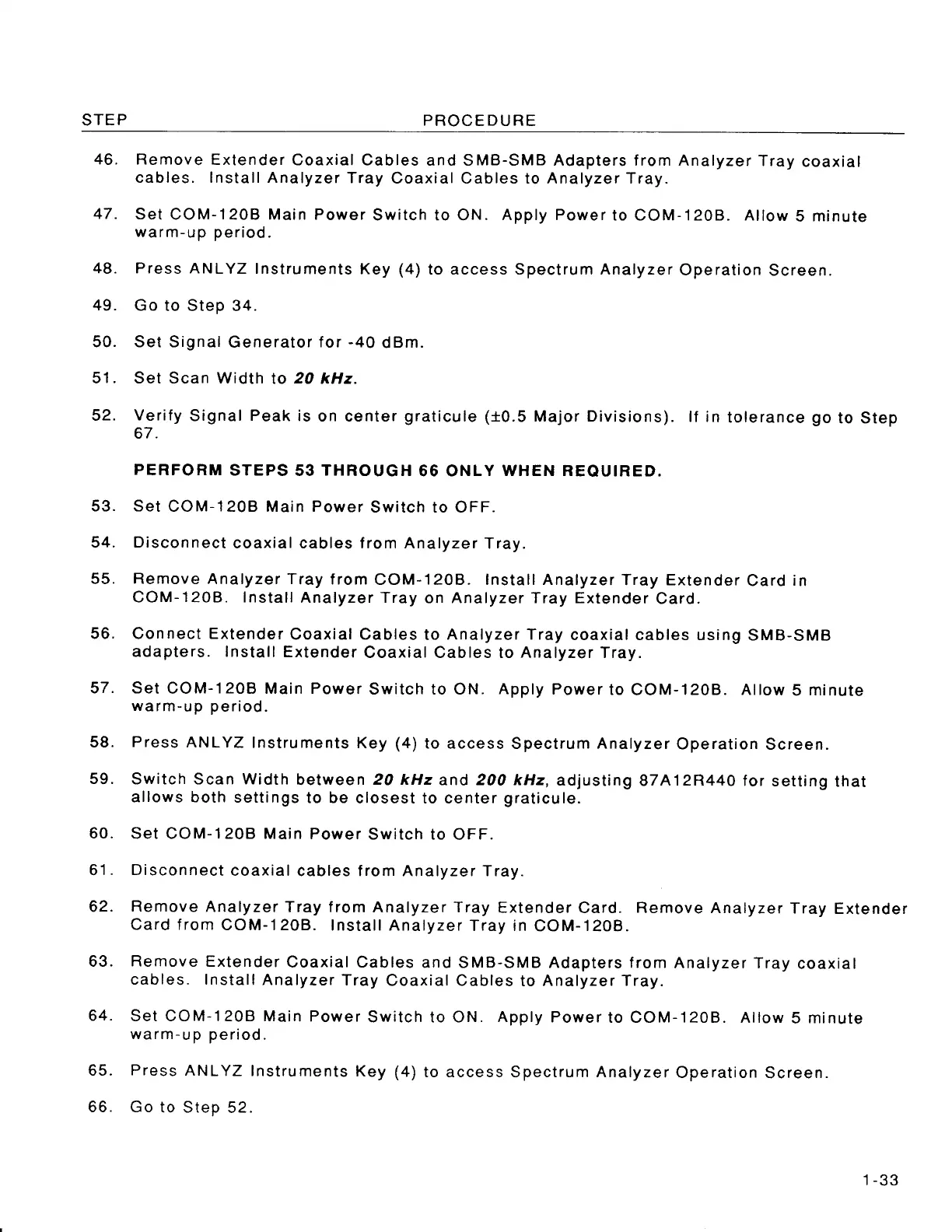STEP PROCEDURE
46. Remove
Extender
Coaxial
Cables and SMB-SMB Adapters from Analyzer
Tray
coaxial
cables. Install Analyzer
Tray
Coaxial Cables to Analyzer Tray.
47.
Set
COM-1208 Main Power
Switch to ON.
Apply Powerto
COM-1208. Allow
5
minute
warm-up
period.
48. Press ANLYZ
Instruments
Key
(a)
to access Spectrum Analyzer
Operation
Screen.
49.
Go to Step 34.
50. Set Signal
Generator
for
-40
dBm.
51. Set Scan Width
to
20
kHz.
52.
Verify
Signal
Peak
is
on center
graticule (10.5
Major Divisions).
lf in
tolerance
go
to Step
67.
PERFORM
STEPS
53
THROUGH
66 ONLY
WHEN REOUIRED.
53. Set
COM-120B Main Power
Switch to OFF.
54.
Disconnect
coaxial cables f rom Analyzer
Tray.
55.
Remove
Analyzer Tray
f rom
COM-1208. Install Analyzer
Tray Extender
Card
in
COM-1208. Install
Analyzer Tray
on Analyzer Tray Extender
Card.
56. Connect Extender
Coaxial Cables
to
Analyzer Tray
coaxial cables using
SMB-SMB
adapters. Install
Extender
Coaxial Cables to Analyzer Tray.
57. Set
COM-1208 Main Power
Switch to ON.
Apply
Powerto
COM-1208.
Allow
5
minute
warm-up
period.
58.
Press
ANLYZ
lnstruments
Key
(4)
to access
Spectrum
Analyzer
Operation
Screen.
59.
Switch Scan Width
between
20 kHz
and 200 kHz,
adjusting
87A12R440 for
setting
that
allows both
settings
to be
closest to center
graticule.
60.
Set COM-1208 Main
Power
Switch to OFF.
61
.
Disconnect
coaxial
cables f
rom
Analyzer Tray.
62.
Remove
Analyzer
Tray f rom
Analyzer Tray
Extender
Card. Remove Analyzer
Tray
Extender
Card f rom
COM-120B.
Install Analyzer
Tray in
COM-1208.
63.
Remove
Extender
Coaxial Cables
and SMB-SMB Adapters from
Analyzer Tray
coaxial
cables. Install
Analyzer
Tray
Coaxial Cables
to
Analyze r Tray.
64.
Set COM-1208 Main
Power
Switch to ON.
Apply
Powerto
COM-120B. Allow
5
minute
warm-up
period.
65.
Press
ANLYZ
Instruments
Key
(a)
to access Spectrum Analyzer
Operation
Screen.
66. Go
to Step
52.
1-33
STEP
PROCEDURE
46.
Remove
Extender
Coaxial
Cables
and
S
MB-SMB
Adapters
from
Analyzer
Tray
coaxial
cables.
Install
Analyzer
Tray
Coaxial
Cables
to
Analyzer
Tray.
47.
Set
COM-120B
Main
Power
Switch
to
ON.
Apply
Power
to
COM-120B.
Allow
5
minute
warm-up
period.
48.
Press
ANL
YZ
Instruments
Key
(4)
to
access
Spectrum
Analyzer
Operation
Screen.
49.
Go
to
Step
34.
50.
Set
Signal
Generator
for
-40
dBm.
51.
Set
Scan
Width
to
20
kHz.
52.
Verify
Signal
Peak
is
on
center
graticule
(±O.5
Major
Divisions).
If
in
tolerance
go
to
Step
67.
PERFORM
STEPS
53
THROUGH
66
ONLY
WHEN
REQUIRED.
53.
Set
COM-120B
Main
Power
Switch
to
OFF.
54.
Disconnect
coaxial
cables
from
Analyzer
Tray.
55.
Remove
Analyzer
Tray
from
COM-120B.
Install
Analyzer
Tray
Extender
Card
in
COM-120B.
Install
Analyzer
Tray
on
Analyzer
Tray
Extender
Card.
56.
Connect
Extender
Coaxial
Cables
to
Analyzer
Tray
coaxial
cables
using
5MB-SMB
adapters.
Install
Extender
Coaxial
Cables
to
Analyzer
Tray.
57.
Set
COM-120B
Main
Power
Switch
to
ON.
Apply
Power
to
COM-120B.
Allow
5
minute
warm-up
period.
58.
Press
ANL
YZ
Instruments
Key
(4)
to
access
Spectrum
Analyzer
Operation
Screen.
59.
Switch
Scan
Width
between
20
kHz
and
200
kHz,
adjusting
87
A
12R440
for
setting
that
allows
both
settings
to
be
closest
to
center
graticule.
60.
Set
COM-120B
Main
Power
Switch
to
OFF.
61.
Disconnect
coaxial
cables
from
Analyzer
Tray.
62.
Remove
Analyzer
Tray
from
Analyzer
Tray
Extender
Card.
Remove
Analyzer
Tray
Extender
Card
from
COM-120B.
Install
Analyzer
Tray
in
COM-120B.
63.
Remove
Extender
Coaxial
Cables
and
S
MB-SMB
Adapters
from
Analyzer
Tray
coaxial
cables.
Install
Analyzer
Tray
Coaxial
Cables
to
Analyzer
Tray.
64.
Set
COM-120B
Main
Power
Switch
to
ON.
Apply
Power
to
COM-120B.
Allow
5
minute
warm-up
period.
65.
Press
ANL
YZ
Instruments
Key
(4)
to
access
Spectrum
Analyzer
Operation
Screen.
66.
Go
to
Step
52.
1-33
Scans by ArtekMedia © 2008