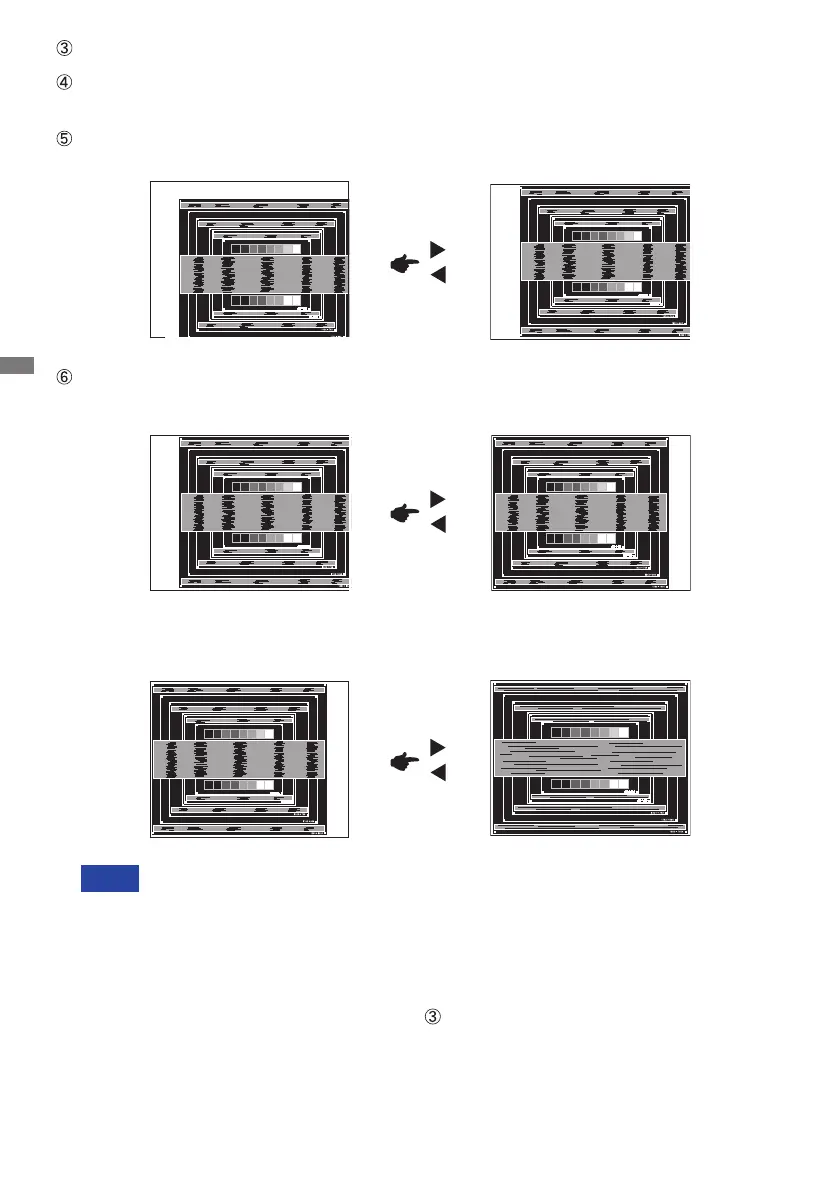ENGLISH
44 OPERATING THE MONITOR
1) Adjust the H Position so that the left side of the picture frame will move to the left edge
of the display area.
When the left side of the picture frame moves apart from the left edge of the display
areaduringtheClockadjustment,adjuststeps1)and2).
Another way to make the Clock adjustment is to correct the vertical wavy lines in the
zebra pattern.
ThepicturemayickerduringtheClock,H/VPositionadjustment.
In case the picture frame is bigger or smaller than the data display area after the
Clock adjustment, repeat steps from
.
2) Stretch the right side of the picture frame to the right edge of the display area by
adjusting the Clock.
Perform the Auto Adjustment.
Adjust the image manually by following procedure below when the screen has a icker or
blur, or the picture does not t in the display area after performing the Auto Adjust.
Adjust the V Position so that the top and bottom of the picture frame will t to the display
area.
NOTE