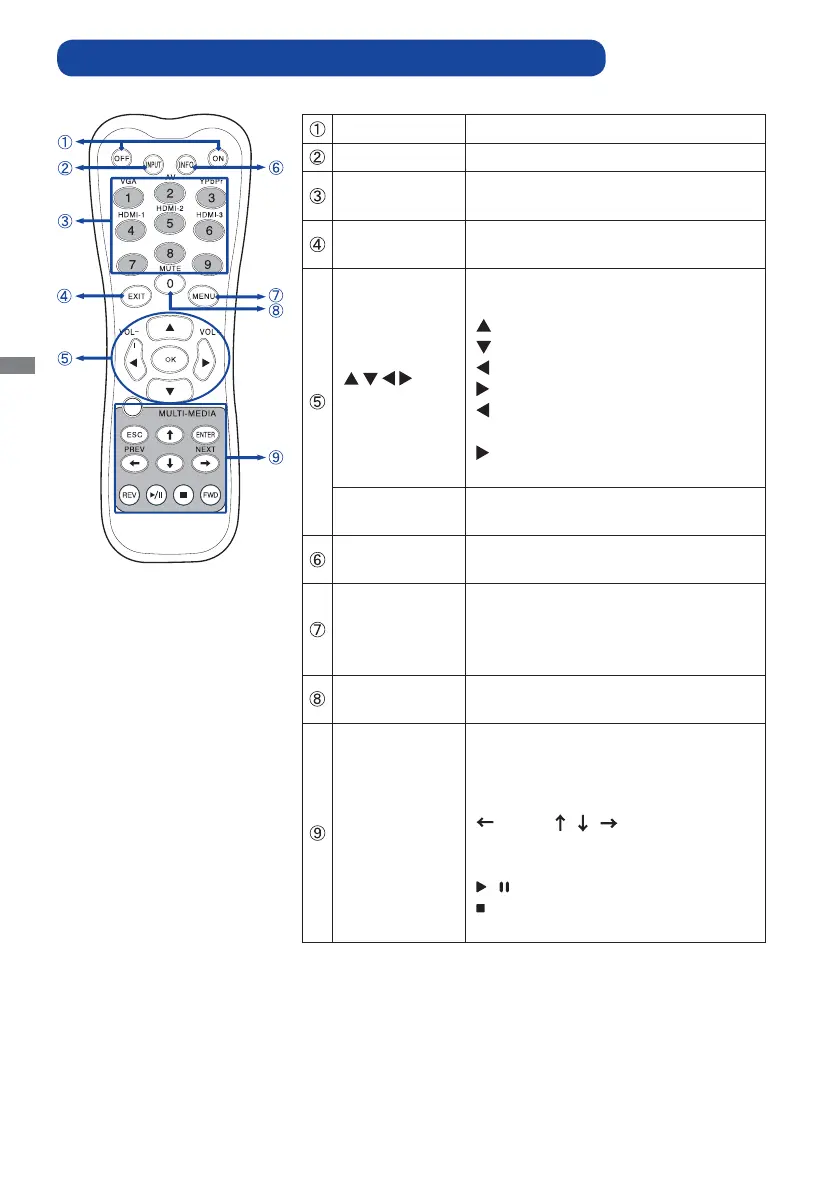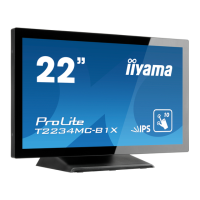ENGLISH
12 BEFORE YOU OPERATE THE MONITOR
CONTROLS AND CONNECTORS : REMOTE CONTROL
MODE
QUICK
ON/OFF Turns the monitor ON and OFF.
INPUT Selects the source.
Number (1-9) /
Input source
Serve as input source buttons when
the Menu is not displayed.
EXIT
Returns to a previous menu or closes
the OSD Menu.
Navigates through submenus and
settings.
: Up Button
: Down Button
: Left Button
: Right Button
(VOLUME-): Decreases the sound
volume.
(VOLUME+): Increases the sound
volume.
OK
Confi rms your selection or save
changes.
INFO
Provides source and resolution
information.
MENU
Opens the monitor's on-screen menu
systems. When the menu system is
already open, pressing this button will
select the previous submenu.
Number (0)/
MUTE
Turns on or off the mute function when
the Menu is not displayed.
MULTI-MEDIA
QUICK:
Goes back to the main page.
ESC:
Goes back to the previous page.
ENTER:
Activates the selected menu
item.
(PREV)/
/
/ (NEXT):
Directional
arrows for selecting a desired item.
REV:
Quick-Return
/ :
Play /
Pause
:
Stop
FWD
: Fast-Forward
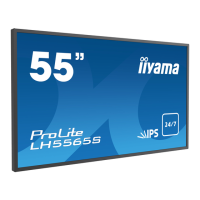