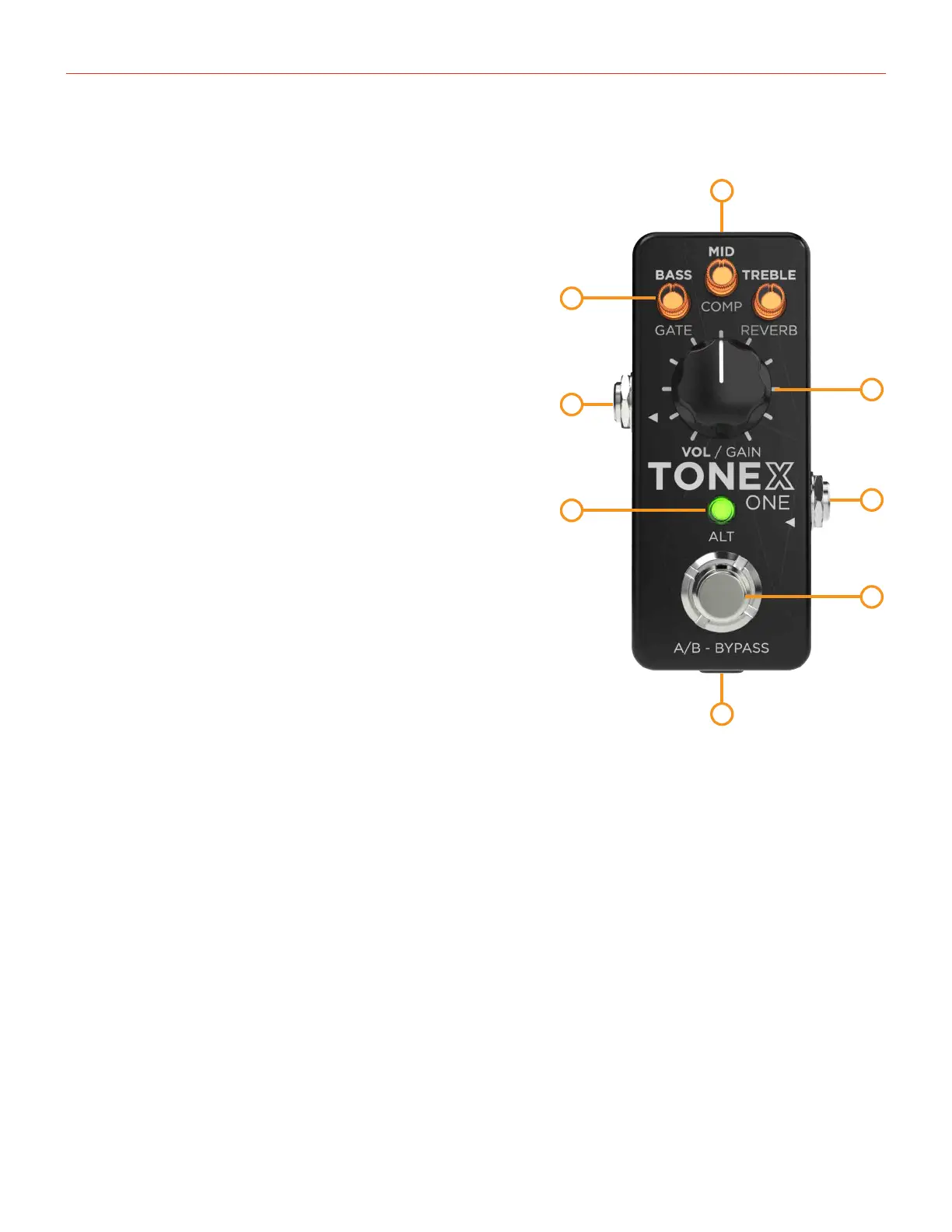AmpliTube TONEX ONE
TONEX ONE overview
18
Front panel & connections
1. Main knob
Rotate to edit the main parameter preset volume or the
alternative parameter gain.
2. Micro knobs
Rotate to edit the preset main parameters: bass, mid and
treble or alternative parameters: gate, comp and reverb.
The LED color indicates which preset is selected.
3. ALT button
Press to access the alternative parameters.
Hold for 3 seconds to lock the device.
Hold for 6 seconds to access setup mode.
4. Footswitch
Press to toggle between preset A and preset B in dual mode
or to bypass the pedal in stomp (on/off) mode.
Hold to access the tuner.
5. Input jack
Mono unbalanced.
Plug your instrument here.
6. Output jack
Mono/Stereo unbalanced.
Can be connected to other pedals, a PA (using a DI), an amplifier, an FRFR cabinet, headphones or studio
monitors.
7. USB C
To manage TONEX ONE presets with the librarian or to use it as an audio interface.
It can also power the unit (5V 260 mA).
8. Power in
9V DC 120 mA center negative
6
3
5
4
1
2
8
7
