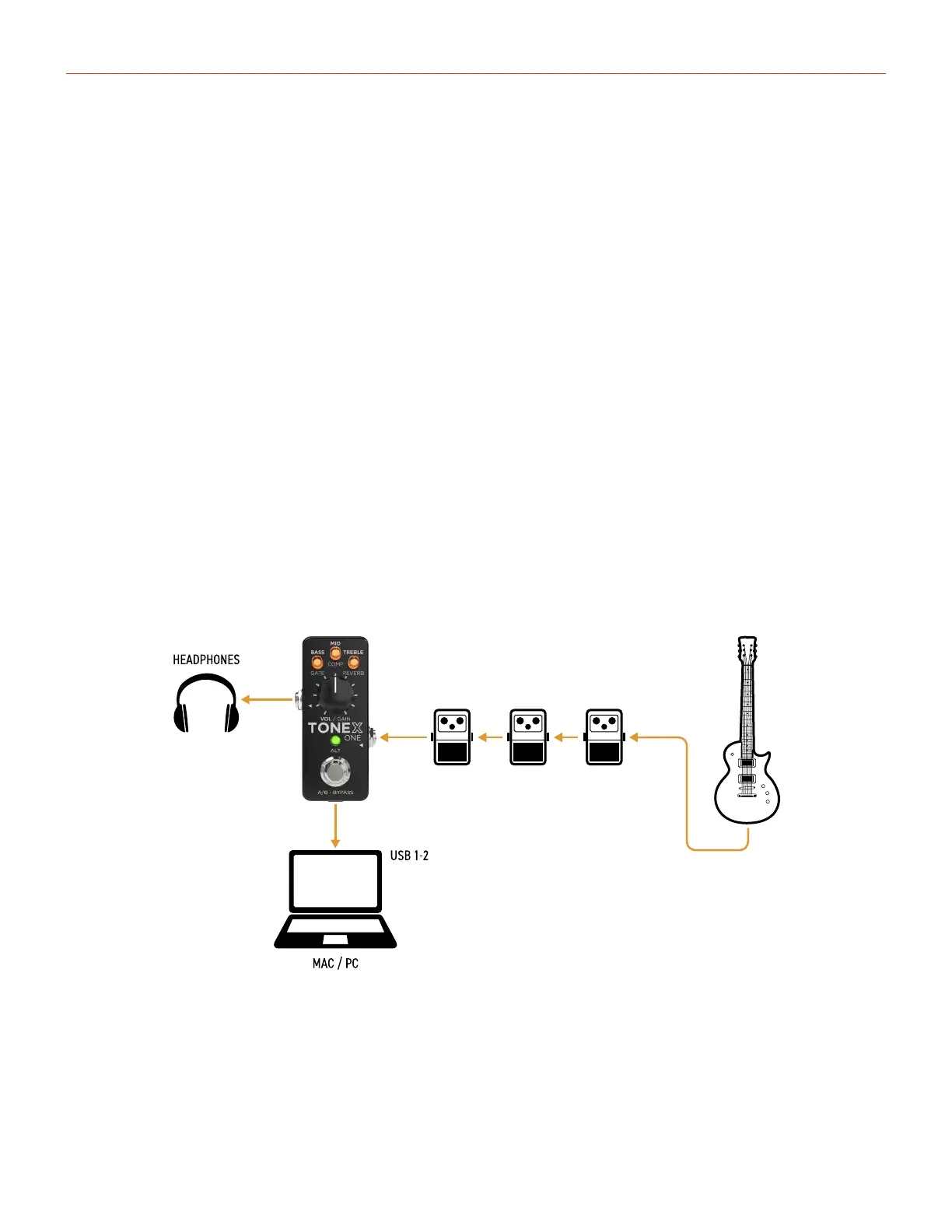AmpliTube TONEX ONE
TONEX ONE as an audio interface
30
TONEX ONE for recording
To use TONEX ONE for recording into your computer, connect it to your PC or Mac and select it as your input
and/or output interface.
TONEX ONE acts as a 2-input and 2-output interface.
While recording you can record the processed stereo signal by selecting TONEX ONE’s inputs 1 and 2.
Use the controls on your DAW/application to adjust the volume of the playback.
Use the controls on TONEX ONE to adjust your instrument signal’s volume and tone.
NOTE: For its structure, TONEX ONE monitoring is always active so you should disable the monitoring function
inside your DAW/application.
TIP: When connecting TONEX ONE to your computer, you don’t need any additional power supply other than
the USB C cable.
TONEX ONE can be powered via its USB C port when connected to a computer.
