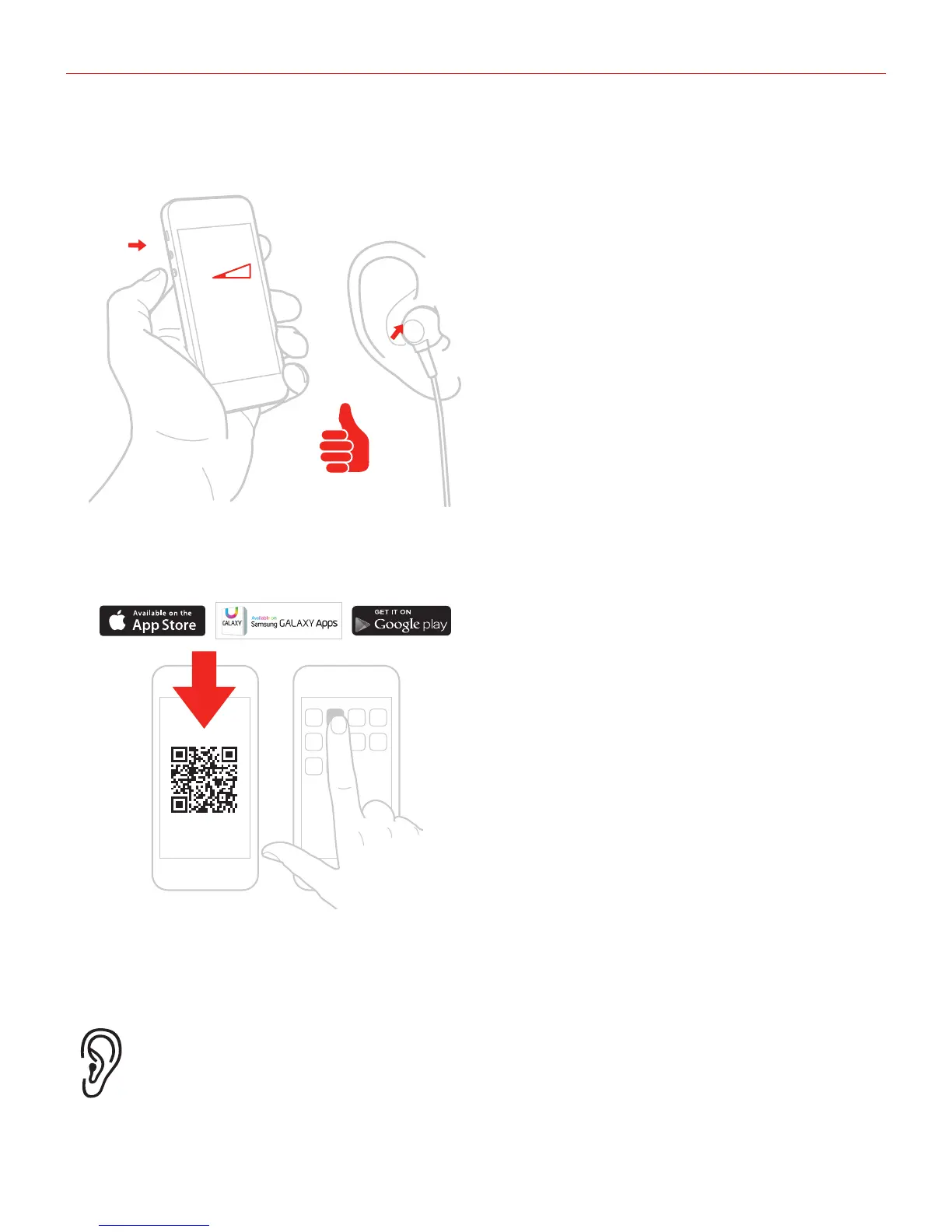English
6
3. Lower the volume of your device by using the volume buttons.
4. Put your headphones on.
5. Download and launch AmpliTube.
2
1
AmpliTube
ikdownloads.com/irig2
WARNING: Permanent hearing loss may occur if earbuds or headphones are used at high
volume. You can adapt over time to a higher volume of sound, which may sound normal but can
be damaging to your hearing. Set your device volume to a safe level before that happens. If you
experience ringing in your ears, reduce the volume or discontinue use of earbuds or headphones
with your device.