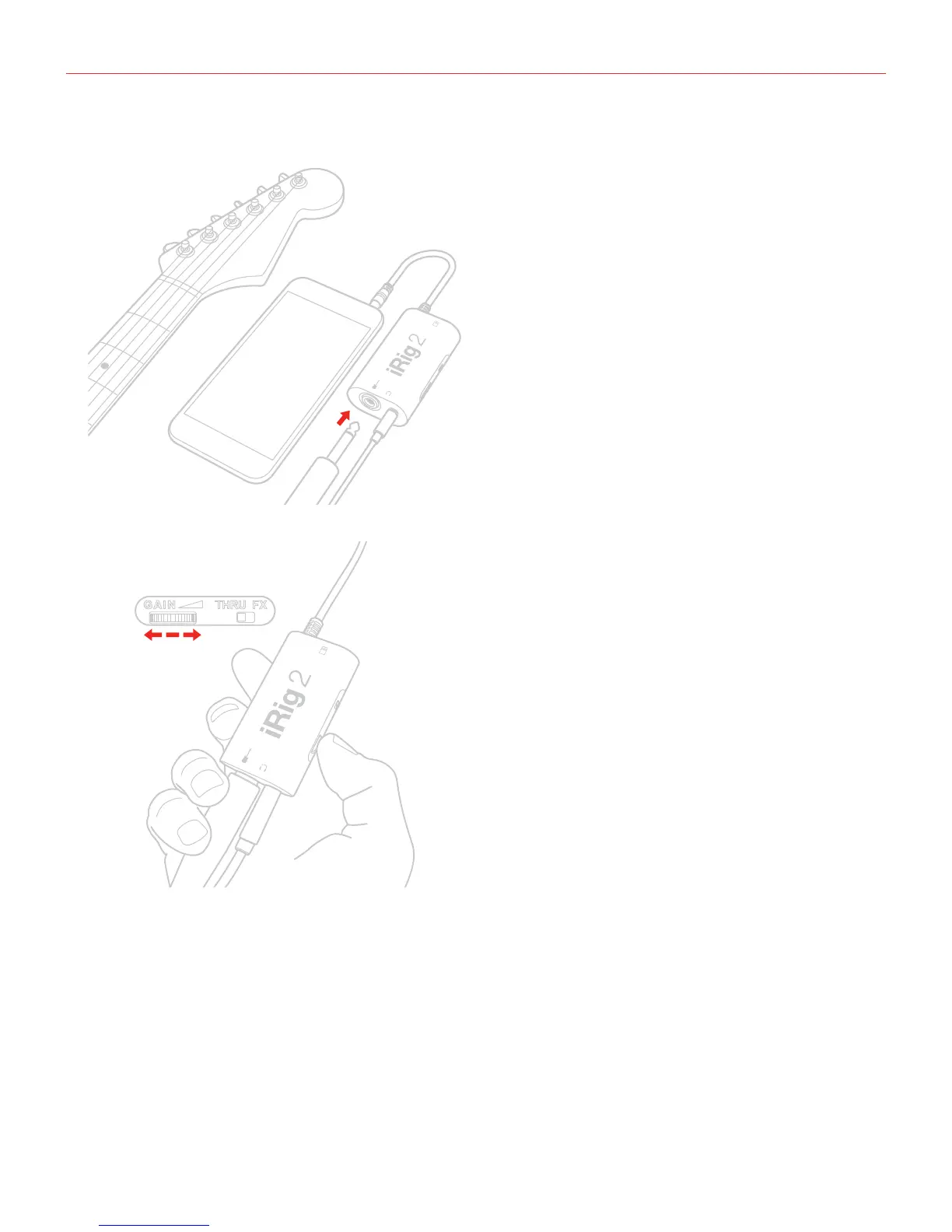English
7
6. Connect your guitar, bass or other mono instrument to the 1/4” TS input jack on iRig 2.
7. Adjust the input level with the thumbwheel.
NEVER turn the “NO FEEDBACK” option OFF in the AmpliTube app SETUP page when using
headphones or earbuds, to avoid possible feedback.
NEVER plug or unplug your headphones when AmpliTube is open and running.
1/4"