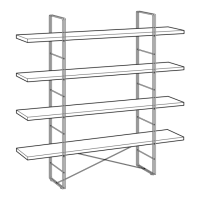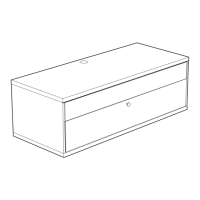5
Troubleshooting guide
NOTE!
Always disconnect the cable from the wall socket before maintenance!
Symptom Check Try
The desk does not move. Is the main power supply connected to the legs? Try to connect a lamp or similar to the main power supply to
check that the supply voltage is OK.
Are all plugs mounted correctly between the legs and power
supply?
See assembly instructions. Check all connections.
Is there visible damage to the cables, controls or the legs? Damaged parts must be exchanged - Contact IKEA Customer
Service.
Thedeskstopsandcanonly
then move in the opposite
direction.
Is the desk in its fully raised or lowered position? When the desk has reached its upper position it can only move
downwards.
Is there a lot of weight on the desk compared to when the
desk functioned normally?
Remove some of the load and try again.
Thedeskwillonlymove
downwardseventhoughthe
desk is not overloaded.
Perform Basic settings.
The desk does not move up
toitsfullyraisedposition.
Italwaysstopsatthesame
position.
The system has a new end stop position upwards. Perform Basic
settings to remove this stop.
Thedeskonlymovesalittlebit
upwardsandstops.
Have the correct screws been used when mounting the
frame to the legs?
Check if any screw used has the correct length (assembly
instruction). If the screw is too long it can damage the leg.
Are all connections correct? Check all connections.
Does the desk have too much weight on it? Reduce the weight load and try again. A Basic setting might be
needed before the desk will move upwards.
TheUSBdoesn’twork. Contact your nearest IKEA store or customer service.
Basic Setting:
Push the arrow down button until the legs have reached the lowest position and
keep pressure on the button for 6 seconds more. Upon certain errors, this must
be done twice in succession. Now the desk is in initial position.
Initialisation instructions:
Step 1. Continuously press the
arrow down button for a few seconds until
the desk reaches its lowest position.
Step 2. Continuously press the
arrow down button a second time until the
display shows “RST”.
Step 3. Continuously press the
arrow down button a third time until the desk
moves slightly downwards.
When the desk stops moving and the display shows “72”, it is ready to use.
HeightAdjustmentController
1. LED Display: Press any key once to wake up the LED display.
2. Up key
arrow up: Press and hold to raise the desk.
3. Down key
(Arrow down): Press and hold to lower the desk.
4. Memory setting:
+ , , , :
• To save this current height: Press the button
, the display will show
"S-", then press preferred memory button
, , , . This will
bind the height to this number.
• For Example, if you press
, the display will show “S-1” etc…
• Memory button
, , , .
Note:
The desk's movement can be stopped at any time by pressing any button.
Height settings will remain even if the desk’s power is cut.

