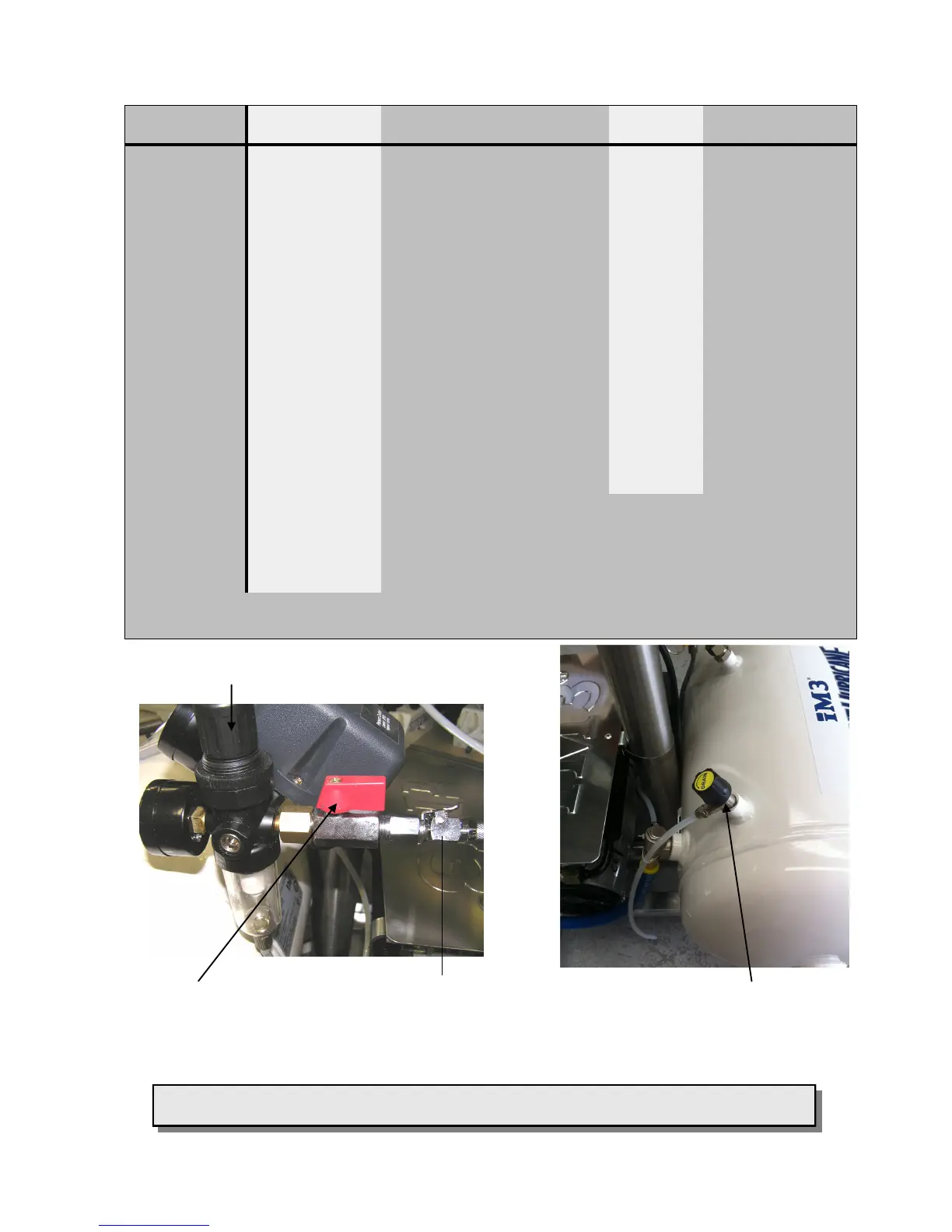23
iM3 Dental Systems
Feature Daily Weekly Monthly Yearly
Silent
Hurricane
Compressor
Turn power off.
Drain moisture from main
compressor tank by
opening the valve on the
top of the white tank
marked with a yellow
sticker—Drain.
Catch the fluid from the
white drain tube into a con-
tainer. Keep the drain open
until all air is removed from
tank. See image below
Change air inlet
filter on compres-
sor motor.
Regulator -
Auto Drain
Filter
Automatic,
when tank
drained of
moisture
Replace regulator
filter.
Regulator -
Air Pressure
Check that
correct air
pressure is
being delivered.
See Adjusting Regulator Air Pressure on Page 22.
Contact iM3 for your yearly compressor service kit.
Silent Hurricane Oil Free Compressor Maintenance
Air ON / OFF (valve pictured
in ON or open position)
Compressor tank drain, located on-
top of white air tank—open slowly
Place container under white tube to
collect water.
Compressor air regulator adjustment knob
Air inlet quick discon-
nect line, supplying air
to dental machine