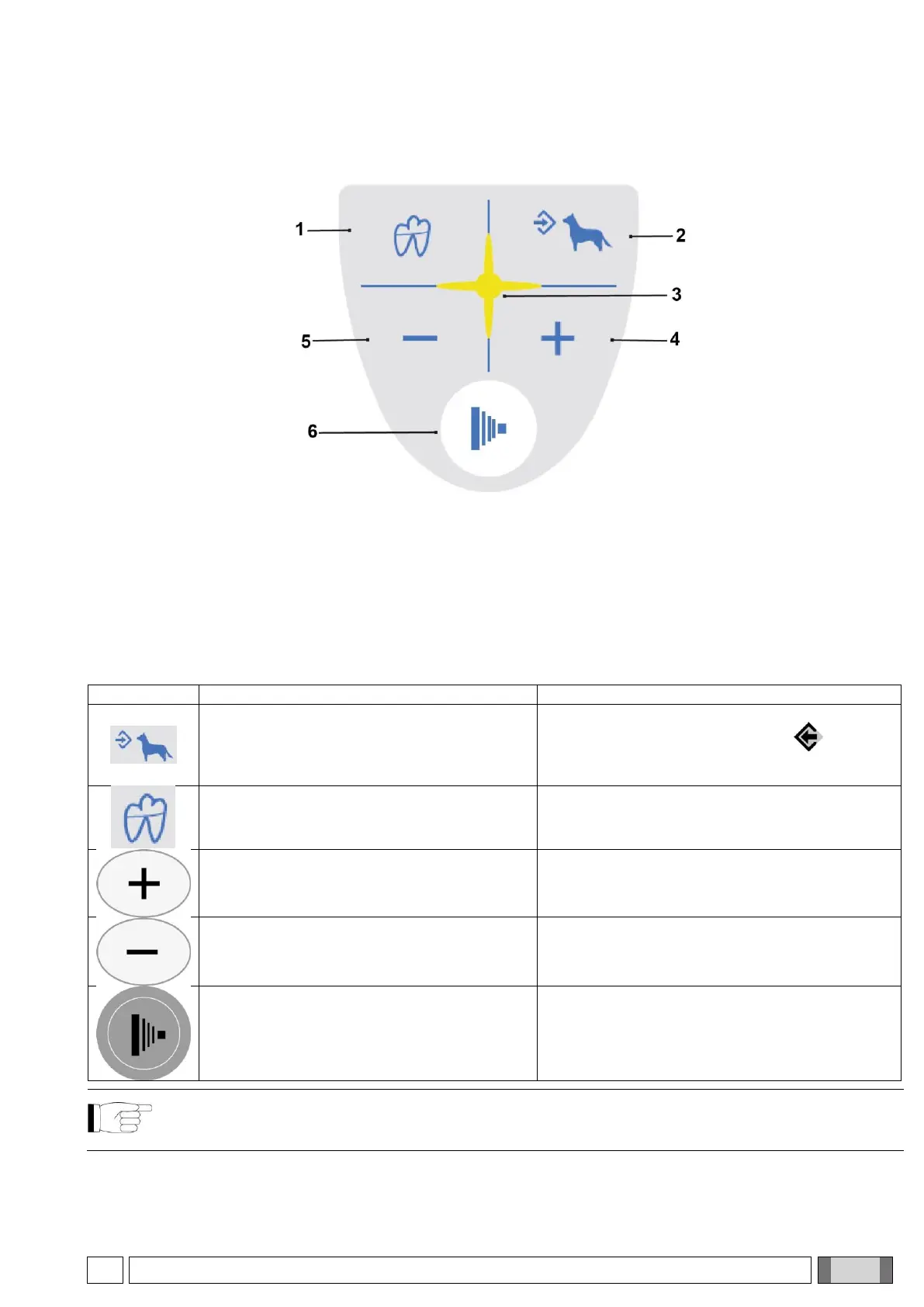3.3. CONTROL PAD
As illustrated in the figure below, the handheld has four function keys and a single x-ray emission key.
“Dentition area selection” key
“Body build selection” key
"X-ray emission light" key
The main functions of the keys on the handheld vary according to how they are pressed:
BRIEFLY PRESSED (less than 3 sec.).
PRESSED LONGER (more than 3 sec.).
Changes over from ADULT to CHILD and
vice versa (takes place when the key is
released).
Saves the selected setting (exposure time,
sensitivity, etc…). The memo icon( ) lights up
when the data item can be saved.
It will change over the various types of teeth
to select the area to be examined.
It displays the values corresponding to the tooth
exposure times in mGy and in mGy*cm
2
if
pressed again.
Increases the exposure times in steps,
according to the set scale.
Increases the scroll speed of the values in
increasing order.
Decreases the exposure times in steps,
according to the set scale.
Increases the scroll speed of the values in
decreasing order.
NO EFFECTS ARE OBTAINED IF THE KEY
IS PRESSED FOR LESS THAN A SECOND.
Starts x-ray exposure (the button has to be held
down while the x-rays are being emitted, “dead
man” function).
NOTE: “Dead man” function: the system that starts the x-ray exposure with the dedicated key on the
wireless handheld allows x-rays to be emitted only when the user presses and holds down the exposure
key. X-ray emission will stop if the key is released ahead of time.