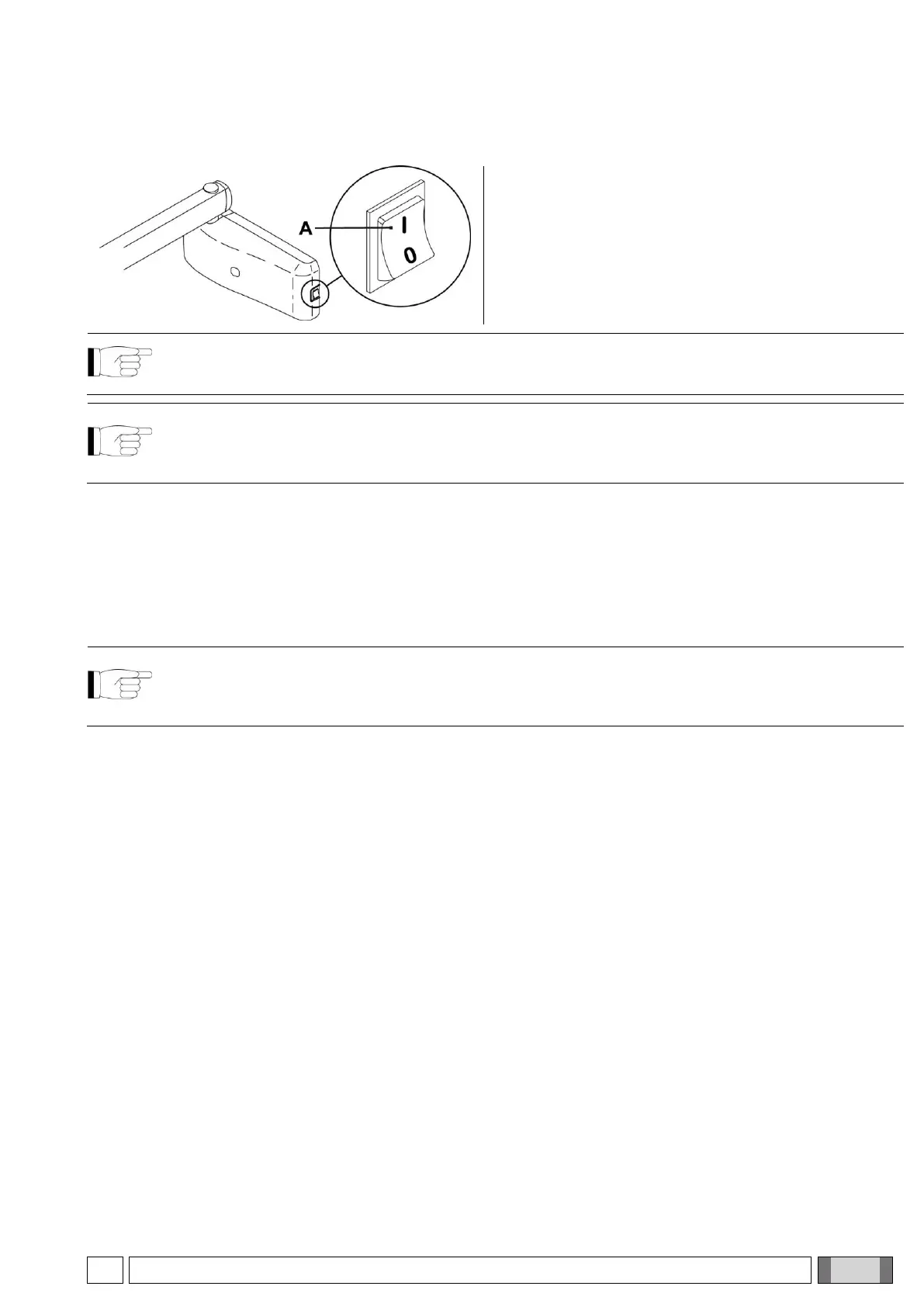3. FUNCTIONING
3.1. SWITCHING ON AND OFF THE X-RAY DEVICE
3.1.1. TURNING ON THE X-RAY UNIT
The control unit is turned on and shut off from the main
switch (A).
The switch lights up to signal the control unit is energized.
NOTE: The technical specifications of the switch are given in paragraph 1.2.2.
Whenever turned on, the equipment performs an operational test that takes a few seconds. A beep is
provided at the end of the test.
NOTE: The exposure time and the parameters displayed when the unit is turned on are the last ones set
before the central control unit was turned off.
If the central control unit is left untouched for a few minutes it will go into standby mode. Simply press any
key on the control panel to reactivate it.
3.1.2. TURNING ON THE HANDHELD
The handheld is turned on by pressing any key, except for the one for x-ray emission.
A buzzer rings to confirm the apparatus has been turned on. The unit will be in the standard configuration described
in detail in paragraph 3.1.3 and it will start searching for the base it works with.
If the base is off, the handheld will not indicate the field or the status “ready”. If the base is later turned on, the
handheld will detect it within thirty seconds or by pressing any function key on the push-button panel.
NOTE: To optimize the range of the handheld while it is being used, keep it away from walls and metal
instruments and above all, do not cover its antenna on top of the screen. In addition, performance may be
reduced if the handheld is moved too quickly while x-rays are being taken. Error E 31 may be displayed if
out of range problems occur.
3.1.3. AUTOMATIC HANDHELD SHUT OFF
Once the control unit has been turned off the handheld automatically shuts off after approximately one minute.
The handheld also automatically shuts off when it is at a further distance from the maximum range of the control until.
3.1.4. HANDHELD STAND-BY ACCORDING TO TIME
The entire x-ray unit will switch over to stand-by (even if the base is on) and the handheld will automatically shut off
after approximately five minutes of non-use to save battery power.
The handheld turns back on displaying the last selection made by the user whenever any key, except for the X-ray
emission key, is pressed. To edit the standby time, refer to chapter 4 that deals with the handheld’s “Advanced
options”.