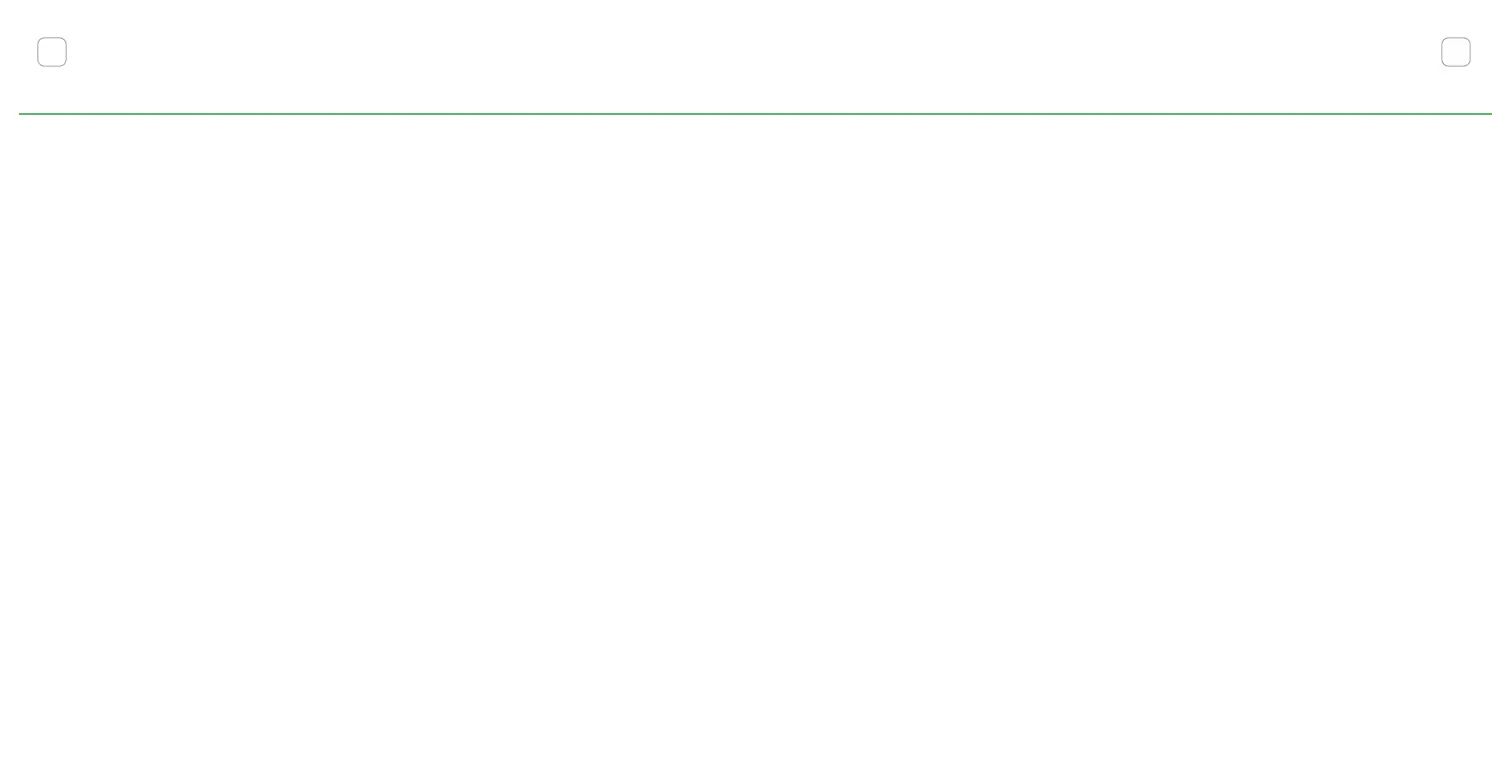FAQ
1. What if I have more than 8 zones?
A: Our app can suppo multi-device management, so you can buy 2 or
more Imolaza sma sprinkler controllers.
2. What happens if the Wi-Fi connection is lost, for example if
the router or network seice is down?
A: Your saved schedules will continue to run as programmed as it's stored
on the memo of the controller, but the controller must be reconnected
to access sma features.
3. Can I use this sma controller when I am away from my home
Wi-Fi, such as when I am on vacation or at work?
A: Of course! As long as your sma device can connect to the network,
you can remotely operate the irrigation controller.
Note: Please keep your home network normal during vacation.
4. Why is the device connected normally but cannot be
watered quickly?
A: Quick watering is not available during the update, so please check
whether the home inteace of the app shows that the rmware is being
updated.
17
5. Does Imolaza work with 5G Wi-Fi router?
A: No. Imolaza Sprinkler Controller only suppos 2.4GHz Wi-Fi, not 5GHz.
6. Why doesn't the home Wi-Fi network appear when I am
searching for a Wi-Fi network?
A: First, the device only suppos a 2.4Ghz network, and then please
check that your device receives a good Wi-Fi signal of at least two bars.
You can check this using a smaphone. If you still can't solve the prob-
lem, please reset your router or controller.
7. Imolaza is unable to connect to my home Wi-Fi even if
the correct password is entered.
A: 1. It's possible that your router is an old one and runs on Wireless-B
(11Mbps). Imolaza only suppos the standards named Wireless-N,
Wireless-G, and Wireless-AC.
2. In the App, if your router uses WEP encption, please select WEP
mode under the password eld.
3. You should enter your home Wi-Fi password instead of your app login
password.
4. Make sure that your router has access to the network.
5. Sometimes, rebooting your router can resolve some connection issues.
18
