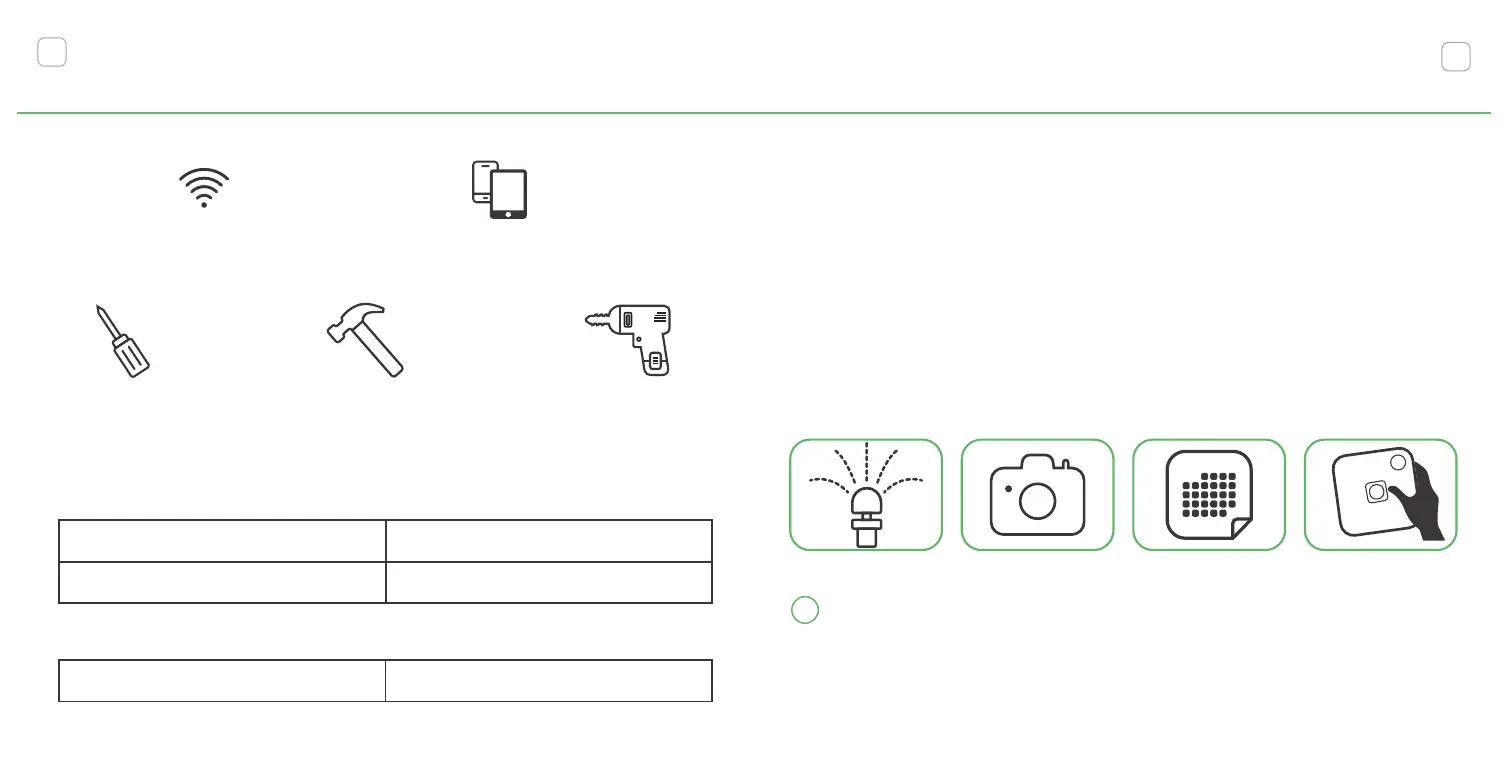3
1. Test your old controller to ensure that the irrigation
system works properly.
2. Take a picture of the current wiring as a reference for
installing a new controller.
3. Disconnect your old controller and remove sprinkler wires.
Adhere a numeric labeling sticker to tag each associated
wire for easy identication.
4. Remove your old controller from the wall.
Notice: Before removing the previous system controller,
make sure to turn o the power to avoid inju or re
damage.
Remove your old controller
4
Wi-Fi Access
(2.4GHz)
Screwdriver
Hammer
(Dwall Installs)
Drill and Drill Bit
(Dwall Installs)
Smaphone
or Tablet
What you need
!
Transformer ratings:
Controller ratings:
Input
120V AC 60Hz 28W
Output
24V AC, 1000 mA
Input/Output
24V AC 1000 mA 60Hz
