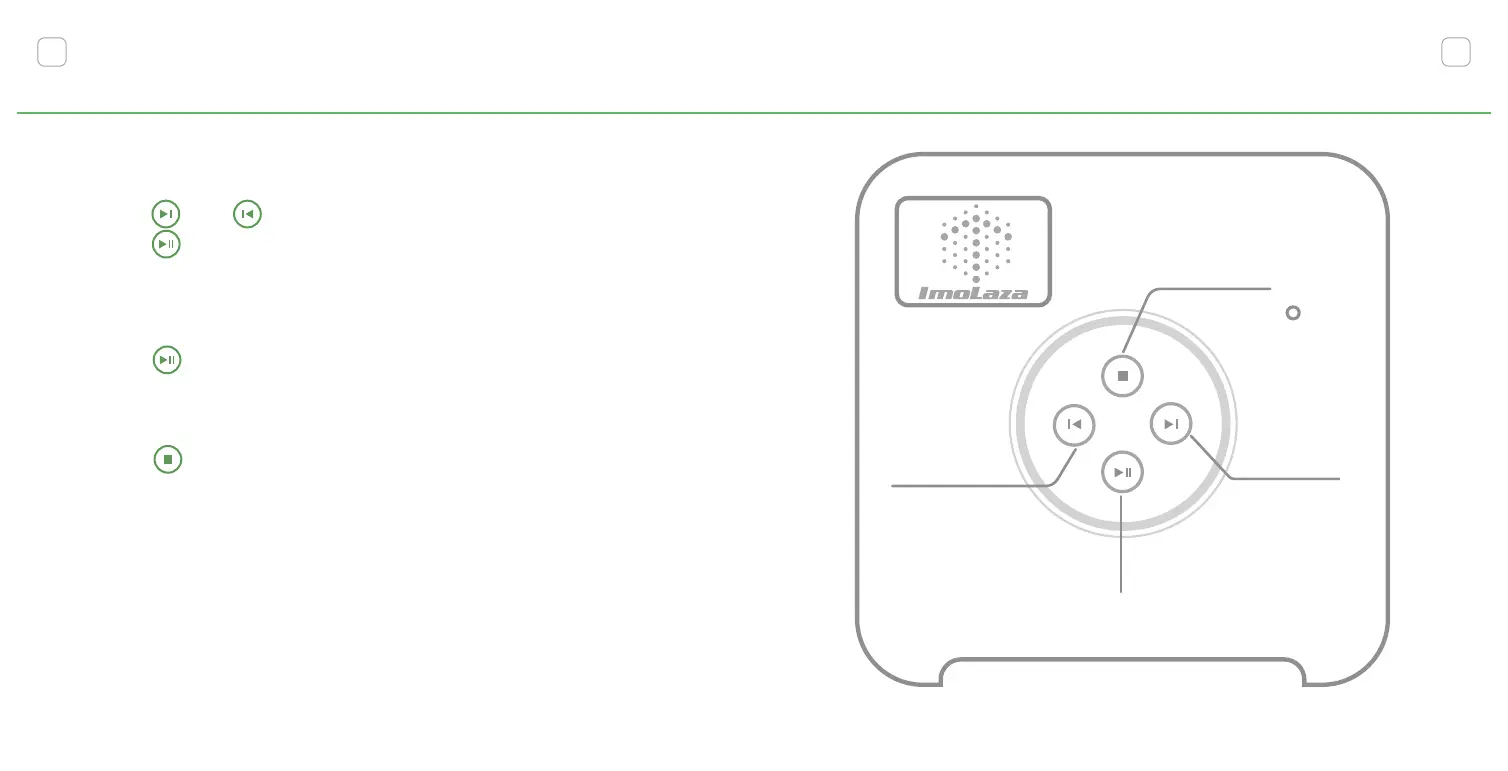1
2
3
4
5
6
7
8
RESET
Previous Zone
Next Zone
Stop Watering
Start/Pause Watering
16
Water a Specic Zone
Press the and buttons to select the desired zone, then
press the to begin watering.
Sta/Pause Watering
Press the button to Sta/Pause watering anytime.
Stop Watering
Press the button to exit the current watering state.
Reset to Facto Default
Press and hold for around 5 seconds to reset your controller. When
your controller is oine and unplugging it to resta still can't resolve
the issue, you can press the "RESET" button.
Please be aware that the "RESET" button will delete all of your saved
schedules data.
Manual Watering
15
