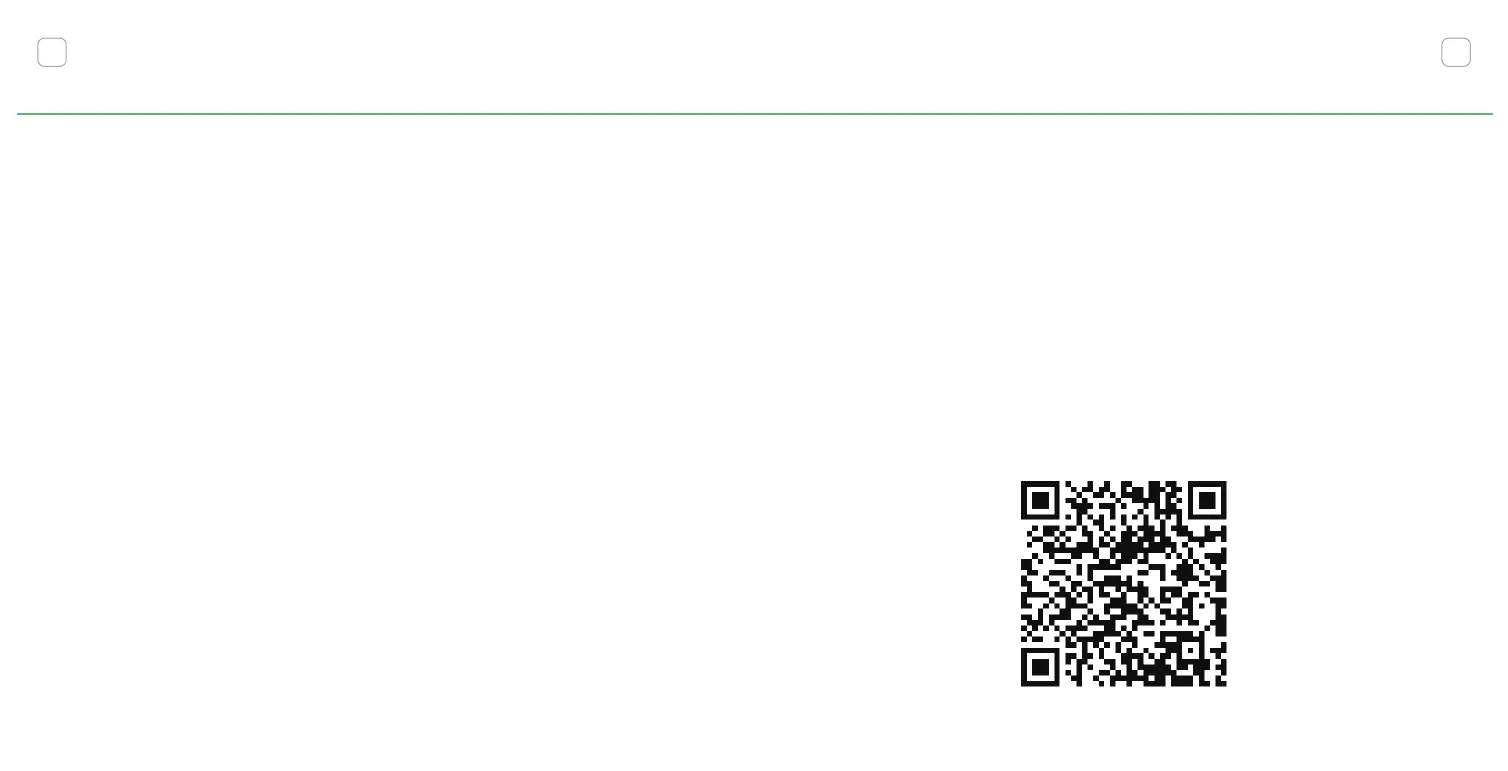The Imolaza App and rmware are regularly updated,
therefore the actual operation may dier slightly from
those described in the instructions. Please follow the
instructions in the Imolaza App.
If you are unsure how to install and set up Imolaza App,
please scan the code to watch our instructional video.
19 20
Instructional Video
8. Can the device automatically re-connect to Wi-Fi after
power outages?
A: Yes, when the controller powers back on, it will automatically recon-
nect to your Wi-Fi network. The controller will remember all your data,
including watering schedules, repos, and system settings, so don't
wor about losing!
9. Can I run more than one zone at a time?
A: Running multiple zones at once is usually not possible due to
water-pressure and ow limitations at residential propeies. You can only
run a single zone at a time based on the power output available.
10. I have not received the activation email, what should I do?
A: 1. Check your inbox including your junk and spam mail folders.
2. Make sure your mailbox isn't full or close to its limit. If the activation
email was resent and you still haven't received the activation, it is possible
that your email seice provider has blocked the outgoing activation
email, please change the registered email or contact Imolaza after sales
suppo team for fuher help.Imolaza After Sales Suppo Team for
fuher help.
