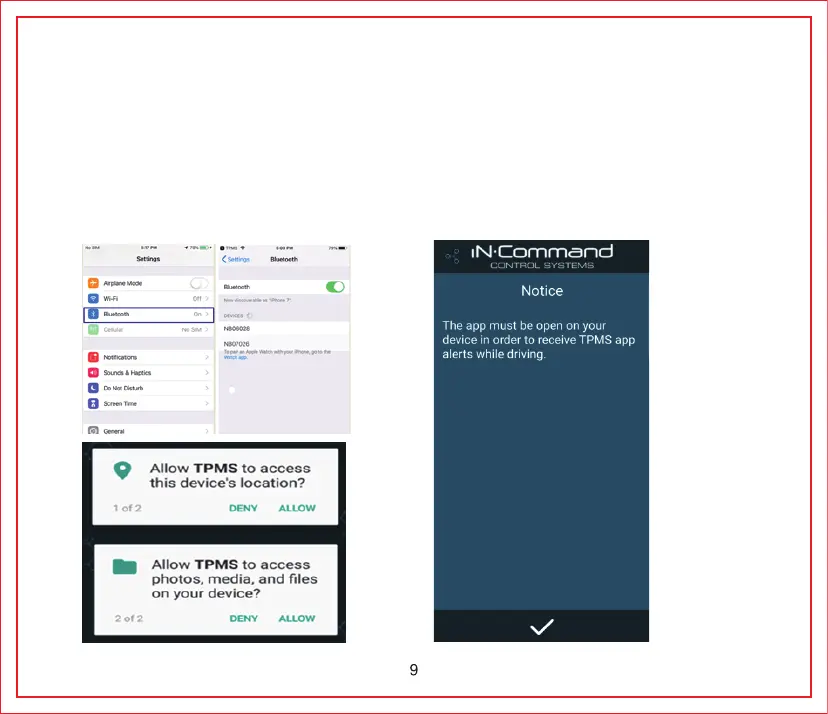•
MOBILE DEVICES
iN-Command TPMS is able to pair to Android and iOS devices using the iN-Command TPMS App.
Visit the Google Play and Apple App stores on your mobile device to download and use the iN-Command TPMS App.
(Note: The images shown may not match your specific device.)
•
Pairing a Mobile Device
1. Enable "Bluetooth" in the system settings of the mobile device.
2. When opening the app for the first time, 2 prompts will appear. If either of these prompts are denied, some of
the app fea
tures will not function.
3. After the initial prompts, a Notice will appear.