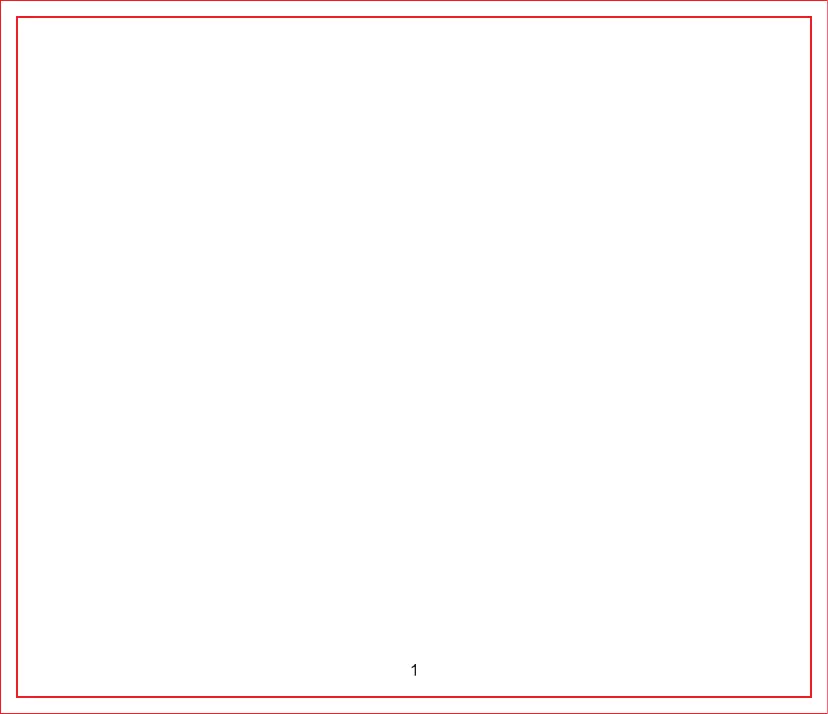Contents
Important Safety Information ...................................................................................................................................................... 2
INTRODUCTION ................................................................................................................................................................... 3
INSTALLATION ...................................................................................................................................................................... 4
B
LUETOOTH
R
EPEATER
I
NSTALLATION
....................................................................................................................................... 6
SPECIFICATIONS .................................................................................................................................................................. 7
NOTES..................................................................................................................................................................................... 8
MOBILE
DEVICES ................................................................................................................................................................. 9
Pairing a Mobile Device ................................................................................................................................................... 9
Create New Vehicle Profiles .............................................................................................................................................. 10
Sensor Pairing .................................................................................................................................................................. 11
Tire Deflation Sensor Pairing ........................................................................................................................................... 11
Manual Sensor Pairing ..................................................................................................................................................... 12
QR Code Sensor Pairing ................................................................................................................................................... 13
Alert & Units & Ranges Settings ....................................................................................................................................... 14
Tire Locations Settings ...................................................................................................................................................... 15
Information ....................................................................................................................................................................... 16
System Warnings ............................................................................................................................................................... 16
RETAIL
12
MONTH
LIMITED
WARRANTY .................................................................................................................... 17
TROUBLESHOOTING......................................................................................................................................................... 17