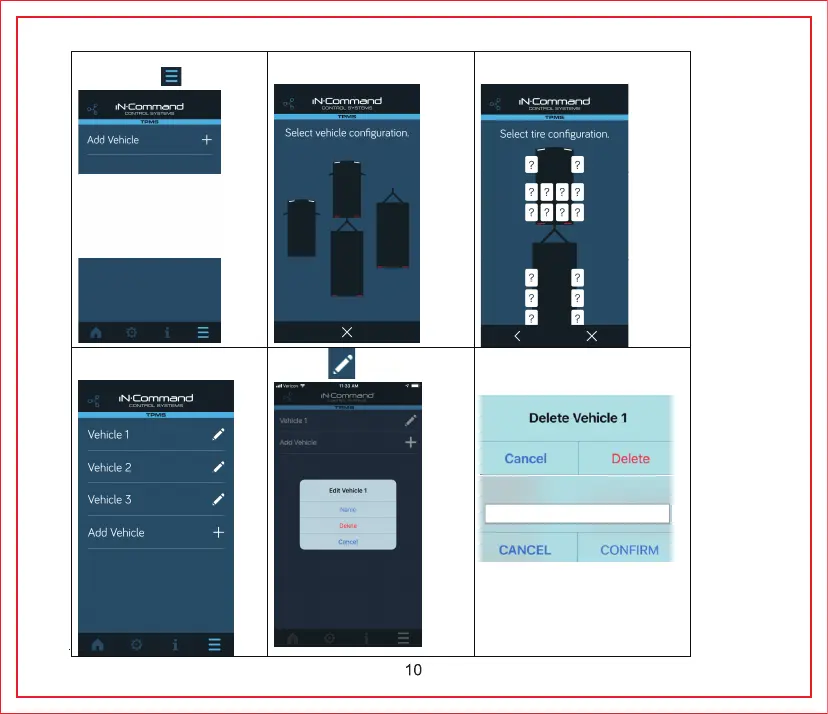•
Create New Vehicle Profiles
1.Press the “+” button in the
settings menu page.
2.Select vehicle configuration and
type.
3. Select the tire configuration.
4. Vehicle list
5.Press “ ” to enter Edit
6.From Edit, you can “Delete” a
vehicle or edit the “Name” of a
vehicle.