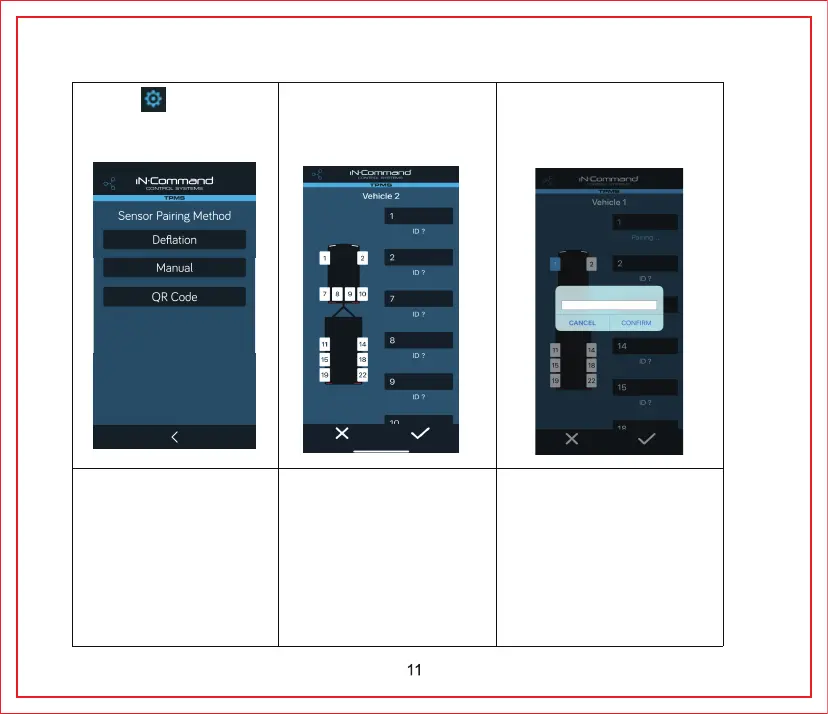•
Sensor Pairing
•
Tire Deflation Sensor Pairing
1. Press “
”, then select
“Sensor Pairing” -
>Deflation.
2. Select tire location #.
3.
Install sensor on the valve stem
of the associated tire, being
careful not to over tighten.
4. App will search for deflation
signal and display sensor’s ID
number.
Repeat step 1-3 for any
remaining tires with sensors.
Note: Sensor will transmit
learning signal for 10 minutes
after sensor’s battery is installed.
If additional time is required,
remove and reinstall battery to
restart learning signal.