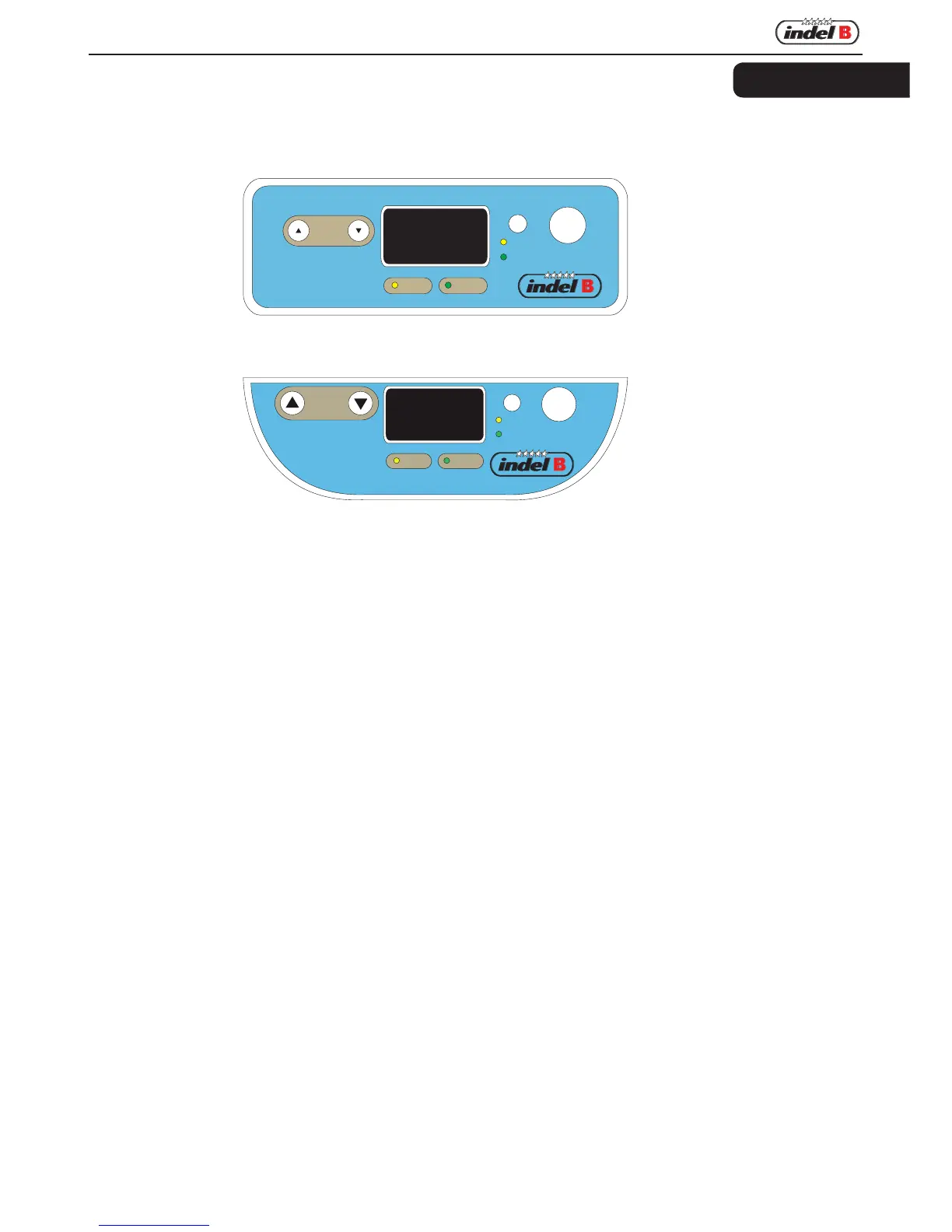TB SERIES
TB_SERIES_rev. 03-2011 19
USE
- Plug in the DC or AC power. Press the button `ON/OFF` to run the refrigerator. The LED display on the
control panel would be lighted and the interior temperature would be displayed.
- Press the button and to adjust the temperature. Press the button to increase while the button
to decrease the temperature. When press the above two buttons at the same time, it would switch the
display between °C and °F.
- Press the ECO key to enter the "ECONOMY" operating mode: the ECO light turns on and the com-
pressor runs at minimum speed by keeping a fresh temperature inside the refrigerator. By pressing the
ECO key again, the light turns off and the refrigerator enters in MAX mode (mode (maximum number of
compressor turns). MAX light will be switched on until having acheved the temperature set.
USEFUL ADVICE
1) Use the product in MAX mode in these cases:
- use of the product as refrigerator and/or freezer with high ambient temperature;
- when the suitable temperature need to be achieved in few time.
2) Use the product in ECO mode in these cases:
- use of the product as refrigerator and, in particular, with low ambient temperature;
- when the vehicle is parked for long time (with engine switched off)
ENGLISH
TEMPERATURE
888
ECO
MAX
MAX
ECO
ON/OFF
189A0674
TEMPERATURE
888
ECO
MAX
MAX
ECO
ON/OFF
189A0746
TB45-TB45A
TB55-TB55A
TB31-TB31A
TB41-TB41A
TB51-TB51A