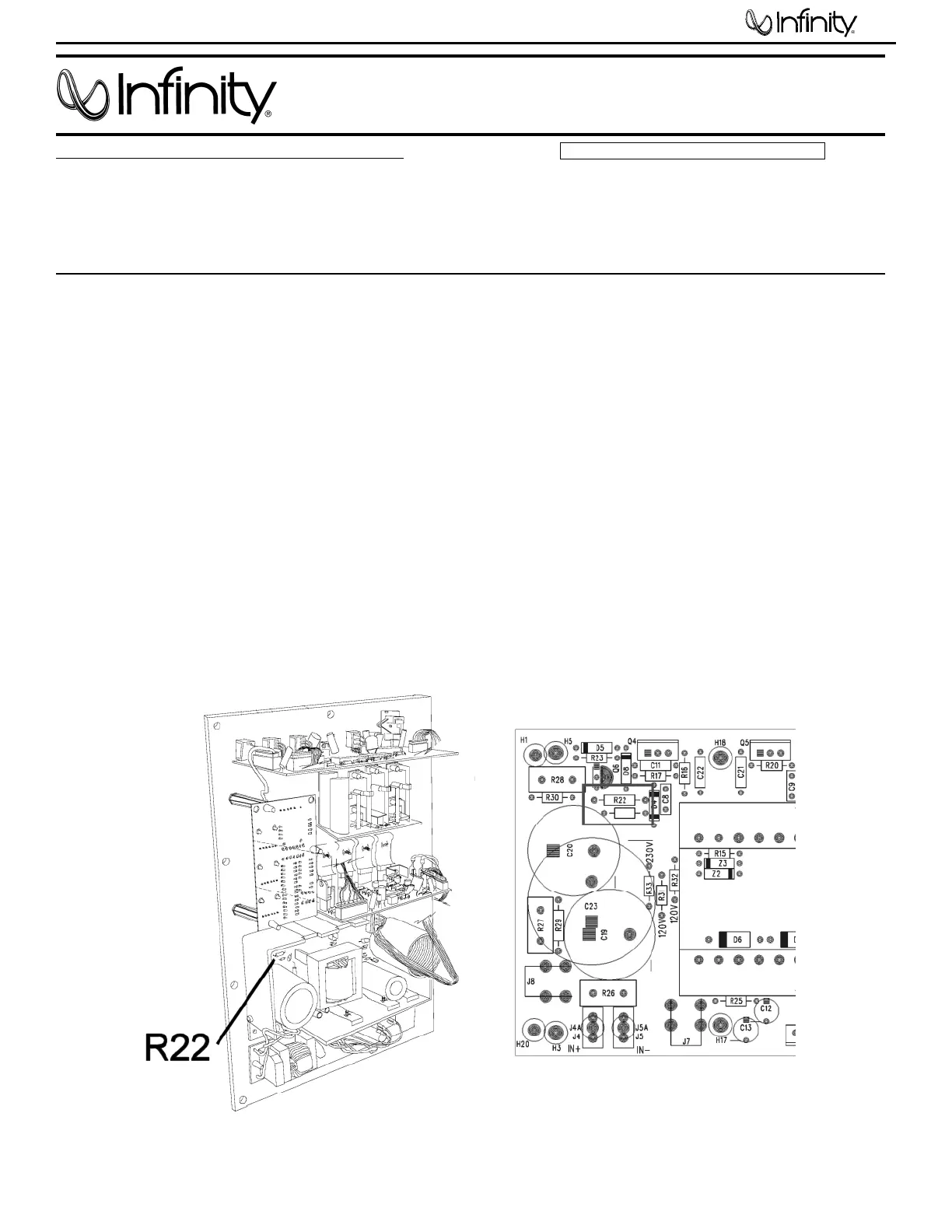Service Bulletin
Service Bulletin INF2002-02 - February 2002 Warranty labor rate: MINOR repair
To: All Infinity Service Centers
Model: Interlude IL50, IL100s
Subject: No Output
In the event you receive an Interlude IL50 or IL100s subwoofer with the complaint: “There is no output,
and the LED on the volume control does not light, red or green”, check the items listed below:
Check the 3A line fuse to make sure it’s not open. If open, replace with a 3A MDL (.25 x 1.25) slo-blo fuse,
Infinity part# 80126.
Locate R22 in the power supply section, as shown below.
If value of R22 is not 100k ohms ±5%, then replace R22 with a 1/2 Watt 100k ohm ±5%, resistor.
1. Remove the grille. Lay the subwoofer on its face on a padded surface, amplifier facing upwards.
2. Remove the 10 Phillips screws around the outer perimeter of the amplifier faceplate; remove the amplifier
from the cabinet.
3. Remove two Phillips screws on the faceplate to remove the rear plastic cover; they are (1) the screw
directly above the Bass Optimization switch and (1) to the left of the power cord receptacle; remove the
amp cover.
4. Locate the power supply section and R22 from the illustrations below. R22 can be checked in-circuit and
should be 100k ohms ±5%. If it is any other value, or open, replace with Infinity part# RC0082.
5. Reassemble the amplifier, rear cover, replace the amplifier in the cabinet and test the subwoofer.
IL50