
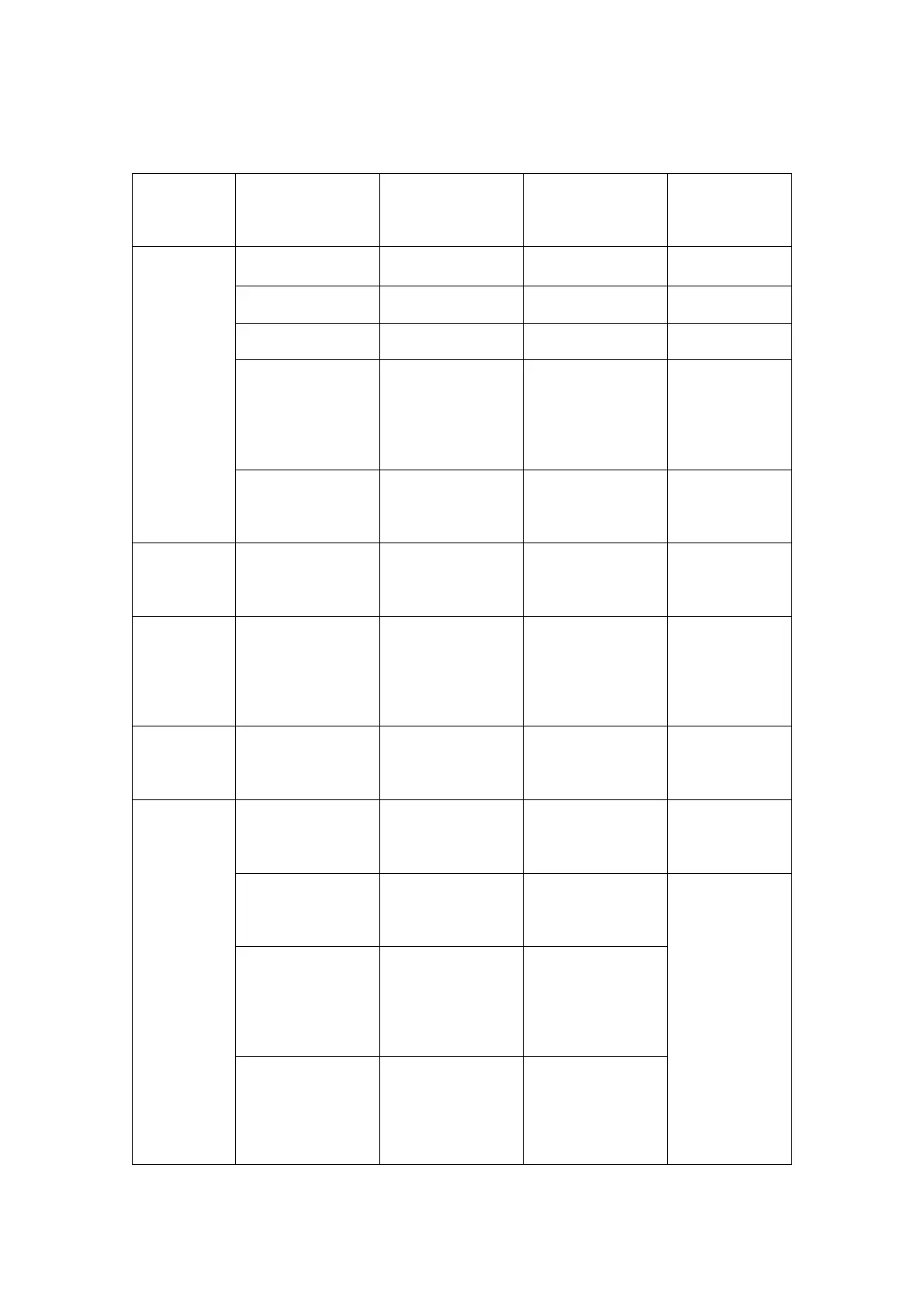 Loading...
Loading...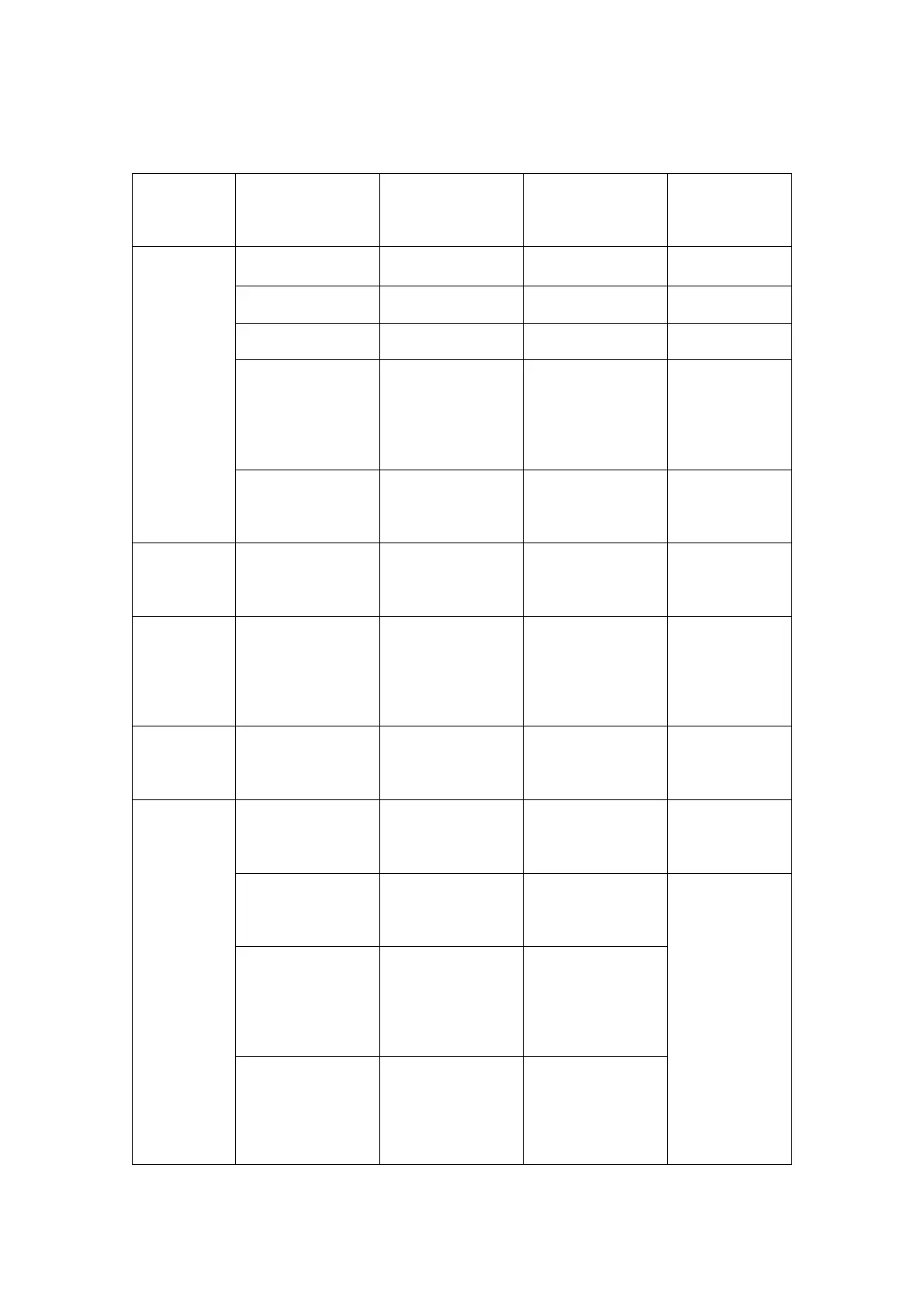
Do you have a question about the InfiRay TL35 and is the answer not in the manual?
| Pixel Size | 12 μm |
|---|---|
| Frame Rate | 50 Hz |
| Objective Lens | 35mm |
| Aperture | F1.0 |
| Display Type | OLED |
| IP Rating | IP67 |
| Focus Range | 5 m to ∞ |
| Waterproof | Yes |
| Detector Resolution | 384x288 |
| Battery Type | Li-ion |