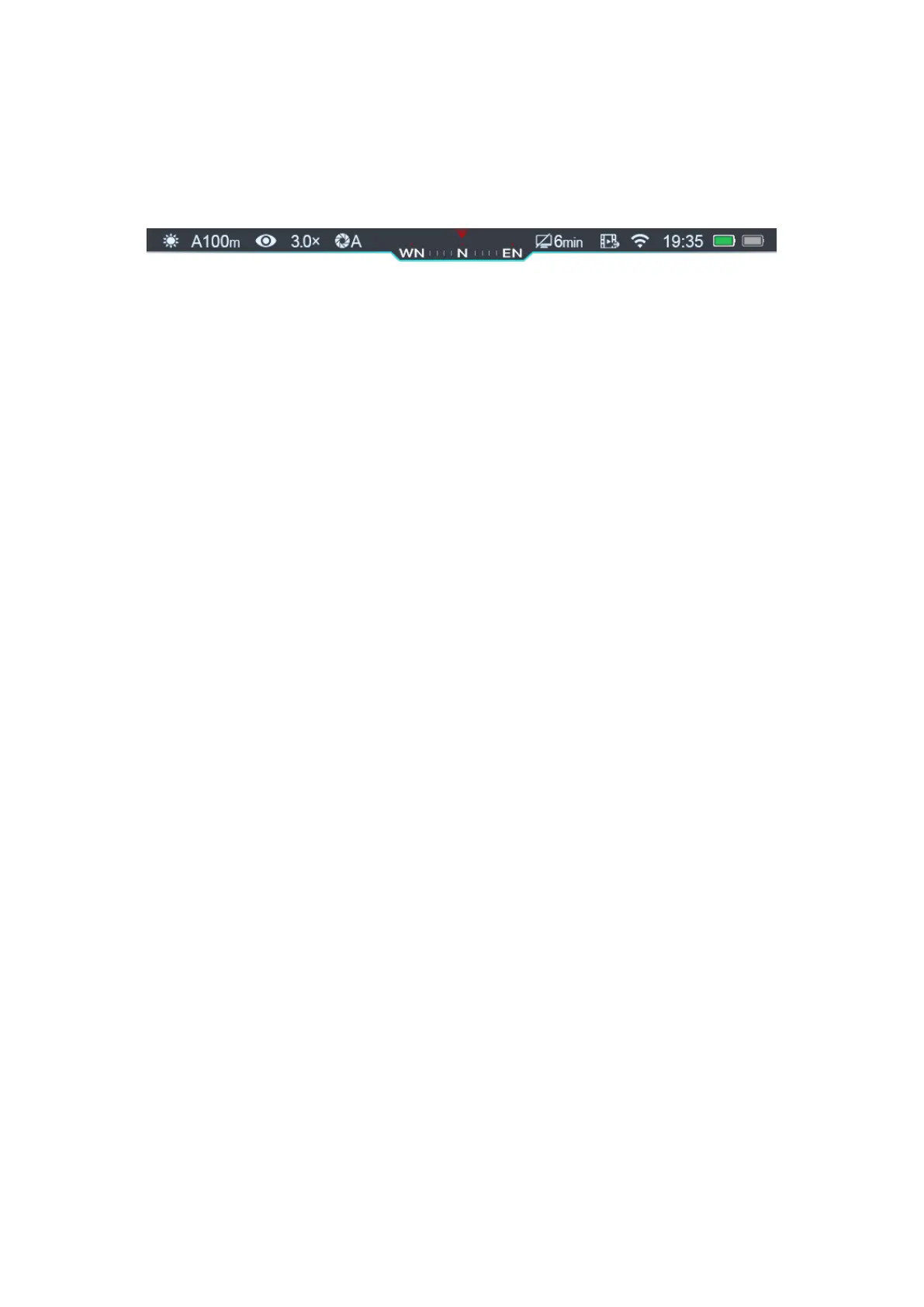reveal two battery icons. The replaceable battery on the left while build-in battery on
the right. The icon turns to green, means charging device, turns to grey means not
available.
⚫ If there is no replaceable battery, there will be only one build-in battery icon in green, on
the status bar.
⚫ The device will select replaceable battery as power source when replaceable battery
installed and with high power. While replaceable battery in low power, the device will
switch to built-in battery as power supply.
⚫ When the device connected with USB port, it will switch to external USB power supply.
Then a lighting shaped icon will appear inside the icon of build-in battery, meanwhile
charging build-in battery.
⚫ When the device is operating, you can change the replaceable battery, then, the device
will switch its power supply to build-in battery.
7.External Power Supply
Tube series support external power supply, such as mobile power bank (5V).
⚫ Connect external power supply with USB port on Tube (9);
⚫ The device will switch to external power supply, meanwhile charge build-in battery pack;
⚫ When turned Off external power supply, the device will switch to replaceable 18500
battery. If there is no replaceable 18500 battery or battery low in power, the device will
switch to build-in battery pack as power supply, instead of switch off the device.
