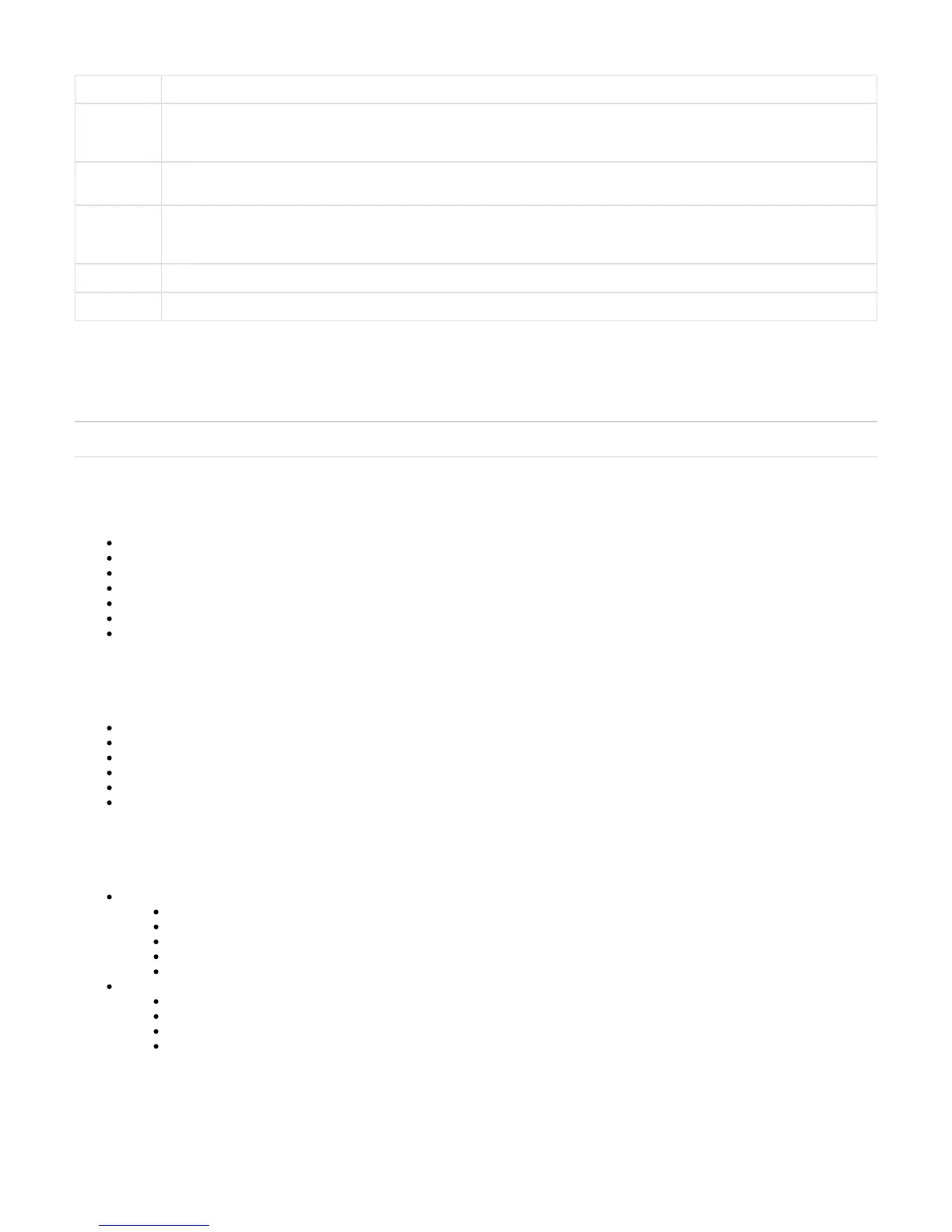Copyright ©2018, Infoblox, Inc.All right reserved.
Fans A fan system (up to six fans depending on the models) to help maintain optimum operating temperature. Do not obstruct.
UID LED Blue = UID is activated through pressing the UID button on the appliance Blinking Blue = UID is activated through the Grid
Manager or CLI command Dark = UID is deactivated When UID is activated, the LCD on the front panel blinks at the same
time.
Power
Supply
The 1405 Series appliances have two power supplies that provide redundancy. Each power supply has a power outlet for
connecting the appliance to a standard AC or DC (Direct Current) power source.
Grounding
Post
For DC installations, you securely connect a grounding wire to the chassis and to earth ground, which typically is the equipment
rack on which you install the appliance. The mounting nut is placed on the grounding post for convenience. Remove the
mounting nut, place the grounding wire connector onto the grounding post and replace the mounting nut. Ensure that it is snug.
Power LED The power indicator is green if the power supply has power and is dark if it does not have power.
Air Vent An air vent that allows warm air to flow out of the appliance. Do not obstruct.
System, Environmental, and Power Specifications
System specifications describe the physical characteristics of the Infoblox 1405 Series appliances. Environmental specifications describe Infoblox
1405 Series temperature and moisture limits. Power specifications describe the electrical range within which the appliance circuitry can operate.
:Caution Infoblox recommends provisioning power according to the AC or DC power specifications listed in the specifications below.
System Specifications
Form Factor: 1-U rack-mountable appliance
Dimensions: 44mm H x 441 mm W x 547mm D
Weight: Approximately 20 lbs (9.07 kg)
Ethernet Ports: MGMT, HA, LAN1, LAN2 – auto-sensing 10Base-T/100Base-T/1000Base-T
Serial Port: DB-9 (9600/8n1, Xon/Xoff)
USB Port: USB 3.0
Safety: FCC, CE, TUV, CB, VCCI, C-Tick, KCC, CCC, NOM, BIS, EAC
Environmental Specifications
Operating Temperature: 41 to 95 degrees F (5 to 35 degrees C)
Storage Temperature: - 40 to 122 degrees F (-40 to 50 degrees C)
Operating Relative Humidity: 5% to 95% (non-condensing)
Airflow CFM (Cubic Feet/Minute): 81 CFM
Airflow Direction: Front-to-Back
Environmental Certification: WEEE and RoHS
Power Specifications
AC Power Supply: 100 to 240VAC 600W (Maximum)
Rated Input Frequency: 50 to 60 Hz
Rated Input Current: 7.5A at 100VAC, 3.5A at 240VAC
Inrush Current: <25 A max at 240VAC
Maximum Heat Output (BTU/hour): 2355 Maximum
Power Factor: 0.98 at 100VAC/60Hz, 0.94 at 230VAC / 50Hz
DC Power Supply: -48V 600W GRND TERM, RING, VIN 12-10 AWG #10
Rated Input Voltage: -48VDC
Rated Input Current: 18A max @ -44VDC, 10A max @ -65VDC
Maximum Inrush Current: <20A
Maximum Heat Output (BTU/hour): 2355 Maximum
DC Power Cable Color Codes
DC power cables ship with a label describing each lead. Each label is located near the pigtail leads. lists -48V DC power specifications.Table 4
