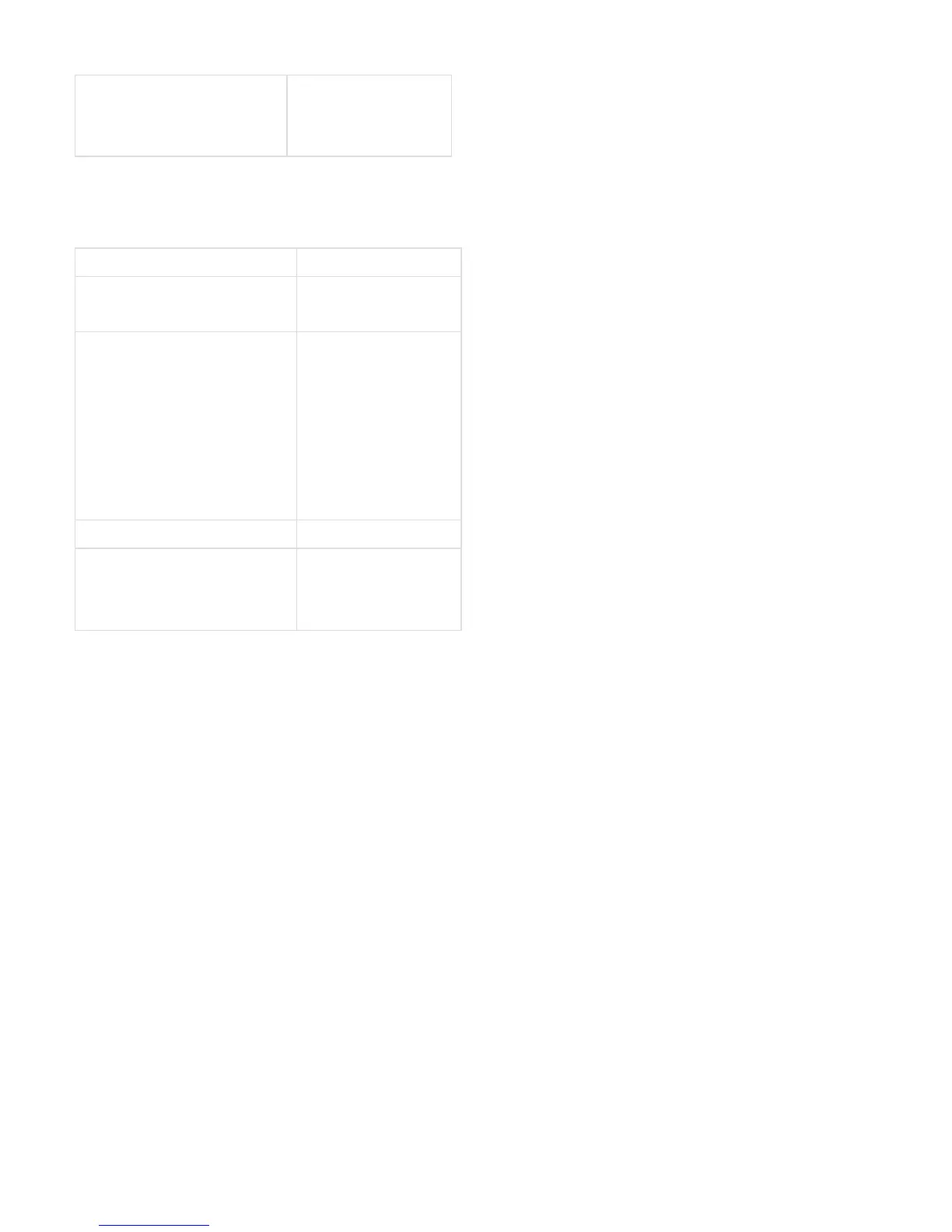Copyright ©2018, Infoblox, Inc.All right reserved.
**Local Date, Time, and Time Zone
or
NTP Server IP Address
*For Grid member
**For an independent appliance
Use the following worksheet when configuring an independent HA pair:
Settings Enter your information here
System Name Shared
Secret Host Name
Virtual Router ID
VIP (Virtual IP) Address and Netmask
Node 1: HA Port IP Address
Node 2: HA Port IP Address
Node 1: LAN1 IP Address
Node 2: LAN1 IP Address
Gateway IP Address
Admin Password
Local Date, Time and Time Zone
or
NTP Server IP Address
On the last screen of the wizard, click . The Grid Manager application restarts. If you configured an HA pair, use the VIP address when youFinish
make an HTTPS connection to the HA pair.
Infoblox NIOS CLI
The NIOS CLI allows you to configure and monitor the appliance using a small set of NIOS commands. Some tasks, such as resetting the
appliance, can be done only through the CLI. You can access the NIOS CLI through a direct console connection from your management system
to the Infoblox appliance. (For more information, see .) You can also enable remote console SSHv2 (Secure Shell version 2) accessConsole Port
through the Grid Manager or CLI, and then access the CLI from a remote location using an SSHv2 client. (For more information, refer to the Infobl
.)ox NIOS Administrator Guide
Using CLI Help
You can display a list of available CLI commands by typing at the command prompt. help
For example:
Infoblox > help
? Display help
delete Delete files
dig Perform a DNS lookup and print the results
exit Exit command interpreter
help Display help
ping Send ICMP ECHO
quit Exit command interpreter
