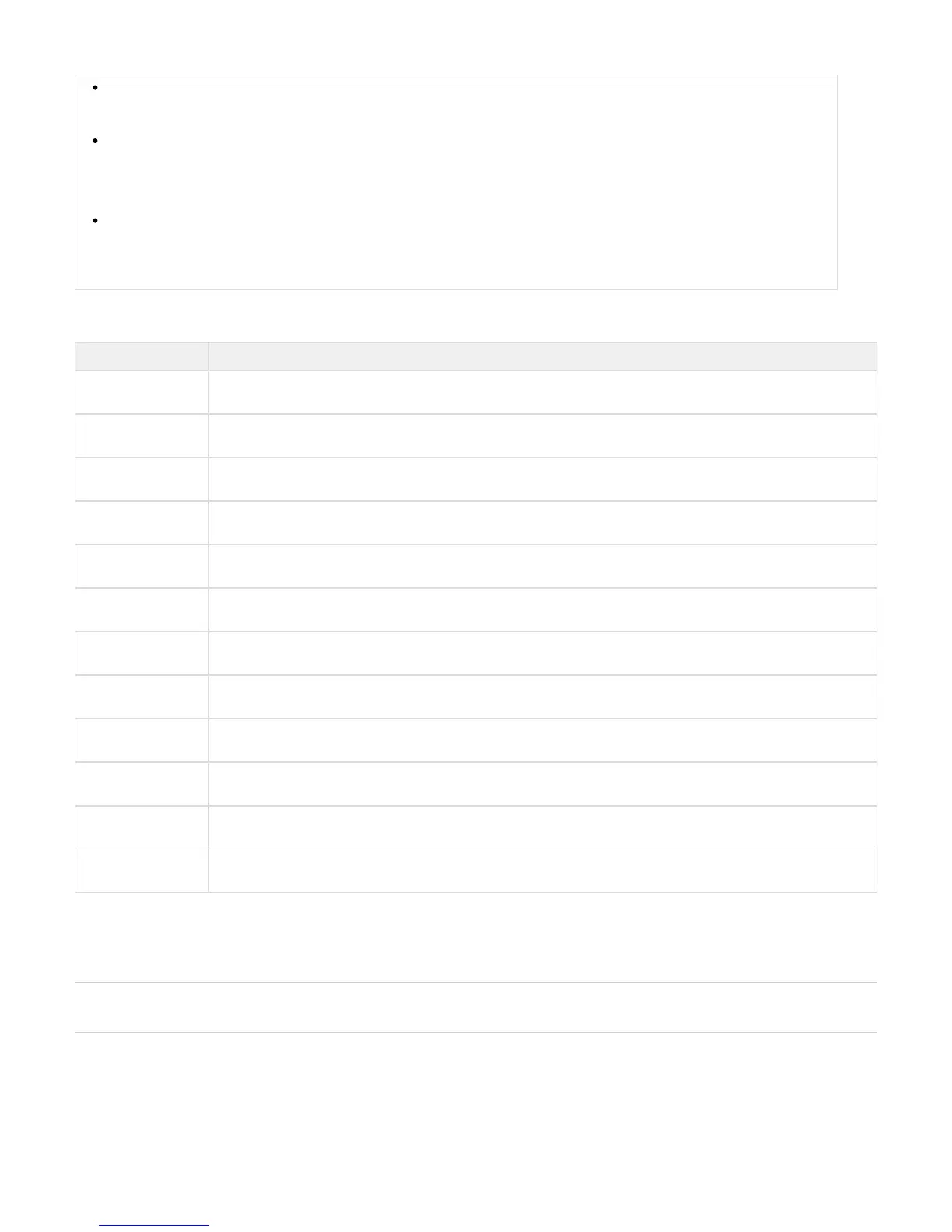Copyright ©2018, Infoblox, Inc.All right reserved.
Recommended System:
2 GHz (or higher) CPU with at least 1 GB of RAM available for the Infoblox GUI, and network connectivity to an Infoblox appliance
Monitor Resolution:
Minimum: 1280 x 768
Recommended: 1280 x 1024 or better
CLI Access
Secure Socket Shell (SSH) client that supports SSHv2
Terminal emulation program, such as minicom or Hilgraeve Hyperterminal®
Table 6 Management System Software Requirements
OS Browser
Microsoft Windows
10®
Microsoft Internet Explorer® 11.x*, 10.x* Mozilla Firefox 39.x, 37.x, 32.x, 31.x, 25.x, 21.x, 16.x, and 10.x Google
Chrome 43, 42, 41, 40, 37.x, 36.x, 30.x, 27.x, 22.x, and 16.x
Microsoft Windows
8.1 and 8.0®
Microsoft Internet Explorer® 11.x*, 10.x* Mozilla Firefox 37.x, 32.x, 31.x, 25.x, 21.x, 16.x, and 10.x Google Chrome 41,
40, 37.x, 36.x, 30.x, 27.x, 22.x, and 16.x
Microsoft Windows
7®
Microsoft Internet Explorer® 11.x*, 10.x*, 9.x, and 8.x Mozilla Firefox 32.x, 31.x, 25.x, 21.x, 16.x, and 10.x Google
Chrome 37.x, 36.x, 30.x, 27.x, 22.x, and 16.x
Microsoft Windows
XP® (SP2+)
Microsoft Internet Explorer 7.x and 8.x Mozilla Firefox 32.x, 31.x, 25.x, 21.x, 16.x, and 10.x Google Chrome 37.x, 36.x,
30.x, 27.x, 22.x, and 16.x
Red Hat® Enterprise
Linux® 7.x
Mozilla Firefox 32.x, 31.x, 25.x, 21.x, 16.x, and 10.x Google Chrome 37.x, 36.x, 30.x, 27.x, 22.x, and 16.x
Red Hat® Enterprise
Linux® 6.x
Mozilla Firefox 32.x, 31.x, 25.x, 21.x, 16.x, and 10.x Google Chrome 37.x, 36.x, 30.x, 27.x, 22.x, and 16.x
Red Hat® Enterprise
Linux® 5.x
Mozilla Firefox 32.x, 31.x, 25.x, 21.x, 16.x, and 10.x Google Chrome 37.x, 36.x, 30.x, 27.x, 22.x, and 16.x
Apple® Mac OS X
10.11.x
Safari 8.x, 7.x Mozilla Firefox 32.x, 31.x, 25.x, 21.x, 16.x, and 10.x Google Chrome 37.x, 36.x, 30.x, 27.x, 22.x, and
16.x
Apple® Mac OS X
10.10.x
Safari 8.x, 7.x Mozilla Firefox 32.x, 31.x, 25.x, 21.x, 16.x, and 10.x Google Chrome 37.x, 36.x, 30.x, 27.x, 22.x, and
16.x
Apple® Mac OS X
10.9.x
Safari 7.x Mozilla Firefox 32.x, 31.x, 25.x, 21.x, 16.x, and 10.x Google Chrome 37.x, 36.x, 30.x, 27.x, 22.x, and 16.x
Apple® Mac OS X
10.8.x
Safari 6.x Mozilla Firefox 32.x, 31.x, 25.x, 21.x, 16.x, and 10.x Google Chrome 37.x, 36.x, 30.x, 27.x, 22.x, and 16.x
Apple® Mac OS X
10.7.x
Safari 5.x Mozilla Firefox 32.x, 31.x, 25.x, 21.x, 16.x, and 10.x Google Chrome 37.x, 36.x, 30.x, 27.x, 22.x, and 16.x
*Grid Manager fully supports Microsoft Internet Explorer® 11.x and 10.x when you enable compatibility view in the browser. Features in the Repor
tab may not function properly if you disable compatibility view. In the browser, go to to enable the feature.ting Tools -> Compatibility View
Connecting to the Appliance
Note: The MGMT port must be used for device management in the Advanced Appliance PT-1407. On the PT-1407 appliance, configure the
MGMT port through the 9-pin console port. LAN1 and LAN2 ports are used only for service delivery.
Configuration of the Infoblox 1405 Series appliance, through the Grid Manager, requires a network connection. Use the LAN1 port to connect to
the appliance. For all Infoblox 1405 Series systems, the default network settings of the LAN1 port are 192.168.1.2/24 with a gateway at
192.168.1.1 (the HA, MGMT, and LAN2 ports do not have default network settings). To change these settings to suit your network, use the
console port.
