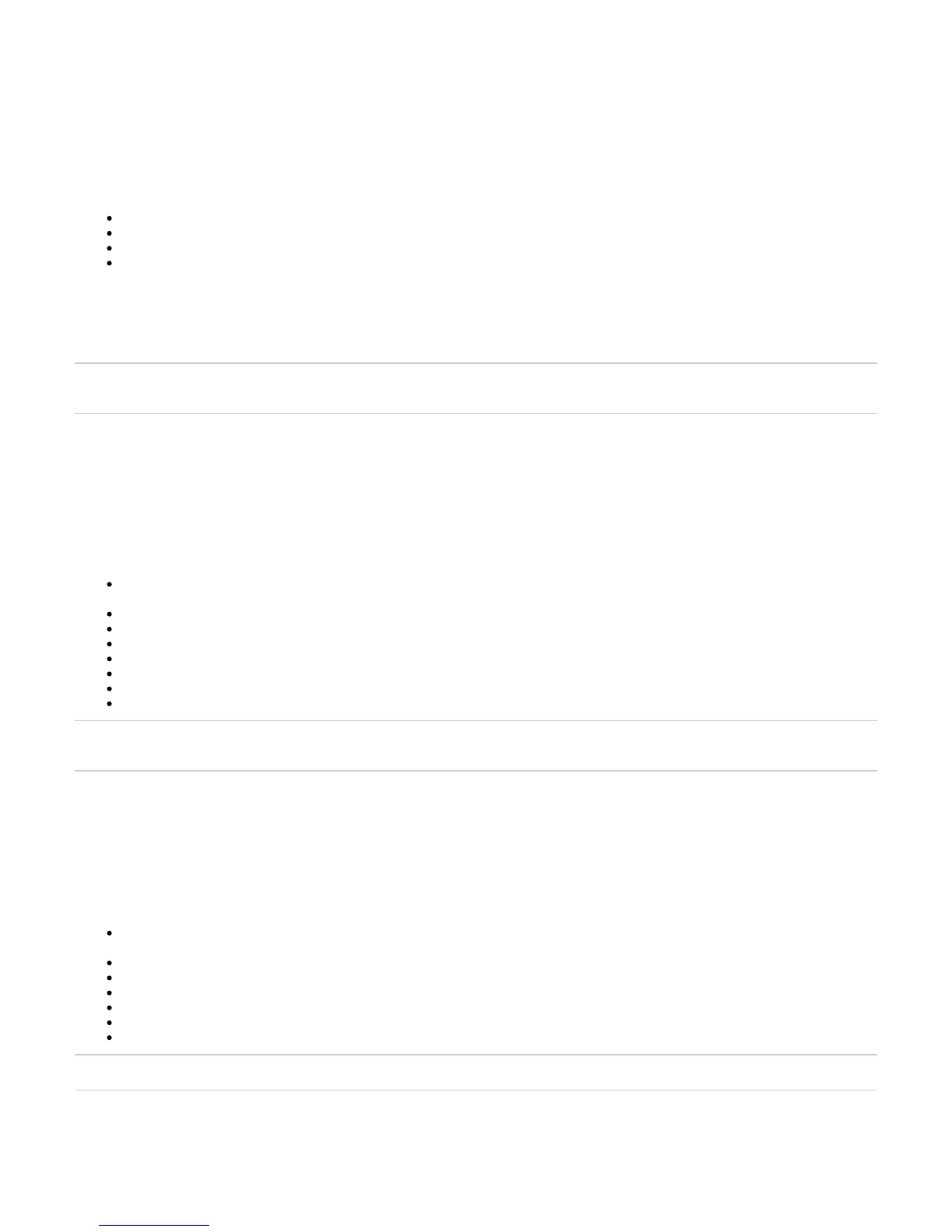Copyright ©2018, Infoblox, Inc.All right reserved.
Introduction to the Infoblox 1405 Series
This guide provides an overview of the Infoblox 1405 Series appliances, and explains how to install and configure the system.
The Infoblox 1405 series (TE-1415, TE-1415, TE-1425, PT-1405, ND-1405, TR-1405) are the lowest priced models to support advanced features
including security analytics and the security appliances. This guide describes the unique features for each appliance model, and the hardware
elements, installation and deployment information common to all models in the Infoblox 1405 Series. Consult the respective sections below for
brief descriptions of the unique features for your specific appliance:
Trinzic TE-1405, TE-1415, and TE-1425 Product Overview
Infoblox Advanced Appliance PT-1405 Product Overview
Network Insight ND-1405 Product Overview
Trinzic Reporting TR-1405 Product Overview
You can configure and manage Infoblox 1405 Series appliances through the Infoblox Grid Manager, a GUI that works seamlessly in Windows,
Linux, and Mac environments using standard web browsers. For more information about the Grid Manager, refer to the Infoblox NIOS
.Administrator Guide
All Infoblox 1405 Series network appliances are Class A digital appliances per FCC regulations, and are RoHS and WEEE compliant.
Note: For electrical, environmental and system specifications for each Infoblox 1405 Series appliance model, see System, Environmental, and Po
.wer Specifications
Trinzic TE-1405, TE-1415, and TE-1425 Product Overview
The Trinzic TE-1405, TE-1415, and TE-1425 are high performance network appliances that provide core network services, including DNS
(Domain Name System), DHCP (Dynamic Host Configuration Protocol), IPAM (IP Address Management), and NTP (Network Time Protocol). The
TE-1405, TE- 1415, and TE-1425 appliances may operate as a Grid member or as a Grid Master, and can operate with a second appliance of the
same model in high availability (HA) mode. You configure and manage these appliances through the Infoblox Grid Manager.
Key features of the TE-1405, TE-1415, and TE-1425 include the following:
Support for Grid management and all administrative features for Infoblox IPAM, DNS, DDNS, DHCP, DNS Firewall, Advanced DNS
Protection, and Threat Insight.
High availability support.
LOM (Lights Out Management) support.
Replaceable hard disk drives.
Hot-swappable AC power supplies.
Additional AC power supply for a redundant 1+1 configuration.
Optional DC power supplies.
Optional 10GbE or 1GBE SFP+/SFP system configurations for fiber or copper support.
Note: You can make the Trinzic TE-1425 and TE-V1425 appliances compliant with CC (Common Criteria) and FIPS (Federal Information
Processing Standard) 140-2 security standards. For more information, see .CC and FIPS for Trinzic TE-1425 and TE-V1425
Infoblox Advanced Appliance PT-1405 Product Overview
The Advanced Appliance PT-1405 is a high performance Infoblox network appliance that supports the Infoblox ADP (Advanced DNS Protection)
solution. With valid licenses installed, the PT-1405 appliance provides a hardware-accelerated solution to DNS security threats targeting DNS
caching and authoritative applications. You configure and manage the PT-1405 appliance through the Infoblox Grid Manager. For more
information about Advanced Appliance features and licensing, refer to the .Infoblox NIOS Administrator Guide
Key features of the Advanced Appliance PT-1405 include the following:
Four (4) active 1GbE Ethernet interfaces: two (2) active interfaces to support Advanced DNS Protection features, one interface (HA) to
support high availability mode, and one interface (MGMT) designated for device management.
Optional 10GbE or 1GBE SFP+/SFP system configurations for fiber or copper support.
Supports management through the Infoblox Grid.
High availability support.
LOM (Lights Out Management) support.
Replaceable hard disk drives.
Hot-swappable AC or DC power supplies in a redundant 1+1 configuration.
Note: The Advanced Appliance PT-1405 acts only as a Grid member.
Network Insight ND-1405 Product Overview
