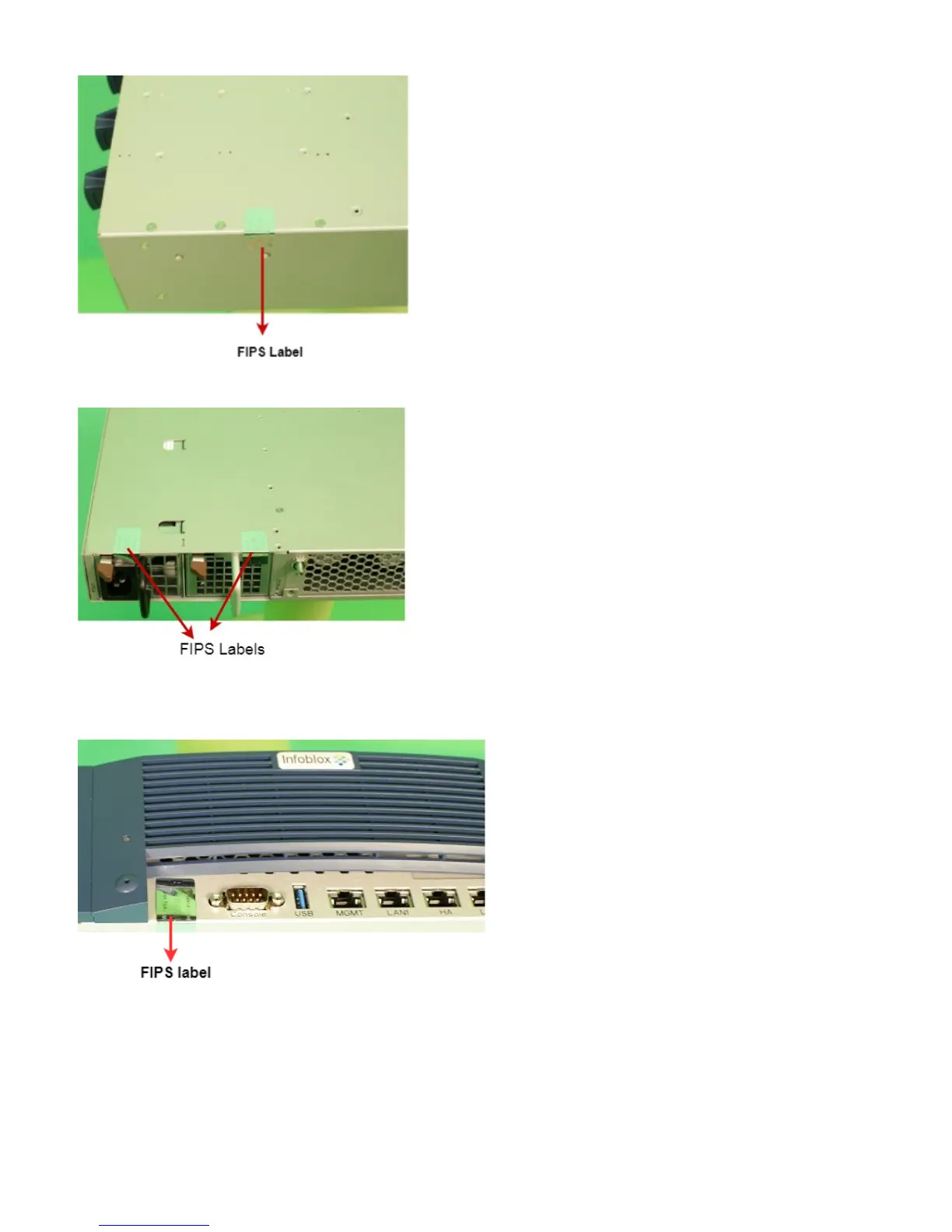Copyright ©2018, Infoblox, Inc.All right reserved.
Install a sticker for each powers supply modules as shown in this picture
Install a sticker covering the IPMI port as shown in this picture
Ethernet Port LEDs
View the Activity and Link LEDs to see link activity and connection speeds on Ethernet ports. describes the status conveyed by Ethernet Figure 2
port LEDs through their color and illumination (steady glow or blinking).
Figure 2 Ethernet Port LEDs (inc. SFP+ interfaces where noted)
