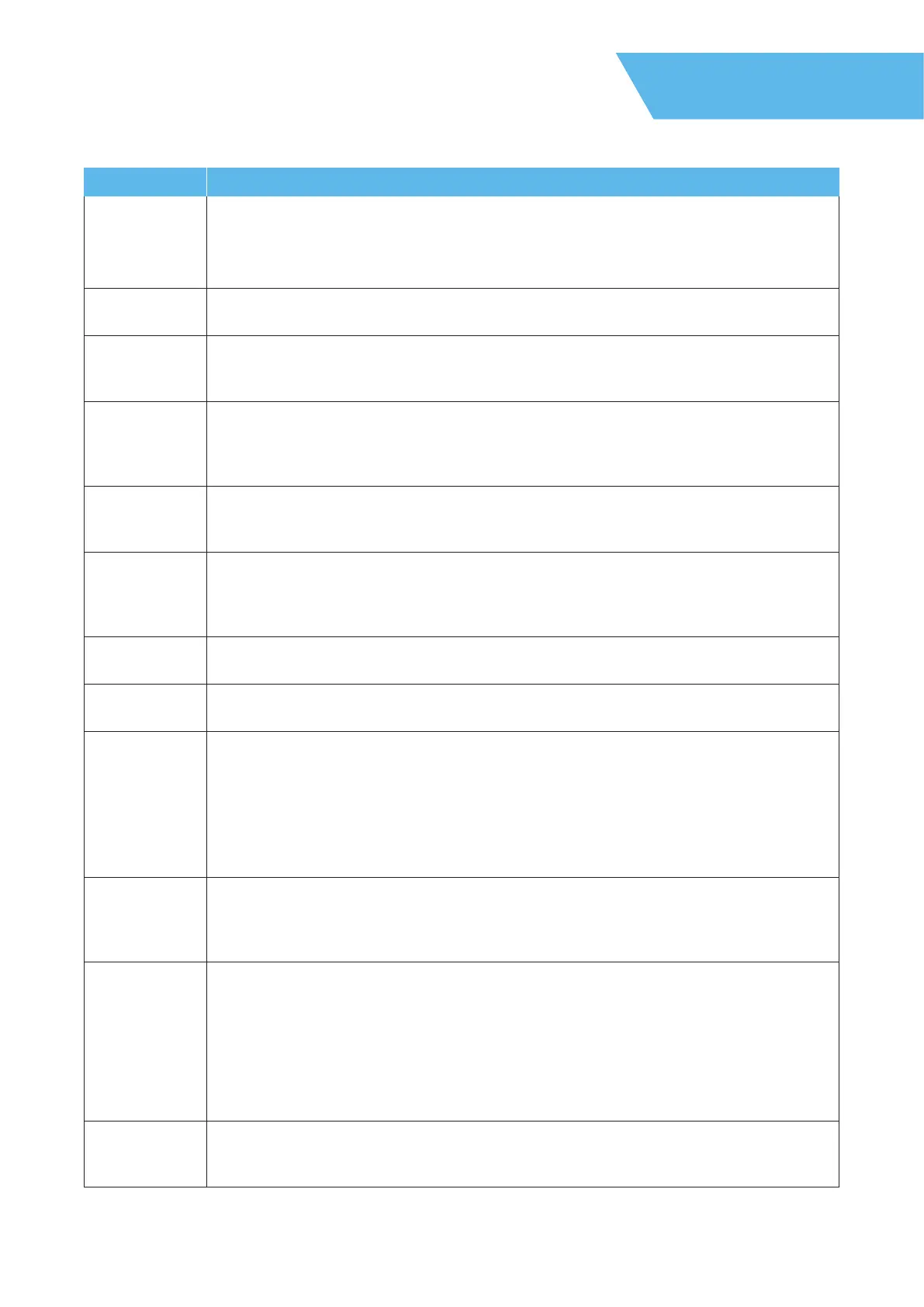59
Glossary
Term Description
Invert Image Invert image flips the image from top to bottom, to compensate for ceiling mounting a projector
upside down. Projectors typically ceiling-mount upside down, because most have a built-in offset
that allows you to mount the screen at a comfortable height, yet still project an image without tilting
the projector and causing keystone distortion.
ISF Imaging Science Foundation. Organization that trains and accredits display calibration technicians
as well as certifies display hardware. Designs standard testing and calibration procedures and tools.
Jaggy The stair-step or sawtooth effect seen on lines that are not horizontal or vertical or the edge of
objects in digital displays. Also known as aliasing. Smoothing and antialiasing techniques can reduce
the effect of aliasing.
Jitter Abrupt variations in signal amplitude or timing that cause reproduction instability in audio, video and
data. Usually caused by bandwidth limitations or impedance termination issues that can sometimes
be caused by the cable and/or connections you are using. Power supplies can also be a source of
this problem.
JPEG Joint Photographic Experts Group. Name of association that created the image file standard of the
same name. A lossy compression scheme for storing high quality, full-colour images. Also used as a
video format under the guise M-JPEG of which a variant is used for DV video.
Judder Apparent stutter of on-screen movement. Motion judder in film is due to the fact that the 24
frame/second sampling rate is too slow to resolve camera panning motion. Judder is also caused
by 3:2 pulldown where movie frames are on screen for differing times due to frame rate translations.
Also occurs on PAL to NTSC conversions.
Kensington
Lock
A security device found on projectors and other electronic equipment that allows the equipment to
be secured by key or combination to another object using a rubberized cable.
Keystone Keystoning occurs when the projector is not perpendicular to the screen, thereby creating an image
that is not rectangular.
Keystone
Correction
Keystone correction makes a projected image rectangular. This can be accomplished by positioning
the projector to be perpendicular to the screen. Since this is not always possible, most projectors
are equipped with keystone correction that allows the image to be keystone corrected (made
rectangular) by adjusting optics, making mechanical adjustments, or applying digital scaling to the
image. Keystone correction can be one or two dimensional and manual or automatic depending on
the projector and the manufacturer. Be aware that digital scaling will introduce some artifacts that
are more evident when viewing small text and less evident in presentation type material or video.
Latency The time between a device being requested to do something and the start of the device actually
doing it. It’s a measurement usually used for LCDs where the shorter the latency the better. NSTC
requires a latency of no more than 16ms in order to update the screen in time without leaving a ghost
of the previous image.
LCD Liquid Crystal Display. A display device for generating colour images using a matrix of LCD pixel
elements. Each pixel element consists of 3 sub-pixels and an RGB colour filter of red (R), green (G),
and blue (B). By controlling the voltage to each sub-pixel of an LCD, each cluster of RGB pixels can
create a full spectrum of coloured light. LCDs are used in flatscreen displays, cameras and notebook
computers to name a few.
Nearly every projector made with LCD technology uses 3 separate LCDs, one each for red, green
and blue. Light from the projector lamp is separated into RGB with a set of dichroic mirrors. The three
light beams (RGB) are passed through separate LCDs and recombined to project a colour image.
LCoS Liquid Crystal on Silicon. Type of LCD panel that reflects light as opposed to blocking it. Usually
offers a comparatively high fill rate creating a smooth image but generally has difficulty giving a high
contrast ratio.
Glossary