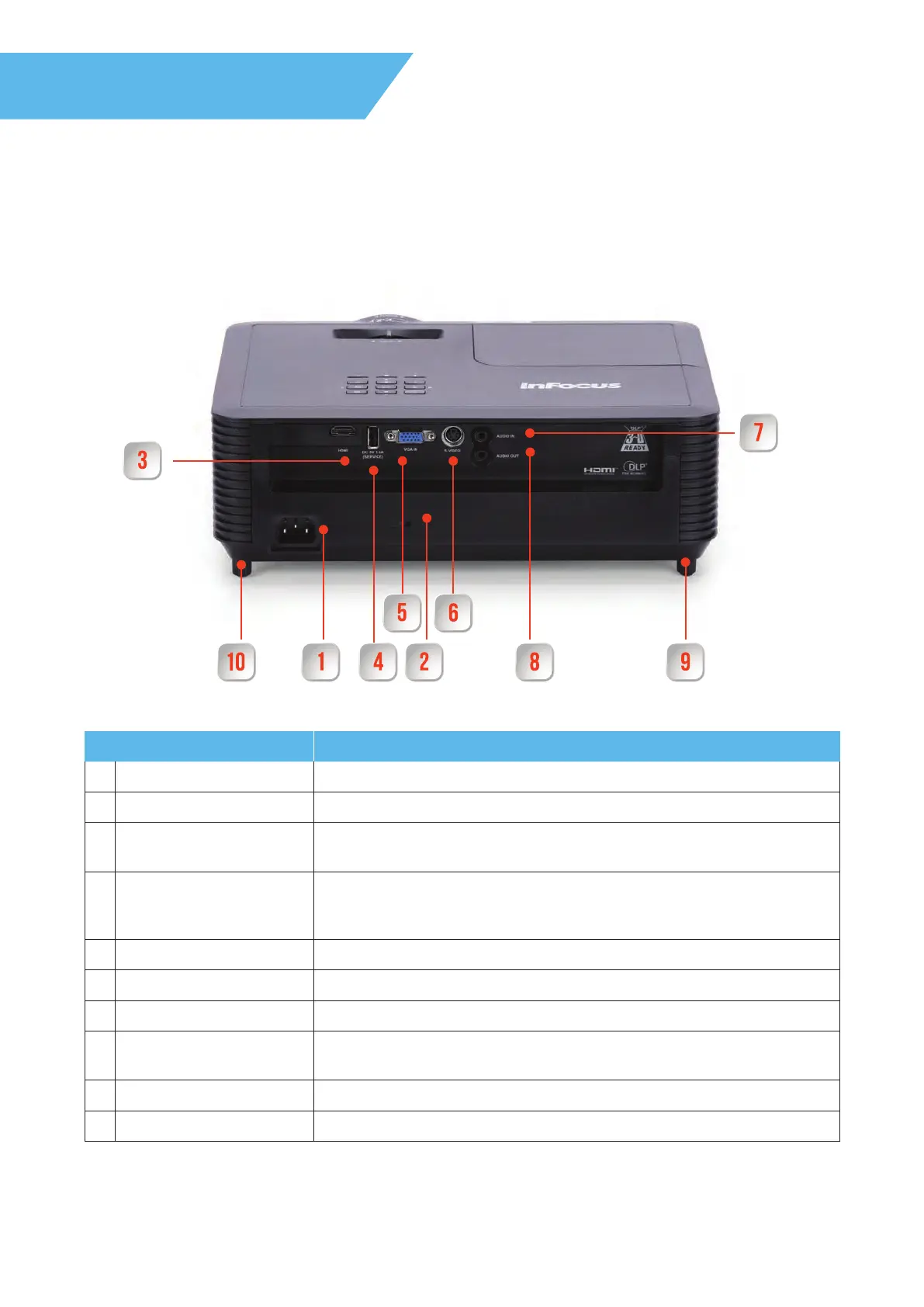38 InFocus Corporation — Introduction Guide - DLP Multimedia Projector
Back
P130 models 6 inputs/outputs
Name Function
1 Power Inlet Connects the power-cord to the projector
2 Kensington Lock Slot Attach an optional Kensington lock here to secure your projector
3
HDMInput port
Inputs video signals to the projector from HDMIcompatible video equipment and
computers. This projector is compatible with HDCP.
4 USB-A port
Delivers power 5V/1.5A to optional wireless devices connected to the HDMIport.
Used to control the projector via an optional wired remote. Used for the
delivery and updating of service firmware.
5 VGA input port Inputs signal to the projector from a computer source over a VGA cable
6 S-Video input port Inputs video signal to the projector from a source over a S-Video cable
7 Audio In port Inputs audio signal from connected source to the projector
8 Audio Out Port Outputs audio signal from the current input source to the projector to external
speakers
9 Adjustable rear foot Used to adjust and level the height of the projector
10 Fixed rear foot Used in combination with the rear and front adjustable feet to level the projector
Parts and functions