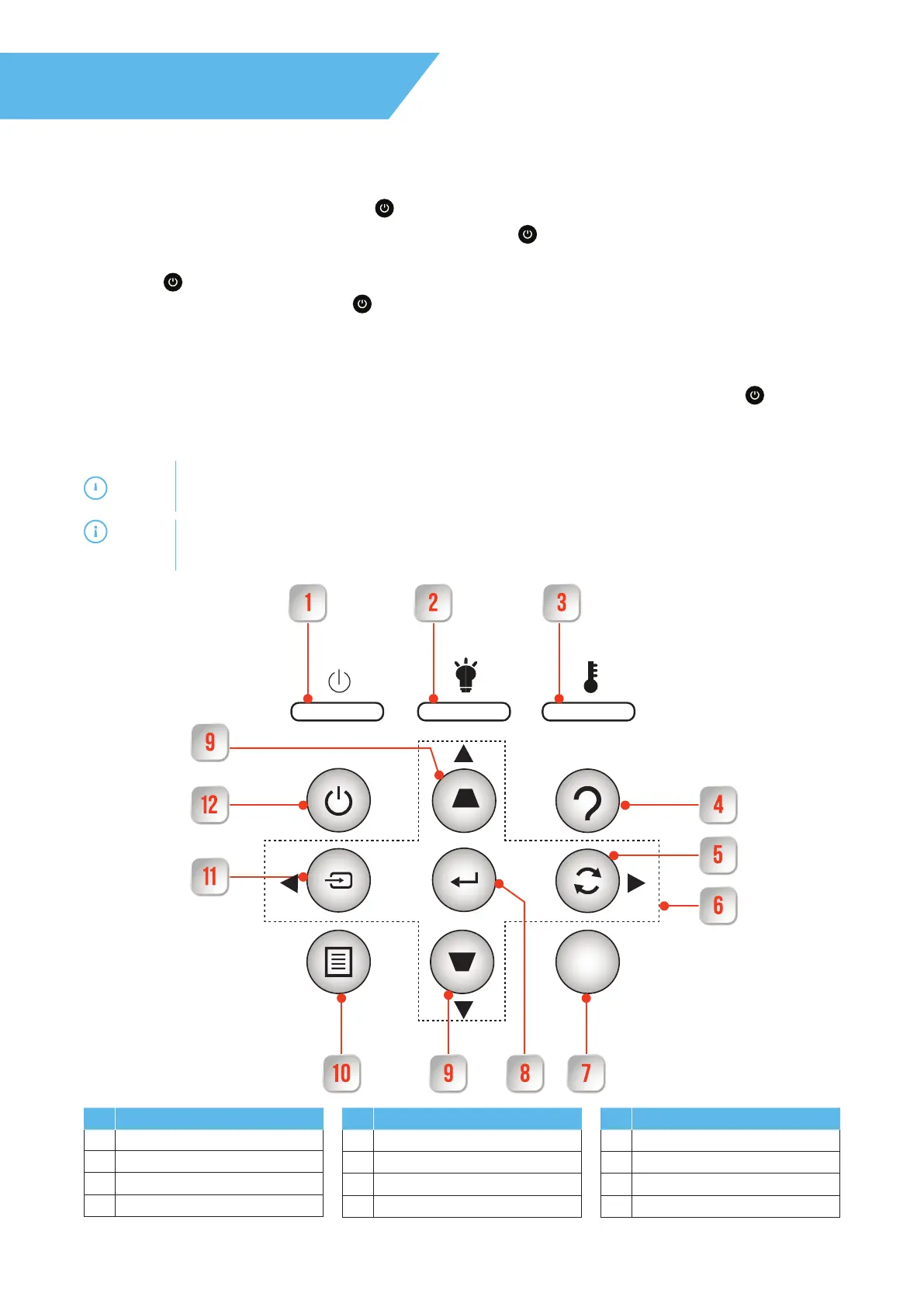16 InFocus Corporation — Introduction Guide - DLP Multimedia Projector
NOTE
There is a direct correlation between the number of on/off cycles of the projector, proper cooling
of the lamp and expected lamp life. Always allow the projector fan to turn off after you power down
and before you unplug the projector power cord from the electrical outlet
Turning off your InFocus projector
1. Turn off the projector by pressing the either on the projector keypad or the remote control.
2. The following message will be displayed: Power Off? Press
power key again to confirm turning off your
projector.
3. If the
is not pressed a second time, the message will disappear after 10 seconds and the projector will not
be turned off. When you press the button for the second time, the projector will turn off.
4. The cooling fans will continue to operate for about 10 seconds for the cooling cycle and the On/Standby LED
will flash blue. When the On/Standby LED turns solid red, this indicates the projector has entered standby
mode. If you wish to turn the projector back on, you must wait until the cooling cycle has finished and the
projector has entered standby mode. When the projector is in standby mode, simply press the
button
again to turn on the projector.
5. Disconnect the power cord from the electrical outlet and the projector.
Keypad
No. Item
1. On/Standby LED
2. Lamp LED
3. Temp LED
4.
Help
No. Item
5. Re-Sync
6. Four Directional Select Keys
7. IR Receiver
8. Enter
No. Item
9. Keystone Correction
10. Menu
11. Source
12 Power
Set up your InFocus
NOTE
Cool down time for the IN118AA and IN188BB is 120 seconds