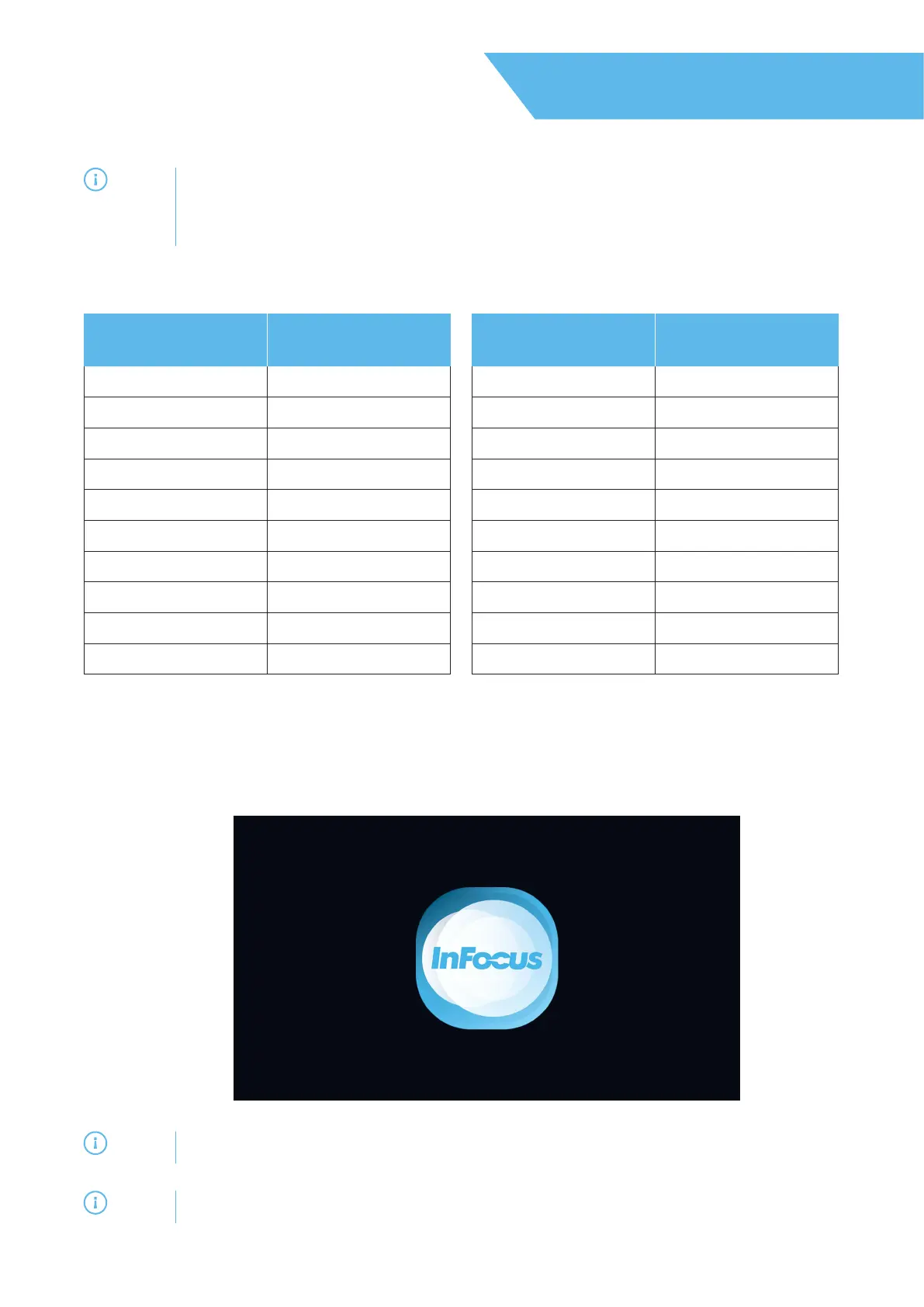15
Set up your InFocus
Set up your InFocus
NOTE
The following conditions must be observed regardless of the country of use.
• The power cable must have the approval marks from the standards authority of the country
where the projector is to be used.
• The plug must be of the same shape as the outlets in the country of use.
Examples of standards authorities or certification marks are detailed below
4. The InFocus start up screen (see below) will be display after approximately 10 seconds and the On/Stand-
by LED will be flashing blue and then steady blue.
Country name Standards authority or
certification mark
Country name Standards authority or
certification mark
United States of America UL Norway NEMKO
Canada CSA Finland FIMKO
United Kingdom BSI France LCIE
Italy IMQ Netherlands KEMA
Australia SAA Belgium CEBEC
Austria OVE Japan PSE
Switzerland SEV Korea EK
Sweden SEMKO China CCC
Denmark DEMKO Singapore PSB
Germany VDE
NOTE
The first time the projector is turned on, you will be prompted to select the preferred language and
projection orientation
NOTE
The size and clarity of the InFocus logo on the startup screen will depend on the resolution of the
projector you have purchased, this is expected and normal behavior.