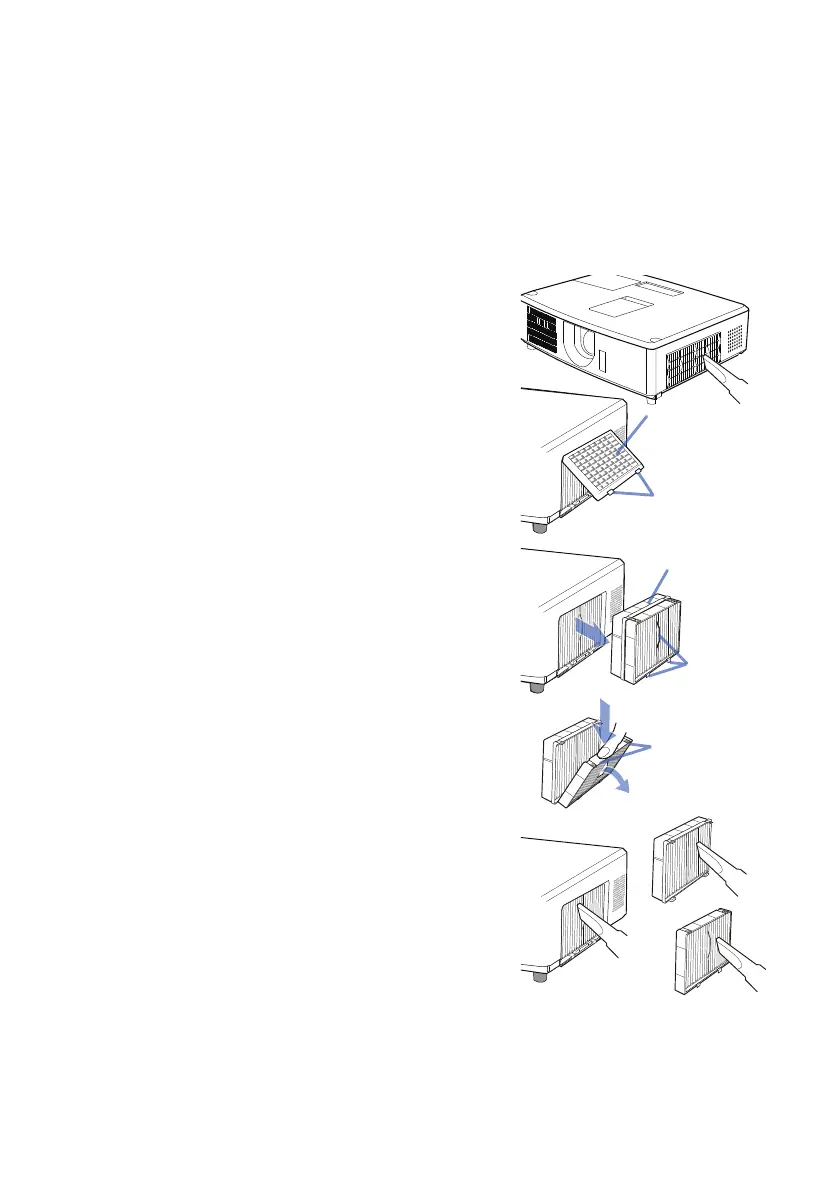14
Membersihkan dan mengganti lter udara
Periksa dan bersihkan lter udara secara rutin. Bila indikator atau pesan meminta
Anda membersihkan lter udara, lakukan sesegera mungkin.
Filter udara pada proyektor terdiri dari penutup lter dan unit lter dengan dua
jenis bahan lter. Jika salah satu atau kedua lter rusak atau kotor sekali, gantilah
unit lter dengan yang baru.
Mintalah perangkat saringan dengan nomor komponen berikut ini dari agen Anda
saat membeli baru
Nomor komponen: SP-FILTER-04
Catatan: Unit lter juga dipasarkan bersama lampu
pengganti. Gantilah unit lter saat Anda mengganti
lampunya.
1.
Matikan proyektor dan cabut steker kabel
daya. Biarkan proyektor cukup dingin.
2.
Gunakan penyedot debu pada dan
sekeliling penutup lter.
3.
Pegang dan tarik kenop penutup lter untuk
melonggarkan lternya.
4.
Tekan sedikit kenop sisi bawah untuk
membuka kunci sisi bawah unit lter. Tarik
kenop tengah untuk melepas unit lter.
5.
Gunakan penyedot debu untuk
membersihkan ventilasi lter proyektor dan
sisi luar unit lter.
6.
Unit lter terdiri dari dua komponen. Tekan
ke bawah sekeliling komponen penghubung
untuk membuka kuncinya, dan pisahkan
kedua komponen.
7.
Gunakan penyedot debu untuk
membersihkan sisi dalam setiap komponen
unit lter. Jika lternya rusak atau kotor
sekali, gantilah dengan yang baru.
8.
Satukan kedua komponen untuk memasang
kembali unit lter.
9.
Masukkan kembali unit lter ke proyektor.
(bersambung ke halaman berikutnya)
Penutup
lter
Kenop
penutup lter
Unit lter
Kenop
unit lter
Komponen
penghubung