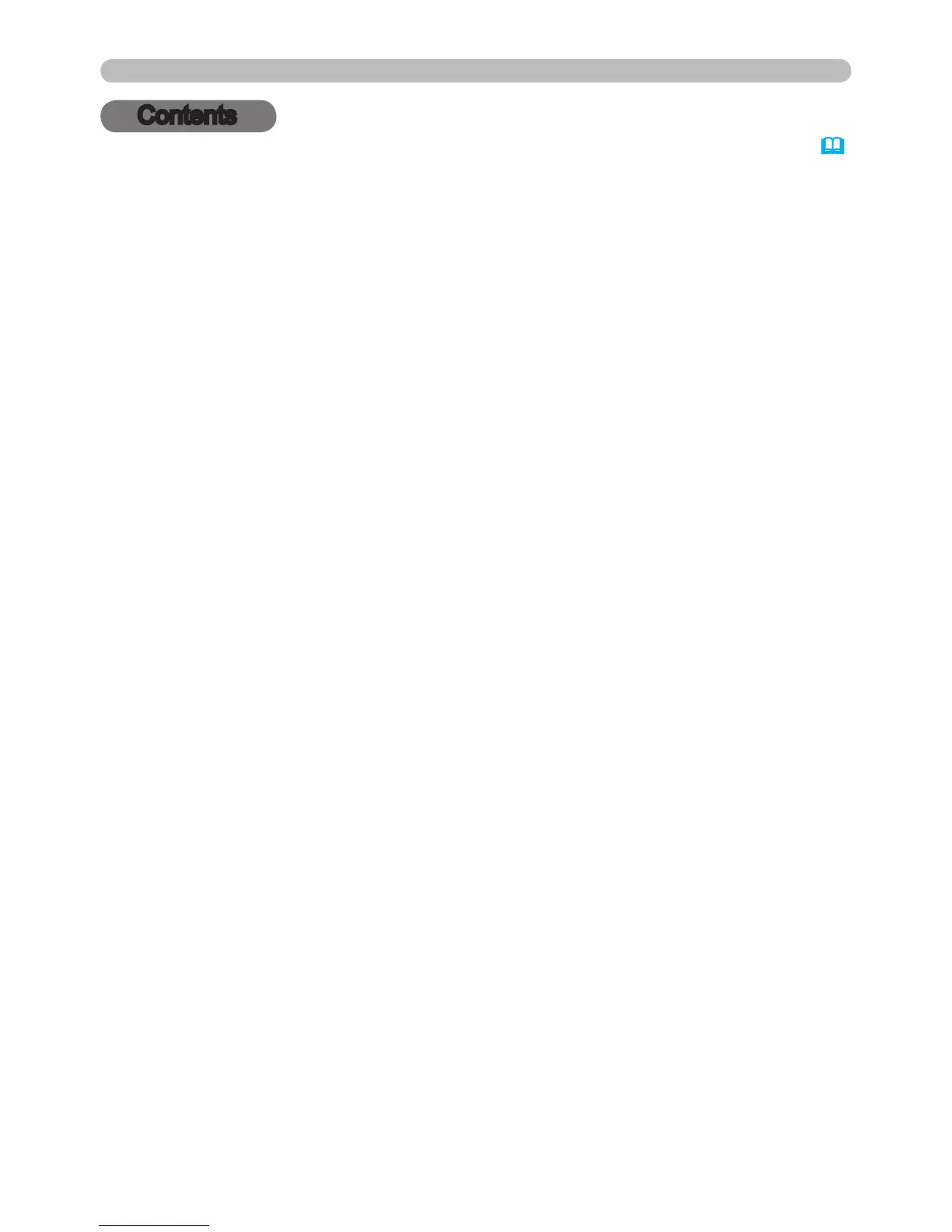Contents
Contents
&
1. Connection to the Network ...................................................... 4
1.1 System requirements ................................................................................. 4
1.1.1 Required equipment ......................................................................................................... 4
1.1.2 Hardware and software requirement for the omputer
...................................................... 4
1.2 Installing the “LiveViewer” .......................................................................... 6
1.2.1 Installing the “LiveViewer” ................................................................................................ 6
1.2.2 Updating the “LiveViewer”
................................................................................................ 7
1.3 Process to connect the network ................................................................. 8
1.3.1 Process overview ............................................................................................................. 8
1.3.2 Starting the “LiveViewer”
.................................................................................................. 9
1.4 Selecting the network connection mode ................................................... 10
1.4.1 Selecting either the wireless LAN or wired LAN ............................................................ 10
1.4.2 Selecting My Connection
............................................................................................... 12
1.5 Selecting the network connection method ................................................ 14
1.5.1 Passcode connection ..................................................................................................... 15
1.6 Manual Conguration ............................................................................... 23
1.6.1 Prole connection .......................................................................................................... 23
1.6.2 History connection
......................................................................................................... 24
1.7 Conguring the network settings manually ............................................... 25
1.8 Conrming the connection to your destination
......................................... 30
1.8.1 Connection and transmission ......................................................................................... 30
1.8.2 Connection error
............................................................................................................ 32
1.9 Proles ..................................................................................................... 33
1.9.1 Outline of Proles ........................................................................................................... 33
1.9.2 Creating Proles
............................................................................................................ 33
1.9.3 Editing Proles
............................................................................................................... 34
1.9.4 Registering My Connection
............................................................................................ 35
2. Network Presentation ............................................................. 37
2.1 Using the “LiveViewer” ............................................................................. 37
2.1.1 Main menu and Operating buttons ................................................................................. 37
2.1.2 Displaying the status
...................................................................................................... 39
2.1.3 Switching the display mode
........................................................................................... 40
2.1.4 Option menu
.................................................................................................................. 41
2.2 Starting the Network Presentation ............................................................ 43
2.2.1 Display mode ................................................................................................................. 43
2.2.2 Presenter mode
............................................................................................................. 44
2.2.3 Display User Name
........................................................................................................ 44
