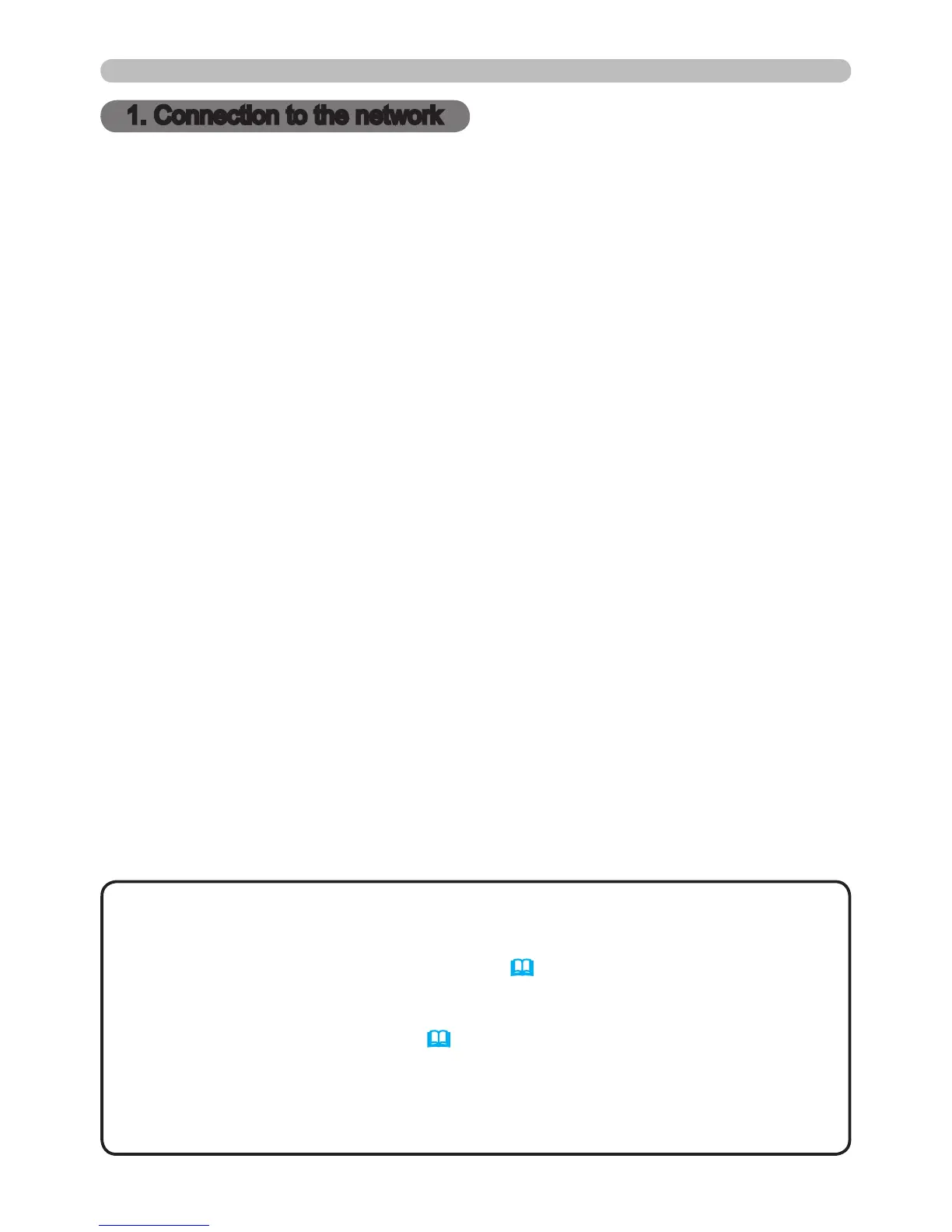1. Connection to the network
1.1 System requirements
1. Connection to the network
The following equipment is required to connect the projector to your computer
through the network:
The “LiveViewer” software needs to be installed on all the computers to connect
to the projector through a network. To use “LiveViewer”, your computer needs to
meet the following requirements.
1.1.1 Required equipment
1.1.2 Hardware and software requirements for the computer
ü
Projector
ü LAN cable (to connect the projector to a network): CAT-5 or greater
ü Computer: at least one networkable computer
(100Base-TX or 10Base-T)
ü
OS: One of the following.
Windows
®
XP Home Edition /Professional Edition (32 bit version only)
Windows Vista
®
Home Basic /Home Premium /Business /Ultimate /Enterprise (32
bit version only)
Windows
®
7 Starter /Home Basic /Home Premium /Professional /Ultimate /
Enterprise (32 bit version only)
ü
CPU: Pentium 4 (2.8 GHz or higher)
ü Graphic card: 16 bit, XGA or higher
* When using the “LiveViewer” it is recommended that the display resolution of
your computer is set to 1024 x 768.
ü Memory: 512 MB or higher
ü Hard disk space: 100 MB or higher
ü Web browser: Internet Explorer
®
6.0 or higher
ü
CD-ROM drive
• The network communication control is disabled while the projector is
in power saving mode if the POWER SAVING MODE item is set to ENABLE.
Please connect the network communication to the projector after setting
the POWER SAVING MODE to DISABLE. (&SETUP menu in the User’s
Manual)
• You can get the latest version of the “LiveViewer” and the latest information
for this product from our website. (&7)
• Depending on the specication of your computer, the computer may slow
down due to high CPU usage when the “LiveViewer” is running.
• “LiveViewer” does not work on Windows Vista
®
without Service Pack 1 or
later. Please install the latest Service Pack for Windows Vista
®
.
NOTE
