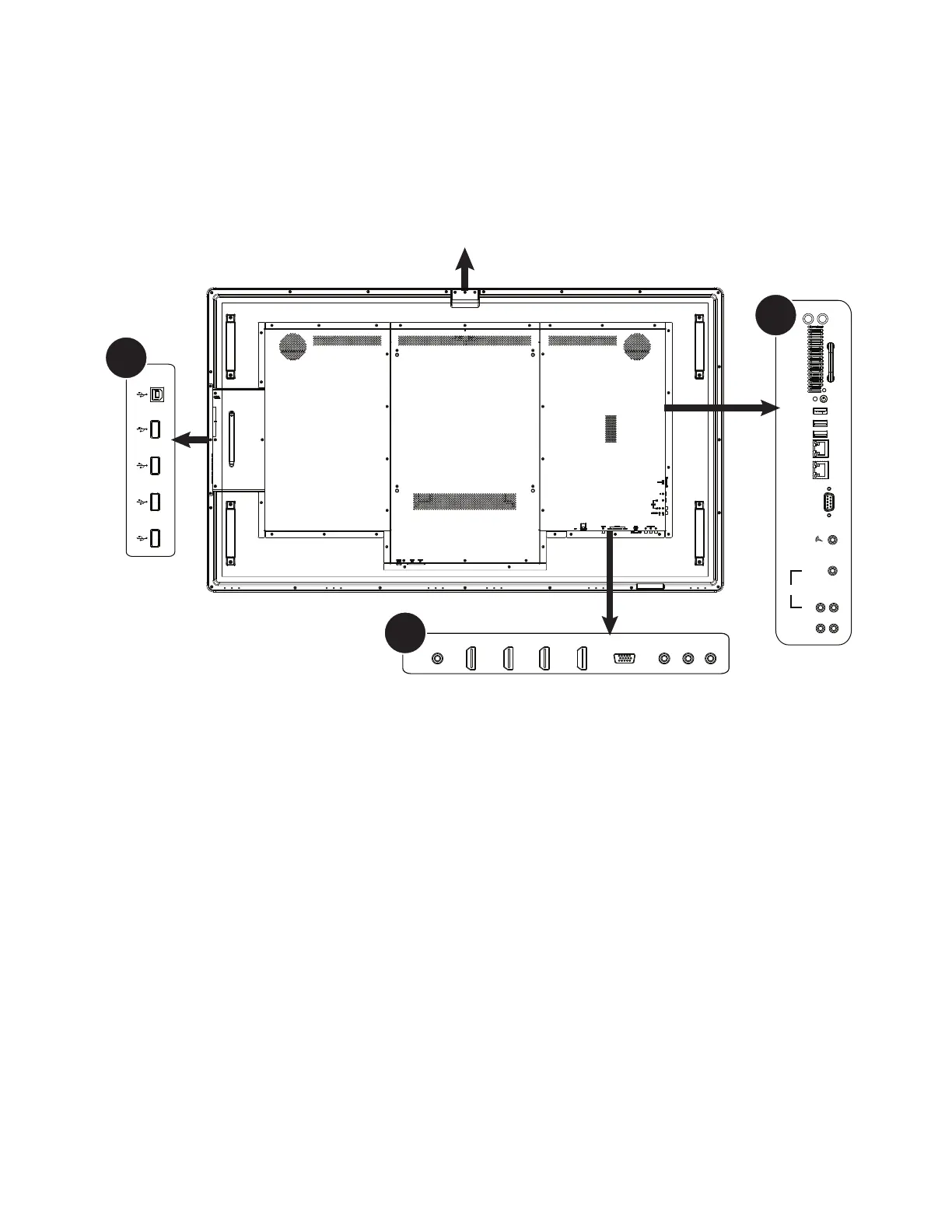Page 11INF6521 Hardware Guide
Connecting to other devices
A full range of digital and analog video inputs and audio source devices can be connected to the connection panels on
the back and side of the monitor. Available jacks include: HDMI In (4), PC In (1), Composite Video (1), Component RCA
(1), RS232 (1), Audio In 3.5mm (1), Audio In RCA (1-R/L), Microphone In (1), RJ45 (2), USB-B for touch control (1), USB
2.0-A (5), USB 3.0-A (2), Audio Out RCA (1-R/L), and HDMI Out (1).
USB:Usedfortheexternalcamera
RJ45
RJ45
USB-A
USB-A
Antennas
LED
RS232
HDMI1HDMI2 COMPONENTVIDEO PC IN
TOUCH
CONTROL
USB
L R
Audio
Audio OUT
IN 1
IN 2
A
B
C
HDMI3HDMI4
HDMI