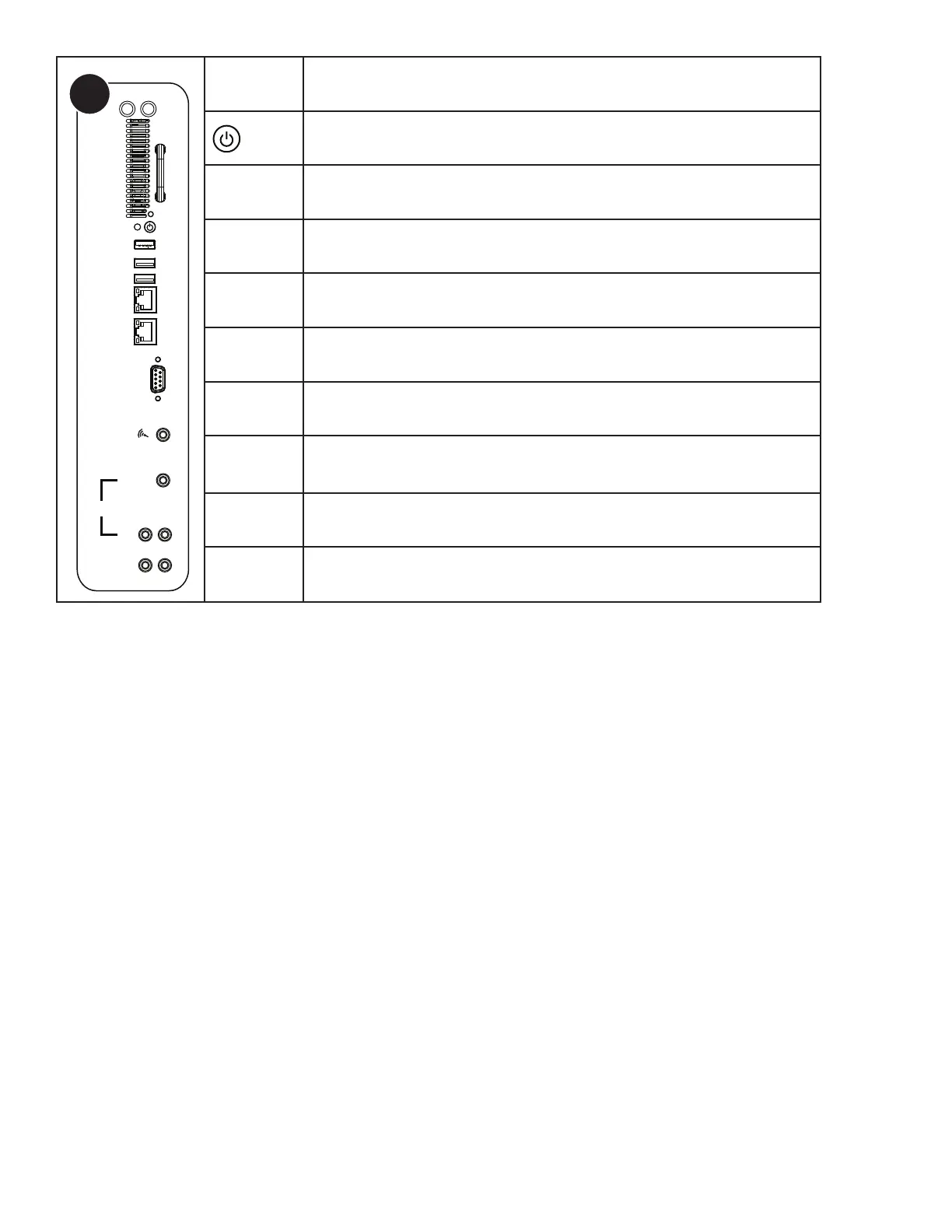Page 13INF6521 Hardware Guide
C
RJ45
RJ45
USB-A
USB-A
Antennas
LED
RS232
L R
Audio
Audio OUT
IN 1
IN 2
HDMI
ANTENNAS
Connect the antennas to these jacks in order to receive and transmit
wireless data.
Press to turn the PC on and off.
HDMI OUT
Connect an HDMI cable from the embedded computer to another
monitor.
USB-A
Connect a USB device to one of the USB Type A 3.0 connectors (e.g. a
USB 3.0 / 2.0 hard drive).
RJ45 Connect to an ethernet network (10/100/1000 Mbps).
RS232 Connect to an RS232 control device for remote control applications.
MIC Connect an external microphone to this jack.
AUDIO IN1 Connect a 3.5mm audio cable to an external device (e.g., iPod player).
AUDIO IN2 Connect an RCA L/R audio cable to an external device.
AUDIO OUT Connect an RCA L/R audio cable to external stereo speakers.