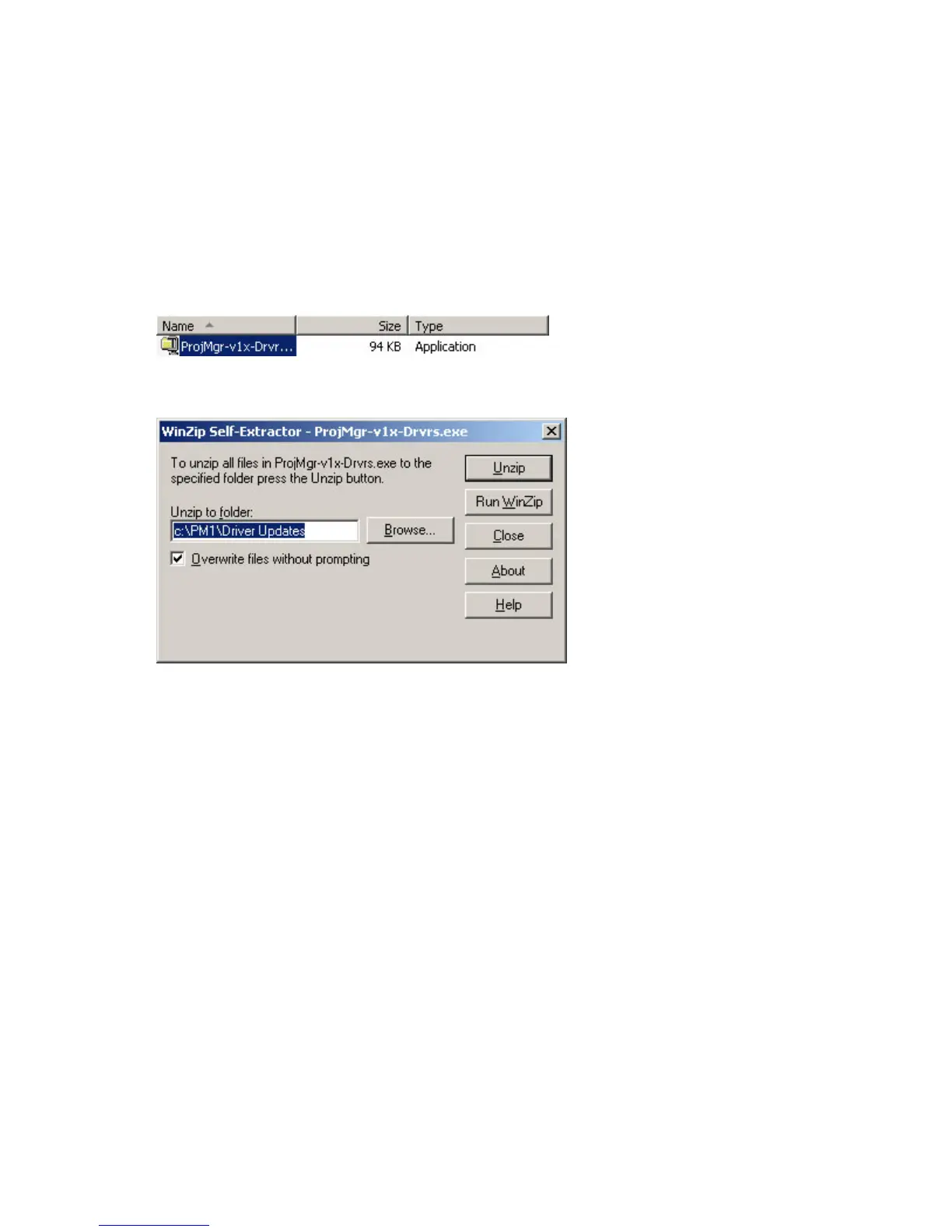You can place it on the Desktop if you wish. You will not need to keep the file after you install the drivers unless you
plan to upgrade more than one computer. You can also save the file on a floppy disk after you download it.
The ProjMgr-v1x-Drvrs.exe file downloads to your computer's hard drive. You are ready to install the USB drivers on
your computer.
To extract USB drivers
Before you install the USB drivers, you need to make the drivers available by 'extracting' them from the .exe file you downloaded
from the InFocus website. Make sure that you extract the files on the computer you want to upgrade.
1. Navigate to the location where you stored the ProjMgr-v1x-Drvrs.exe file, then double-click it.
2. In the WinZip Self-Extractor dialog box, click Unzip. By default, the files are stored at C:\PM1\Driver Updates.
3. Once the files are extracted, click Close.
Now you are ready to install the USB drivers.