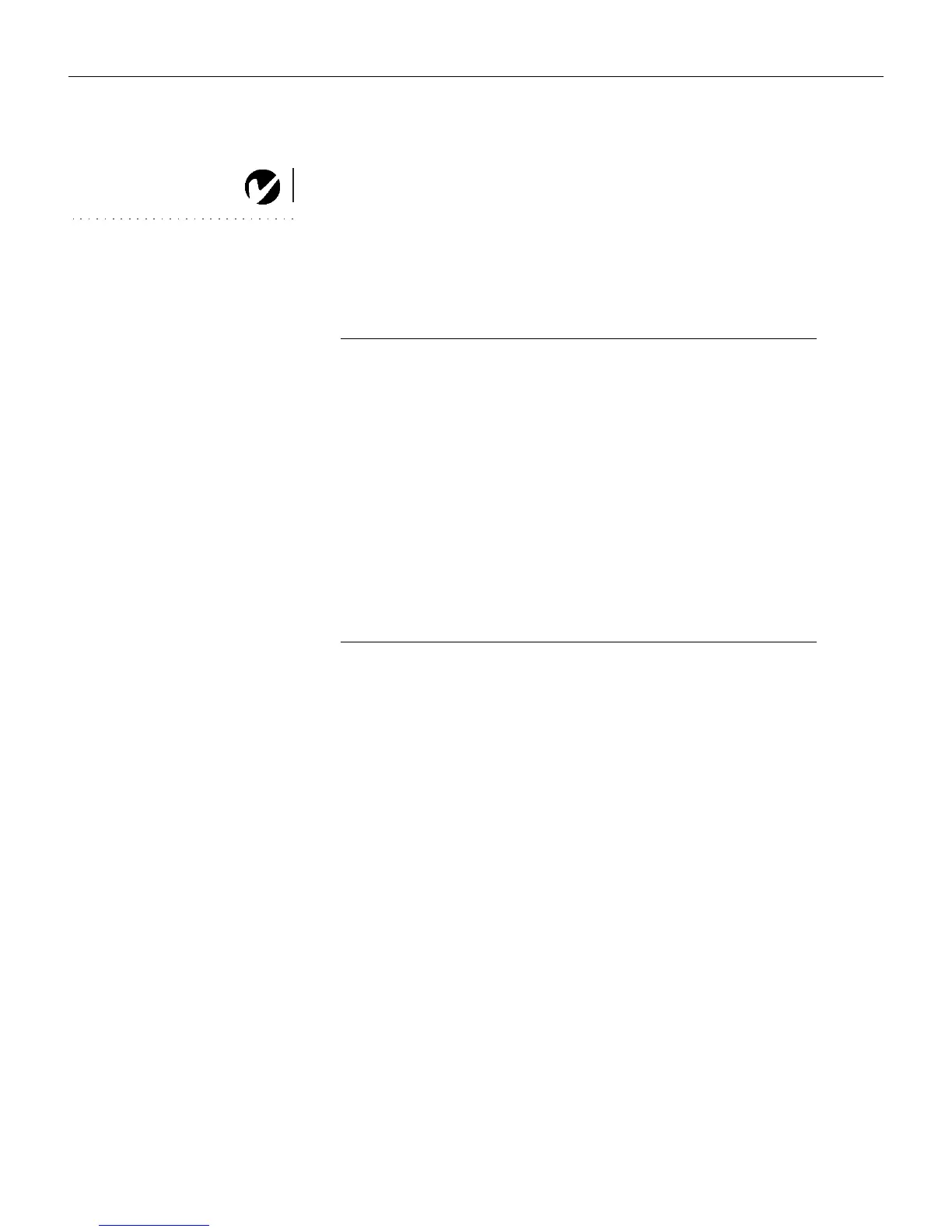38
Appendix
Projected Image Size
Use the table to help you determine projected image sizes.
NOTE: Visit our website at
www.infocus.com for an interactive
image size calculator. It is located
in the Technical Library in the
Service and Support section.
Table 1:
Image Size, Width and Height for Lens at Maximum Image Size
Distance to
Screen (feet/m)
Diagonal
(inches/m)
Width
(inches/m)
Height
(inches/m)
4.9/1.5 40/1 32/.8 24/.6
7.4/2.3 60/1.5 48/1.2 36/.9
9.9/3.0 80/2 64/1.6 48/1.2
12.3/3.8 100/2.5 80/2 60/1.5
18.5/5.6 150/3.8 120/3 90/2.3
32.8/10.0 266/6.8 213/5.4 160/4.1
Table 2:
Image Size, Width and Height for Lens at Minimum Image Size
Distance to
Screen (feet/m)
Diagonal
(inches/m)
Width
(inches/m)
Height
(inches/m)
4.9/1.5 31/.8 25/.64 19/.48
7.4/2.3 47/1.2 38/1 28/.7
9.9/3.0 63/1.6 50/1.3 38/.8
12.3/3.8 79/2 63/1.6 47/1.2
18.5/5.6 118/3 94/2.4 71/1.4
32.8/10.0 209/5.3 167/4.2 125/3.3
LP70.book Page 38 Friday, February 13, 2004 7:39 AM