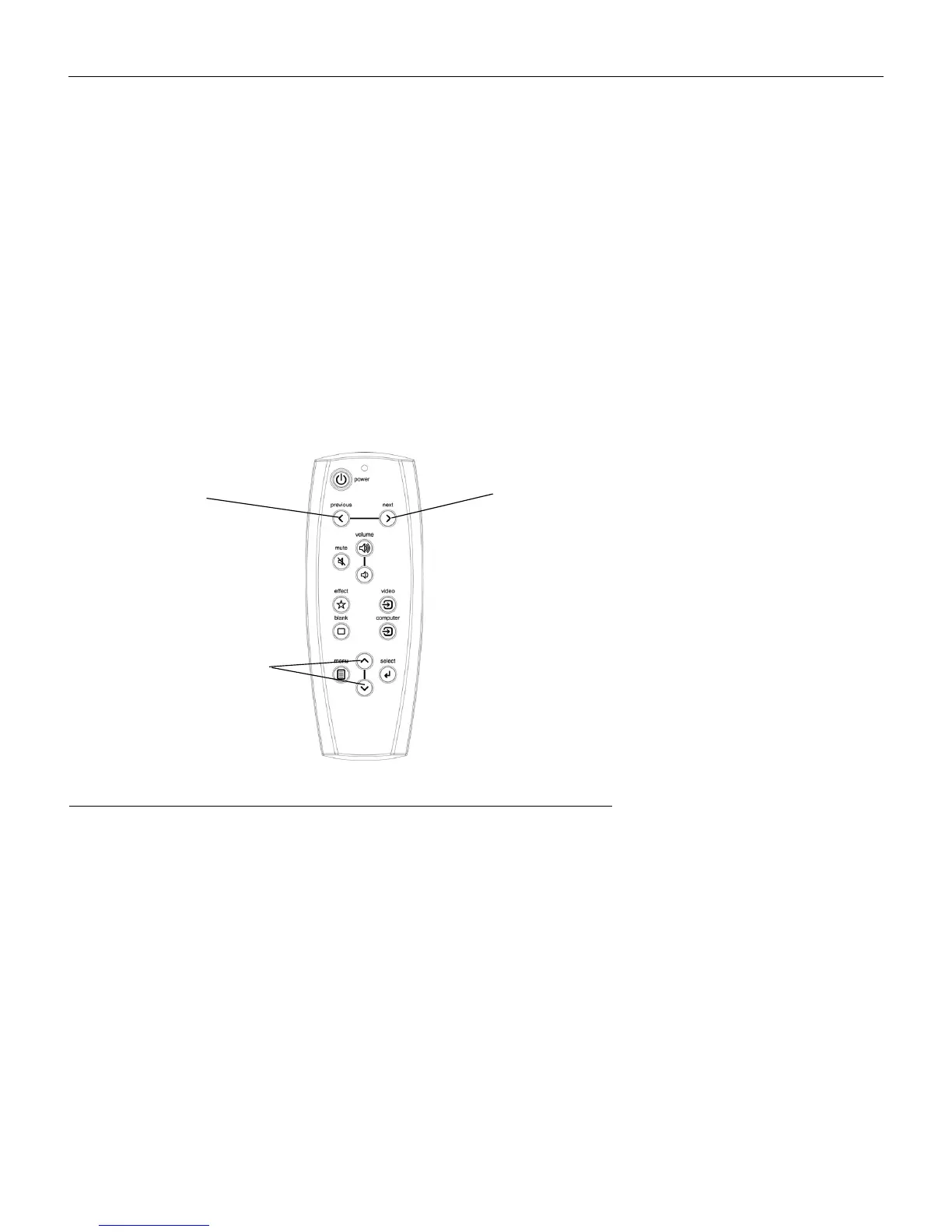17
Using the Remote Control
To advance PowerPoint slides with the projector’s remote, you
must connect the USB cable on the projector’s computer cable to
the computer. See page 8 for more information.
Point the remote control at the projection screen or at the front or
rear of the projector (not at the computer). The range for opti-
mum operation is about 30 feet. If you point the remote at the
projection screen, the distance to the screen and back to the pro-
jector must be less than or equal to 30 feet. For best results, point
the remote directly at the projector.
FIGURE 12
Remote control
If you are displaying presentations in Microsoft
®
PowerPoint
®
,
you can use the remote’s Previous and Next buttons to navigate
through your presentation while in Slide Show mode.
navigation
buttons
previous button
next button
LP70.book Page 17 Friday, February 13, 2004 7:39 AM